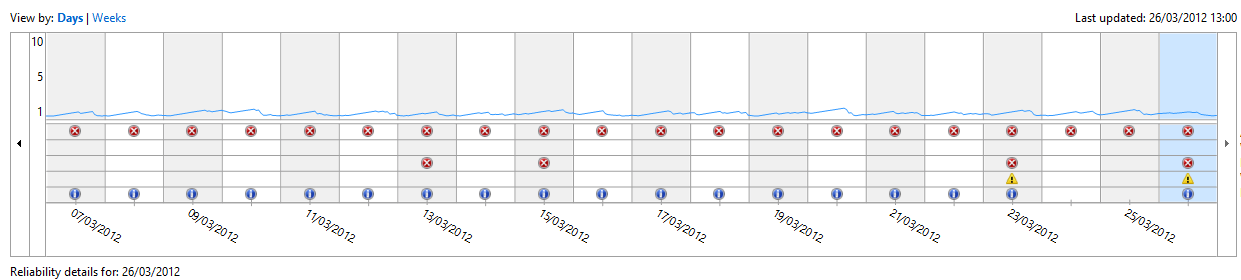I am running Macrium Reflect Free just fine. About a week ago I used it to restore my Windows 8 partition when another program (which worked fine on Windows 7) crashed my system. Just got a new update to 5354.
I agree with your statement that you can't bet on Windows 8 being stable with everything you install.
Jim

I guess they have fixed it, which is very nice.
I received almost immediate response (within an hour) saying that they were looking into it and now you are reporting that you have been using it for a some time, means that they were really quick to fix bug in offcialy non-supported OS. :thumb:
I have been running Win 8 CP as my main OS (I can afford to take the risk) with just two crashes (both hangs) from which it recovered fine on a forced reboot. (No Windows closed unexpectedly message or safe mode asked for). I'm also running betas of two major applications from Adobe with no probs.
W8CP also has compatibility issues with some programmes. I wouldn't use it as my main OS.
??? as well -- I haven't found ANYTHING that it can't run which worked on W7
And I've got some strange apps that normal users wouldn't usually have such as SAPGUI connecting to large SAP systems etc.
I do have one or two programs that I still need XP for -- old legacy EXPENSIVE hardware such as Plotter, Glass cutting machine etc, but these run just fine on an XP VM using vmware on W8.
In fact on one of my laptops (Sony VAIO) W8 even managed to get the built in DUAL card reader to work for both slots --SD and Sony Sticks -- on W7 I could only get the SD half to work.
Don't get me wrong.
I am not saying that it is unstable, crashes all the time and will destroy your computer while eating your souls.
I like it and I love it as much you guys do.
The thing is claiming it is very stable is just inaccurate.
If person is asking whether they should use it, (which OP probably didn't ask, and I am just saying something I have been thinking for a some time already) they are not ready to use beta product as their main OS.
I am same as you guys. I am a geek, I tweak a lot and I use beta as my main OS. I can troubleshoot and fix a lot of things myself, but I am just getting bored of doing it. Windows 8 is just not stable
for me and therefore I am just showing other side of life in Windows 8 for people who are wondering whether they should switch to it or not.
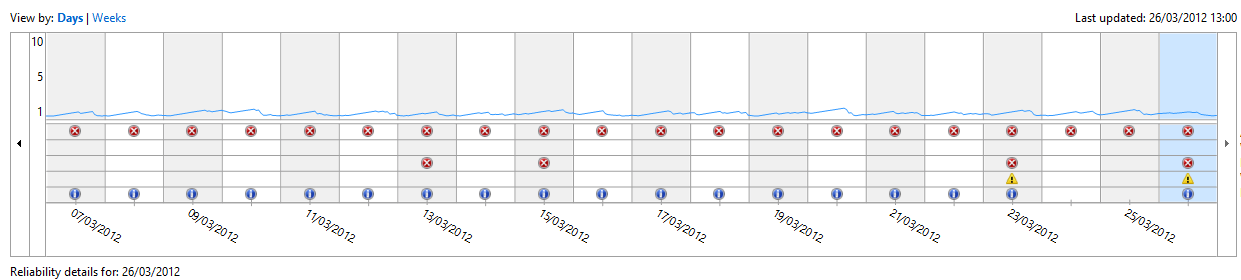
Apparently not everyone has the same system and use it the same way.
Btw, most of them are flash crashes, so it is not as bad as it looks. But it is still very annoying. I tweak a lot because I like things to work the way I want, I could easily do it with Windows 7, with Windows 8 it is freaking annoying...

Even the metro apps are unstable. Just try configuring AppLocker and turn on Application Identity service. Restart and half of the Metro apps will break. It doesn't matter how you configure it, eventhough Event log will show you that it was allowed to run, it will just freeze for 10 sec and then crash. (Believe me, I DO know how to use AppLcoker)
I think, it is not even AppLocker, but merely turning on Application Identity service will create instability.
And then this Windows Defender: since the first version of MSE we have reported it so many times that it is very buggy when opening folders with many files for the first time, but it still hasn't been fixed.
I am just tired and I am not professional, I am just a hobbyist. I guess I will go back to my super fine tuned Windows 7.
And I am not sure when I will come back, maybe week off and I will start dual-booting again or maybe RTM.
Anyway thank you guys.
And sorry for this rant, I just need to get this off my heart...
To JAV : I was at "The Bridge" on Sat Lunchtime -- Chelsea were very very lucky -- I reeckon Tottenham could have won that game by about 3 clear goals - especially in the 2nd half. Still Good luck for Tue night in CL v Benfica.
Cheers
jimbo
I know.. The whole season was really bad

But hopefully Champions League!
Anyway, Thank you!