As a reminder, Windows 8.1 will reach end of support on January 10, 2023, at which point technical assistance and software updates will no longer be provided. If you have devices running Windows 8.1, we recommend upgrading them to a more current, in-service, and supported Windows release. If devices do not meet the technical requirements to run a more current release of Windows, we recommend that you replace the device with one that supports Windows 11.
Microsoft will not be offering an Extended Security Update (ESU) program for Windows 8.1. Continuing to use Windows 8.1 after January 10, 2023 may increase an organization’s exposure to security risks or impact its ability to meet compliance obligations.
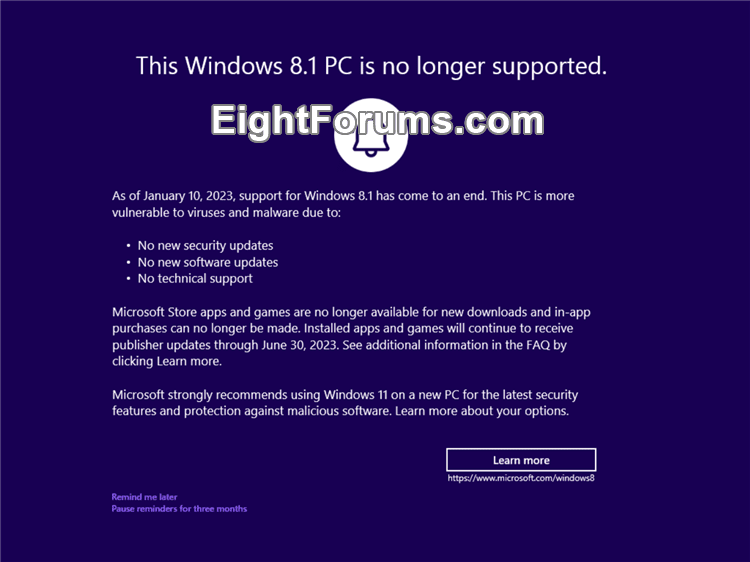
Read more:
Windows 8.1 support ended on January 10, 2023 - Microsoft Support
Support for Windows 8.1 will end on January 10, 2023. Learn what it means for you and how to move to a supported version of Windows.
Last edited:


