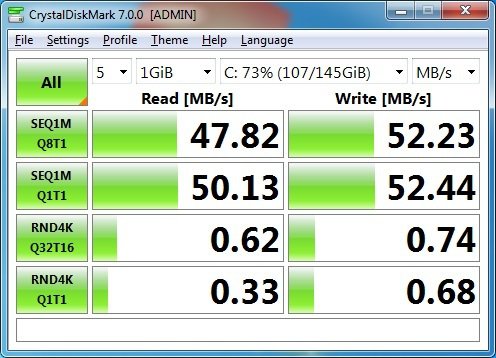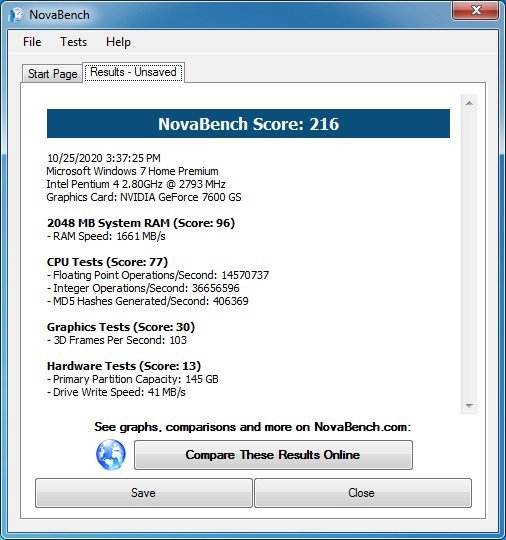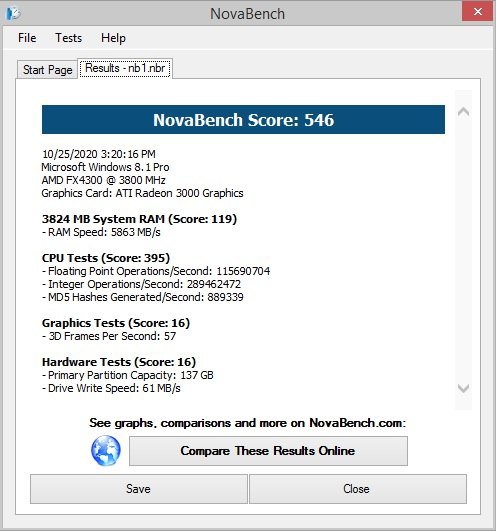I have not tried turning Superfetch off to see the impact, but I'm presenting my finding on
one particular app, comparing two different PC's.
DELL Dimension 4600 (2003) Penium 4 2800 GHz single core, 2GB Ram
AMD FX4300 based PC (2014) quad-core processor, 4GB RAM
They both have the same version of Photoshop installed (version 9.02)
On the old Dell, the app screen appears in 2 seconds, ready to use in 10 seconds
On the FX 4300, the app screen appears in 4 - 5 seconds, ready to use in 15
In a task like video encoding the FX4300 is perhaps 5 - 10 times faster that the Dell,
(CPU only, no graphics card assistance)
but for the startup of programs, the DELL is faster.
Any thoughts?
one particular app, comparing two different PC's.
DELL Dimension 4600 (2003) Penium 4 2800 GHz single core, 2GB Ram
AMD FX4300 based PC (2014) quad-core processor, 4GB RAM
They both have the same version of Photoshop installed (version 9.02)
On the old Dell, the app screen appears in 2 seconds, ready to use in 10 seconds
On the FX 4300, the app screen appears in 4 - 5 seconds, ready to use in 15
In a task like video encoding the FX4300 is perhaps 5 - 10 times faster that the Dell,
(CPU only, no graphics card assistance)
but for the startup of programs, the DELL is faster.
Any thoughts?
My Computer
System One
-
- OS
- 8.1
- Computer type
- PC/Desktop
- CPU
- AMD FX 4300
- Motherboard
- Asrock 960gc-gs
- Memory
- 4gb
- Graphics Card(s)
- onboard
- Browser
- Firefox