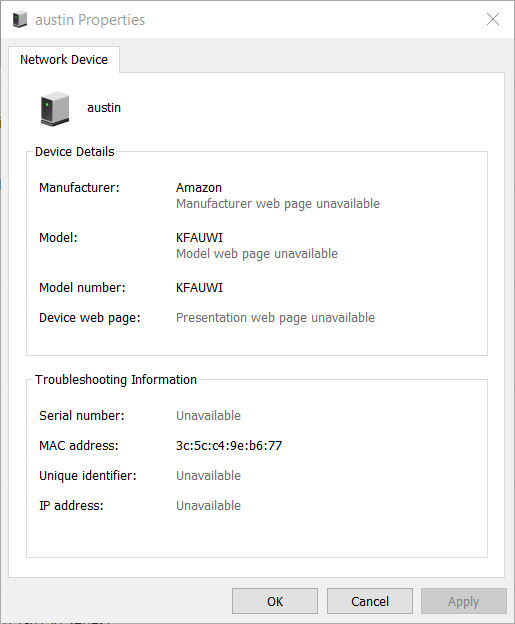Hey,
So I have a couple of devices showing up on my router that are unfamiliar. One of them appears to look like it's from amazon and the other one is from audiocast. My wifi is protected by password (a really good and long one, I think). Could it be because I use amazon? I don't even use audiocast though I'm not sure what that is.
I thought maybe someone from amazon was hacking into my wifi but my wifi is again, protected and it's wireless and I have the remote access turned off. So how would someone hack into my wifi without remote access and it's just been me and one other person using all the devices listed on my router in the house.
Thanks.
So I have a couple of devices showing up on my router that are unfamiliar. One of them appears to look like it's from amazon and the other one is from audiocast. My wifi is protected by password (a really good and long one, I think). Could it be because I use amazon? I don't even use audiocast though I'm not sure what that is.
I thought maybe someone from amazon was hacking into my wifi but my wifi is again, protected and it's wireless and I have the remote access turned off. So how would someone hack into my wifi without remote access and it's just been me and one other person using all the devices listed on my router in the house.
Thanks.
My Computer
System One
-
- OS
- Windows 8.1
- Computer type
- PC/Desktop
- Browser
- Mozilla Firefox and Google Chrome
- Antivirus
- McAfee