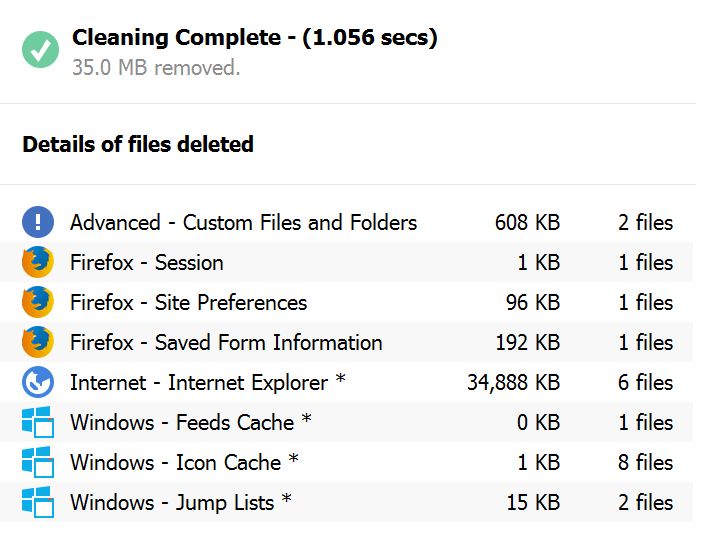Once deleted they are recreated within seconds.
Does anyone have a method of disabling this behaviour please ?
Dave
..just uncheck all the things for IE listed in CCleaner options and it'll leave it alone <g>
Actually just checking mine on Win8 with CC After I had run it to clean, and after a few minutes (you said it does it within seconds!) ..so I checked after a few minutes of non-IE use, and there's nothing else in IE to delete, as shown in my screenshot:
(Edit: I just noticed after posting, my screenshot shows it's on the TIF ..my fingers had slipped down one at that moment, but I had actually first did it on the first main listing of Internet Explorer, and it still had 0 results and is my suggestion, unless you want to fine tune it down in detail)
Sure though if I use IE to go somewhere, then that is when IE files start getting created, and they all show up in CC..
..and so either you're using a different version of CCleaner than me if it matters, or have different IE settings with something active, etc, etc..
At any rate, considering all things involved, I think what you describe as happening is perfectly normal anyway and has no meaning of value of consequence, and are just explanations of default IE vrs CC behavior with IE putting back what CC removed.
Instead of the screenshot you show it would of been better/more accurate to show exactly what files are actually getting deleted, by when you put CC on its tab (as I show) of CCleaner> Applications> Internet Explorer, and toggle either selections of Analyze and/or Clean of just IE and the results window will show exactly what specific files were deleted for IE..