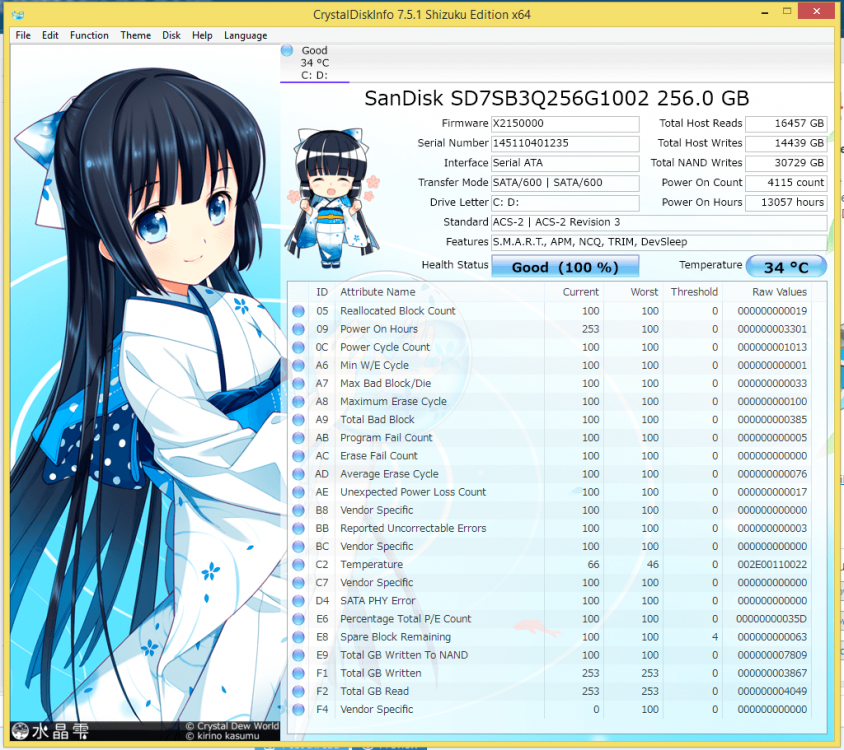coorapan
New Member
- Messages
- 2
Hello.
On the New Year's Eve, I got a BSOD saying KERNEL_DATA_INPAGE_ERROR, the laptop restarted itself, but it couldn't boot into Windows as it said in BIOS that there's no bootable disk in the PC. After turning the PC off and on again, the OS booted without a problem, but then the BSOD with the same pattern of no bootable disk found after restarting would repeat several times for another few days. Sometimes several minutes after the OS booted after I turned it off and on again, sometimes almost a full day after booting into OS. At that time, I ran several diagnostics checks, none of which found any problem. MemTest was completely okay, and S.M.A.R.T. of my SSD (SanDisk X300s, the only disk in the laptop) was also okay. Both, CrystalDiskInfo and SanDisk's diagnostic tool said the disk is healthy, with SanDisk's tool estimating 'life remaining 97%' (don't know what exactly it means). I screened the system for malware and viruses, but that seemed clean, too. Then, I ran Windows' System File Checker and chkdsk, after which the problem disappeared. I don't know if it was thanks to sfc or chkdsk.
Several months later, in April if I remember correctly, I got the BSOD again. It restarted itself, couldn't find bootable disk, and then after turning off and on again, I didn't get any more BSODs, like I did on the New Year's Eve and the following days in January.
However, today I got a BSOD with the same error and the same pattern again. So far it has been just once, so maybe I'm okay for another several weeks. But it's really starting to piddle me off a bit, so I thought I'd ask here. I've also included a screenshot of current disk status from CrystalMarkInfo. I could find only one file in Windows/Minidump, which is probably unrelated to this problem, judging from the date of it.
I wonder if I should possibly try using something like Driver Easy to manage and make sure I have the newest drivers
On the New Year's Eve, I got a BSOD saying KERNEL_DATA_INPAGE_ERROR, the laptop restarted itself, but it couldn't boot into Windows as it said in BIOS that there's no bootable disk in the PC. After turning the PC off and on again, the OS booted without a problem, but then the BSOD with the same pattern of no bootable disk found after restarting would repeat several times for another few days. Sometimes several minutes after the OS booted after I turned it off and on again, sometimes almost a full day after booting into OS. At that time, I ran several diagnostics checks, none of which found any problem. MemTest was completely okay, and S.M.A.R.T. of my SSD (SanDisk X300s, the only disk in the laptop) was also okay. Both, CrystalDiskInfo and SanDisk's diagnostic tool said the disk is healthy, with SanDisk's tool estimating 'life remaining 97%' (don't know what exactly it means). I screened the system for malware and viruses, but that seemed clean, too. Then, I ran Windows' System File Checker and chkdsk, after which the problem disappeared. I don't know if it was thanks to sfc or chkdsk.
Several months later, in April if I remember correctly, I got the BSOD again. It restarted itself, couldn't find bootable disk, and then after turning off and on again, I didn't get any more BSODs, like I did on the New Year's Eve and the following days in January.
However, today I got a BSOD with the same error and the same pattern again. So far it has been just once, so maybe I'm okay for another several weeks. But it's really starting to piddle me off a bit, so I thought I'd ask here. I've also included a screenshot of current disk status from CrystalMarkInfo. I could find only one file in Windows/Minidump, which is probably unrelated to this problem, judging from the date of it.
I wonder if I should possibly try using something like Driver Easy to manage and make sure I have the newest drivers
Attachments
My Computer
System One
-
- OS
- Windows 8.1 64-bit
- Computer type
- Laptop
- System Manufacturer/Model
- ASUS UX303LA
- CPU
- i7-4510U
- Memory
- 8 GB
- Graphics Card(s)
- Intel HD
- Screen Resolution
- 1920x1080
- Hard Drives
- SanDisk X300s
- Browser
- Google Chrome
- Antivirus
- ESET NOD32