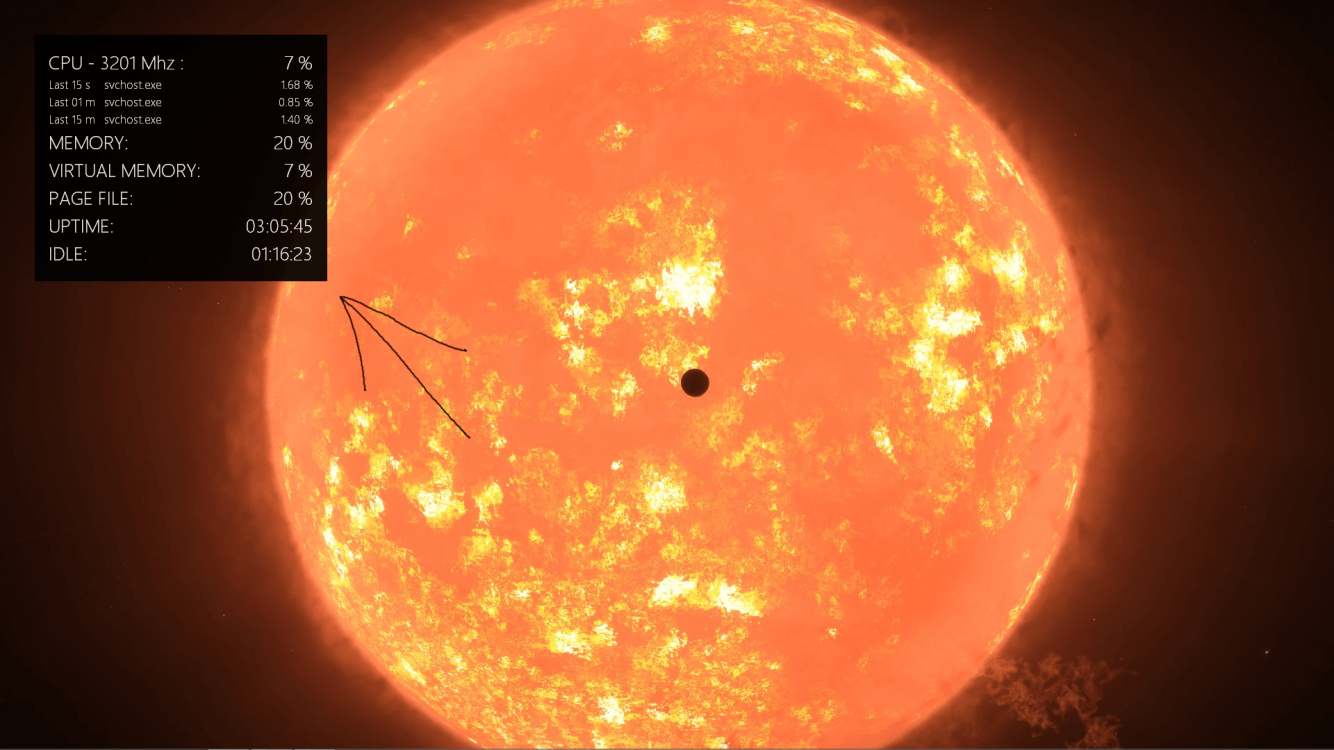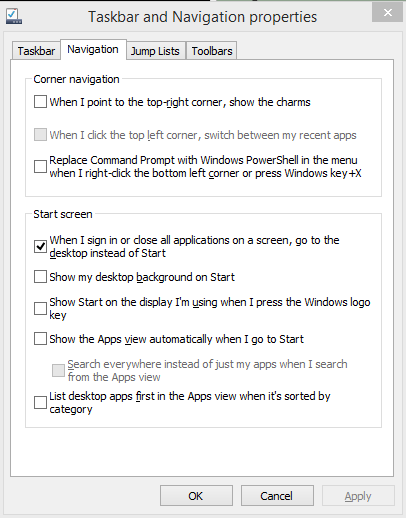what title says, when hovering over the top right hot corner a window in the left corner appears displaying system information. this window appears even after disabling the hot corner, i need to disable it, its interfering in borderless windows for some games. any help would be greatly appreciated.
Attachments
My Computer
System One
-
- OS
- windows 8
- Computer type
- PC/Desktop