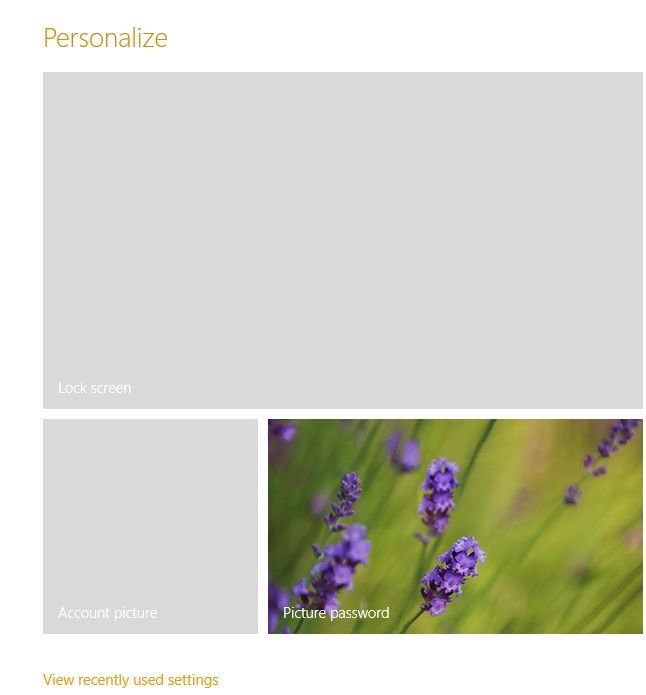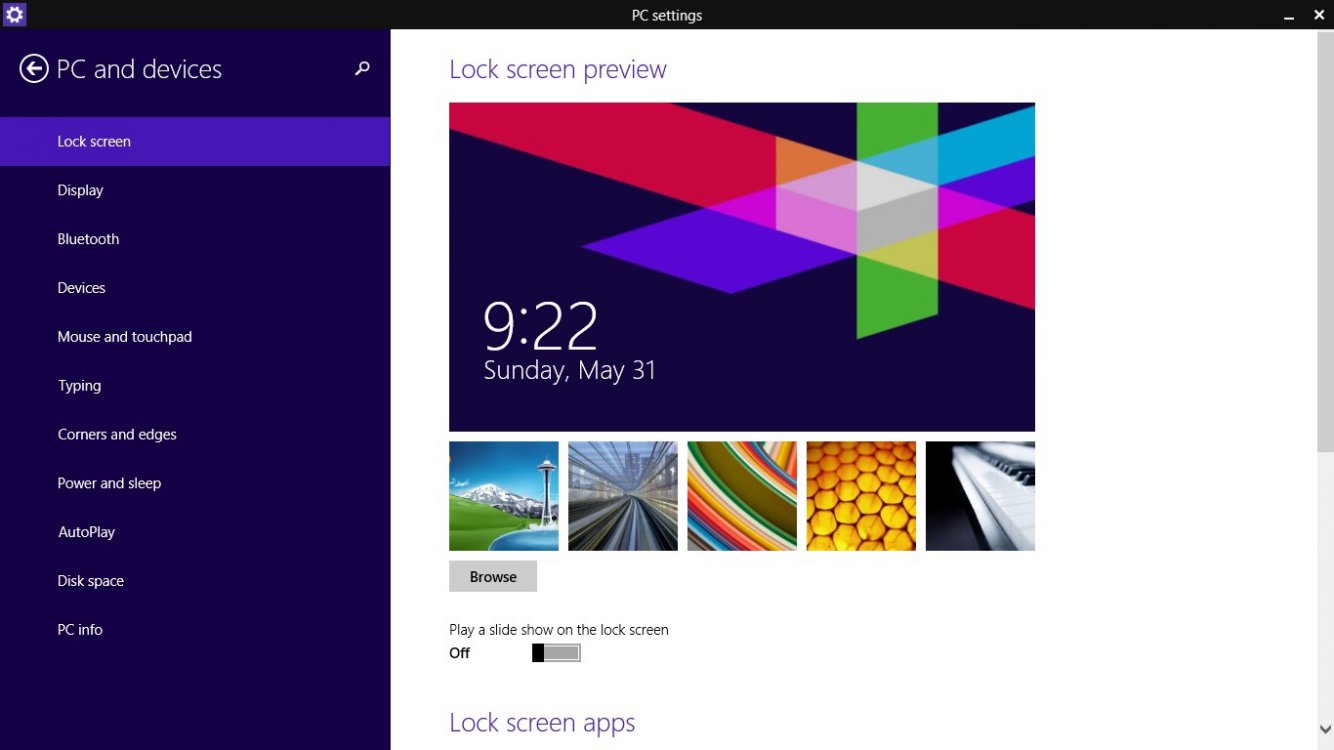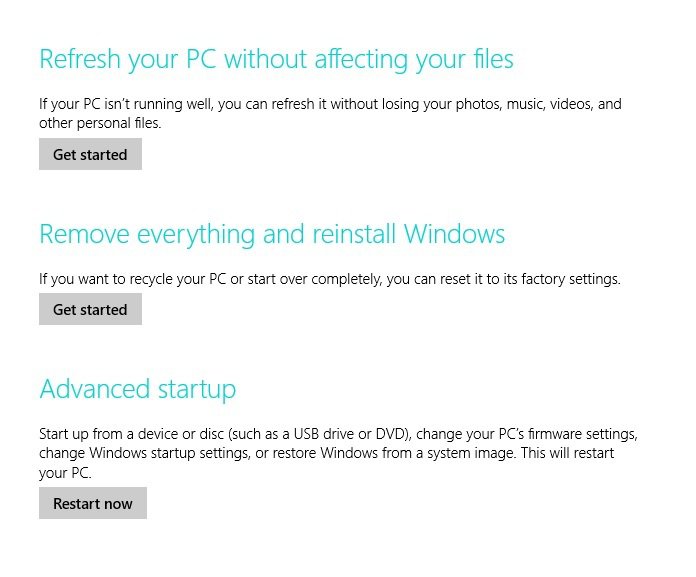How to Change the Default Lock Screen Background Image in Windows 8 and 8.1
In Windows 8 and 8.1 there are two "Lock" screens.
- The user lock screen is the one that displays when a user locks the PC while still signed in to Windows, and when the user is selected on the sign in screen, times out, and returns to the lock screen. Each user is able to change their lock screen background image to an image of their choice.
- The default Lock screen image is the one that displays when there are no users currently signed in to Windows or selected on the sign in screen.
While it's easy to change your lock screen image, Windows doesn't have an easy way to change the default lock screen image.
This tutorial will show you how to change the default lock screen (aka: pre sign-in screen) background image to an image of your choice in Windows 8, Windows RT, Windows 8.1, and Windows 8.1 RT.
You must be signed in as an administrator to be able to do the steps in this tutorial.
EXAMPLE: Default Lock Screen
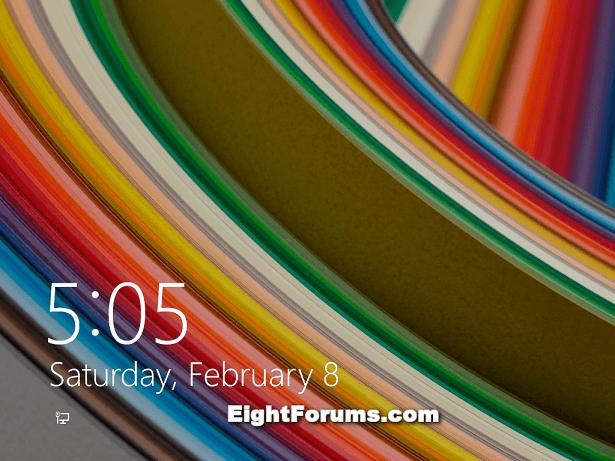
OPTION ONE
Change Default Lock Screen using "Lock Screen Customizer" Program
1. Download and run the same 32-bit or 64-bit version of the Lock Screen Customizer program by WinAero below for your 32-bit or 64-bit Windows 8 or Windows 8.1.
WinAero: Lock Screen Customizer for Windows 8.1 and Windows 8
2. Do step 3 or 4 below for what you would like to do.
3. To Change Default Lock Screen Background Image
A) Click/tap on the Change background image link under "Default Lock Screen Appearance", select the .jpg image you want to use, click/tap on Open, and go to step 5.
4. To Restore the Default Lock Screen Background Image
A) Click/tap on the Restore default image link under "Default Lock Screen Appearance", and go to step 5.
5. When finished, you can close the Lock Screen Customizer program.
See also:
How to change the background image of the default Lock Screen and the login screen | Winaero
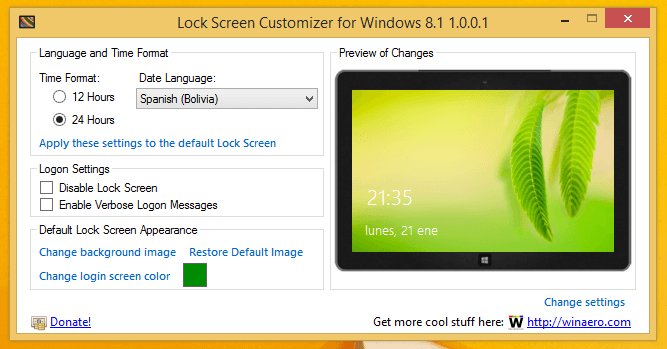
[video=youtube;z5MX7SvuAWs]
OPTION TWO
To Manually Change the Default Lock Screen
1. Copy and paste the folder location below into the address bar of File Explorer, and press Enter.
%ProgramData%\Microsoft\Windows
2. First you will need to change the owner and permissions of the SystemData folder in the location above to be your user account's name.
The steps below will help show you how to along with OPTION FOUR in the tutorial link below.
It is important that these steps are followed completely and exactly, or this will not work.
(Option Four in this tutorial link)
How to Take Ownership of a File, Folder, Drive, or Registry Key in Windows 8 and 8.1
A) (step 2 at link) Right click or press and hold on the SystemData folder, and click/tap on Properties.
B) (step 4 at link) Click/tap on the Security tab, and click/tap on the Advanced button. (see screenshot below)
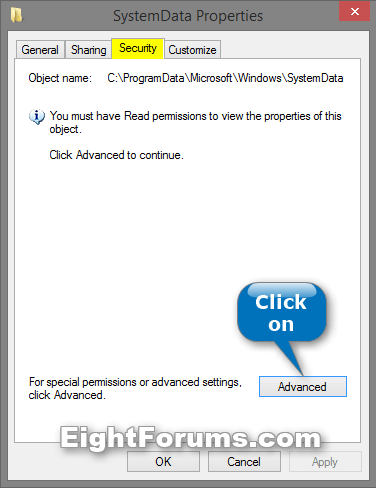
C) (step 5 at link) At the top to the right of the current Owner, click/tap on the Change link.
D) (steps 7-10 at link) Select your user account name to be the owner.
E) (step 11-13 at link) Check the Replace owner of subcontainers and objects box, and click/tap on OK and Yes.
F) Click/tap on OK in "SystemData Properties" window. (see screenshot below step 2B above)
G) (step 2 at link) Right click or press and hold on the SystemData folder again, and click/tap on Properties.
H) Next, we need to add SYSTEM with "Full control" permissions.
The steps below will help show you how to along with OPTION TWO in the tutorial link below.
(Option Two in this tutorial link)
How to Allow or Deny Access Permissions to Users and Groups in Windows 8 and 8.1
H-1) (step 5 at link) Click/tap on the Security tab, and click/tap on the Edit button. (see screenshot below)
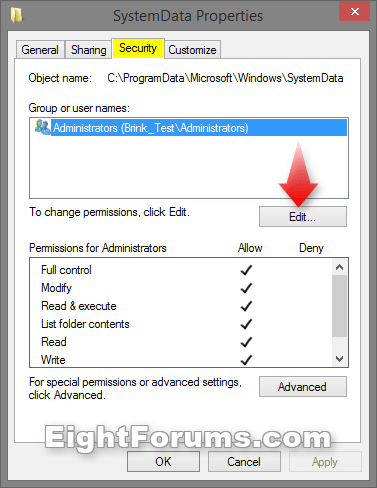
H-2) (step 8-A at link) Click/tap on the Add button. (see screenshot below)
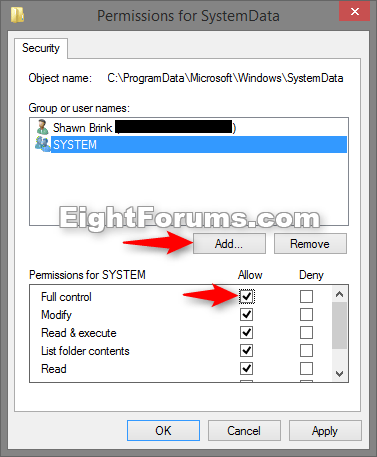
H-3) (step 8-B at link) Type SYSTEM, and click/tap on OK.
H-4) (step 10 at link) Select (highlight) SYSTEM at the top, and check the Full control box under Allow. (see screenshot below step H-2 above)
J) Click/tap on the Advanced tab. (see screenshot below step H-1 above)
K) Check the Replace all child object permission entries with inheritable permission entries from this object box, and click/tap on OK and Yes.
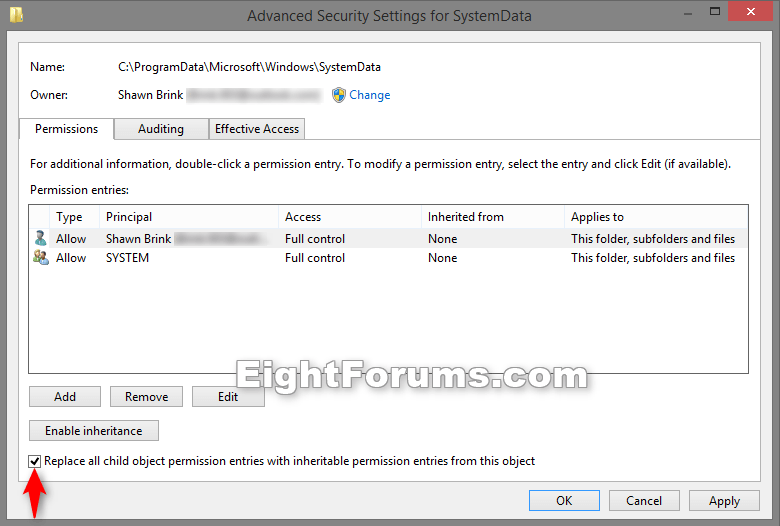
L) Click/tap on OK in "SystemData Properties" window. (see screenshot below step H-1 above)
3. Open the SystemData, S-1-5-8, ReadOnly, and LockScreen_Z folders, and delete the image file(s) inside the LockScreen_Z folder so it will be empty. (see screenshot below)
This is the cache of the current default lock screen image. It needs to be cleared to be able to use the image you added at step # below.
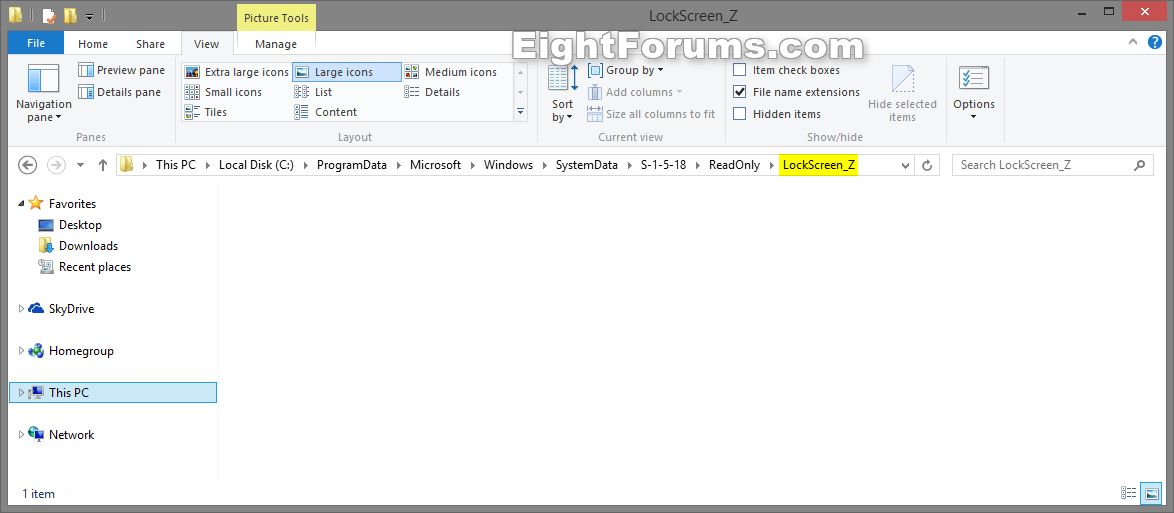
4. In File Explorer, go to the folder location below, and open the Screen folder.
C:\Windows\Web\Screen
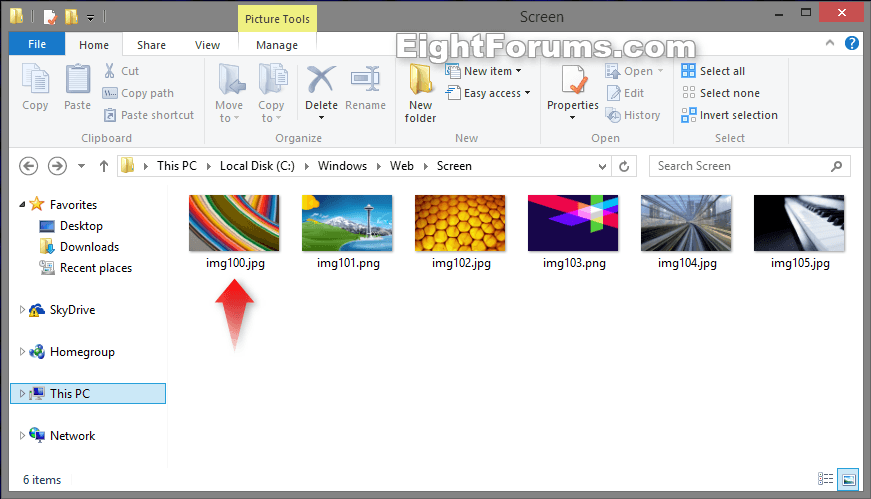
5. Change the owner of the img100.jpg file to be the Administrators group, and set permissions for Administrators to have Full control. (see screenshot below)
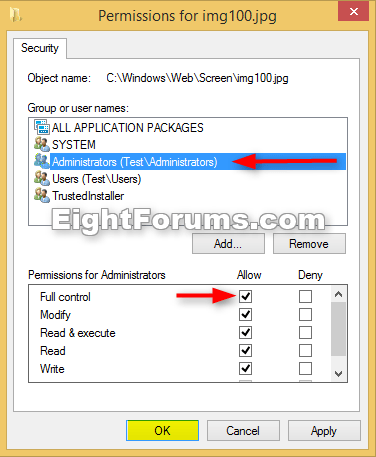
6. Rename image100.jpg to anything you like (ex: image100X.jpg). (see screenshot below)
7. Copy a 1920 x 1200 .jpg image you want as the default lock screen into the C:\Windows\Web\Screen folder, and rename it to be image100.jpg.
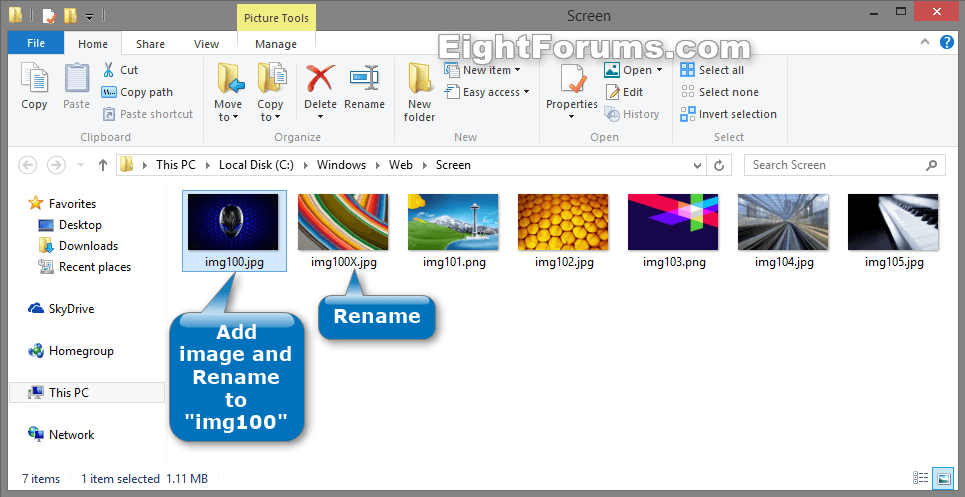
8. Sign out all users on the PC to see the new default lock screen. (see screenshot below)
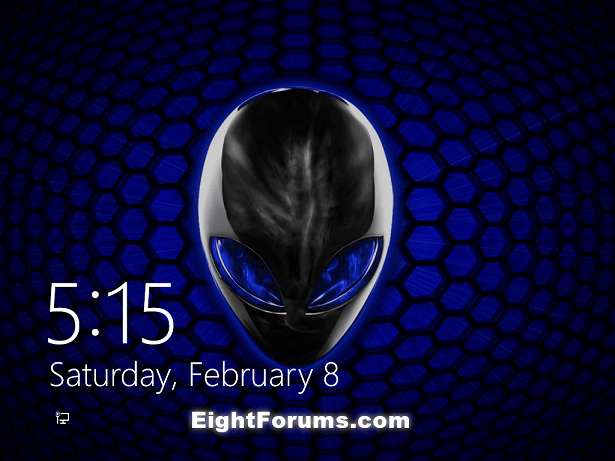
That's it,
Shawn
Related Tutorials
- How to Enable or Disable the Lock Screen in Windows 8 and 8.1
- How to Change Your Lock Screen Background Image in Windows 8 and Windows 8.1
- How to Set a Default Lock Screen Background Image for All Users in Windows 8 and 8.1
- Change Your Start and Sign in Screen Background and Color in Windows 8 and 8.1
- How to Change Lock Screen Clock Time Format in Windows 8 and 8.1
- How to Change Lock Screen Clock Date Language in Windows 8 and 8.1
Attachments
Last edited by a moderator: