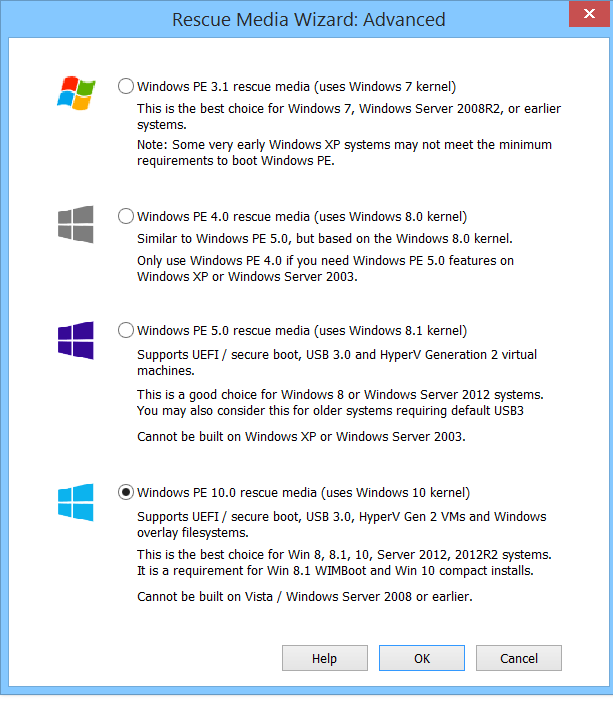- Messages
- 69
- Location
- Biggest Little City
The one time I try to beat Cliff in keeping the forum advised of a new Macrium update, it turns out to have a bug! 
Thanks, Cliff.
Edit: And a special thanks for the rep.

Thanks, Cliff.
Edit: And a special thanks for the rep.
My Computer
System One
-
- OS
- Windows 8.1