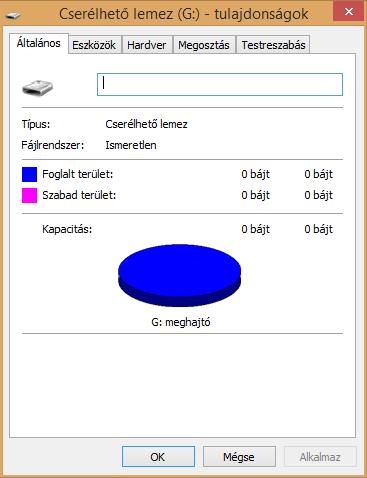Hi!
I want to acces my phone's internal memory and/or sd-card as a network folder (through wifi). Just like windows pc-s and laptops. How can I do this?
I want to acces my phone's internal memory and/or sd-card as a network folder (through wifi). Just like windows pc-s and laptops. How can I do this?
My Computer
System One
-
- OS
- Windows 8.1
- Computer type
- PC/Desktop
- CPU
- Ryzen 5 1600
- Motherboard
- Asus Prime B350-PLUS
- Memory
- G.SKILL Trident Z 16GB (2x8GB) DDR4 3000MHz F4-3000C15D-16GTZB
- Graphics Card(s)
- nVIDIA GeForce GTS 450 (Asus ENGTS450)
- PSU
- 500w FSP