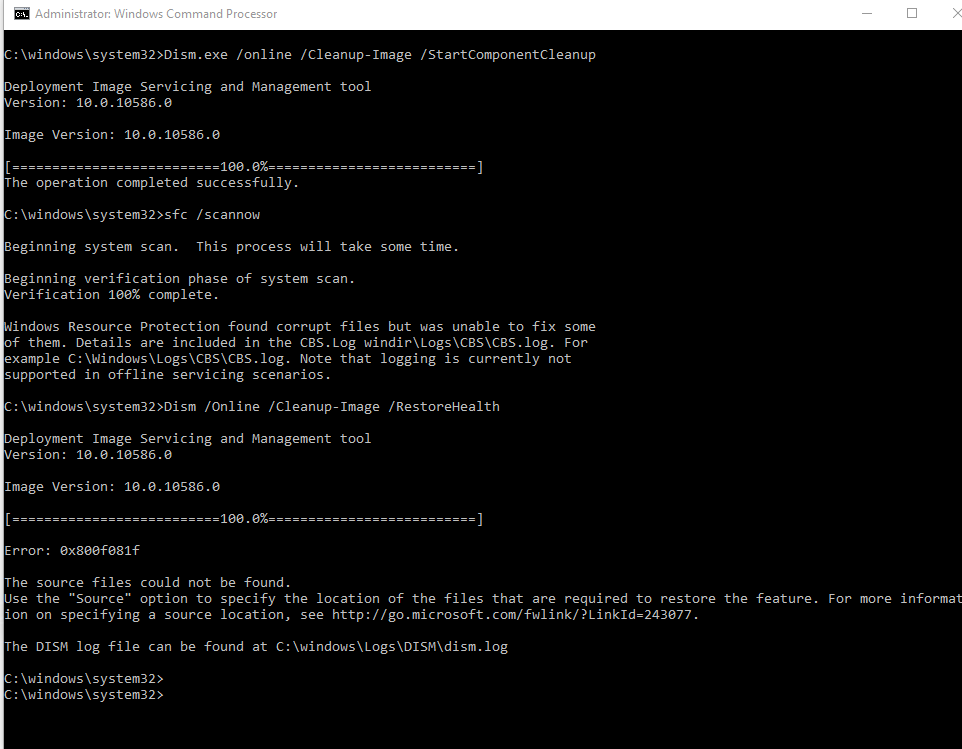- Messages
- 37
Solution to dism problem
There is a good solution at Solved Unable to repair Windows10 using SFC/DISM or in-place upgrade - Windows 10 Forums
It worked for me.
There is a good solution at Solved Unable to repair Windows10 using SFC/DISM or in-place upgrade - Windows 10 Forums
It worked for me.
My Computer
System One
-
- OS
- Dual boot - Win 7 Pro 64-bit and Win 8.1 Pro 64-bit
- Computer type
- PC/Desktop
- System Manufacturer/Model
- Dell Optiplex 7010 MT
- CPU
- Intel Core i5 3470 @ 3.2GHz
- Motherboard
- Dell 0GY6Y8 - what would the Intel number be? - Q77 chipset
- Memory
- 16GB RAM DDR3 (Four x 4GB)
- Graphics Card(s)
- Intel HD Graphics (on the CPU)
- Sound Card
- Realtek High Definition Audio - and Intel Display Audio
- Monitor(s) Displays
- Dell E176FP - nothing fancy
- Screen Resolution
- 1280 x 1024 @ 60 Hz
- Hard Drives
- Two 500GB WDC WD5000AAKX (SATA @ 6GB/sec)
- External WD My Book 1110 USB device
- Leftover Momentus XT not plugged in yet.
- PSU
- What means PSU? I'm at sea level
- Cooling
- Ice cubes
- Keyboard
- Noisy
- Mouse
- Basic from Dell
- Internet Speed
- Verizon DSL @ 7Mbps down and 780kbps up
- Browser
- Firefox only with lots of security drives my wife crazy
- Antivirus
- Win 7 Avast Free - Win 8 Windows Defender for now
- Other Info
- Also have an old but important XP SP3 machine still running - Optiplex 755 Desktop w 4GB RAM and 180 GB HD. Used the registry hack to get more updates through "XP Embedded" or "POS" so now the machine rings like a cash register and the CD drawer opens to give change.