Redden
New Member
- Messages
- 5
Need help with dual monitor setup. First time trying to do it.
2 Problems
1.
Second monitor does turn on, but is only showing native resolution (1024 x 768) but it has the ability to go up to 1280x1024.
I want to to be able to set it to 1280x1024.
2.
Second monitor will not boot up along with computer.
I shut down my PC, the monitor is still plugged in, and it doesn't wake up automatically.
Things I've tried
- Updating drivers, obviously. (Nvidia, etc.)
- Uninstalling default driver of second monitor in Device Manager then rebooting computer, then plugging out and replugging the monitor back in (so it reinstalls) because it doesn't boot up on its own.
- My Power Options is set to "High Performance" so that's not the reason why my 2nd monitor isn't booting up with my PC.
- I have tried plugging in the VGA cord of my second monitor into the mother board but it didn't come up.
General Information
- The second monitor is an HP Compaq LE1711
- The second monitor is plugged into my GPU? via a VGA cord into an HDMI to VGA Pigtail Adapter (company: ATIVA), into an HDMI port.
- The main monitor (1920x1080) is plugged into my GPU?, via a VGA cord into VGA to DVI-I Dual Link Adapter, into a DVI-I port.
Picture of what I'm seeing:
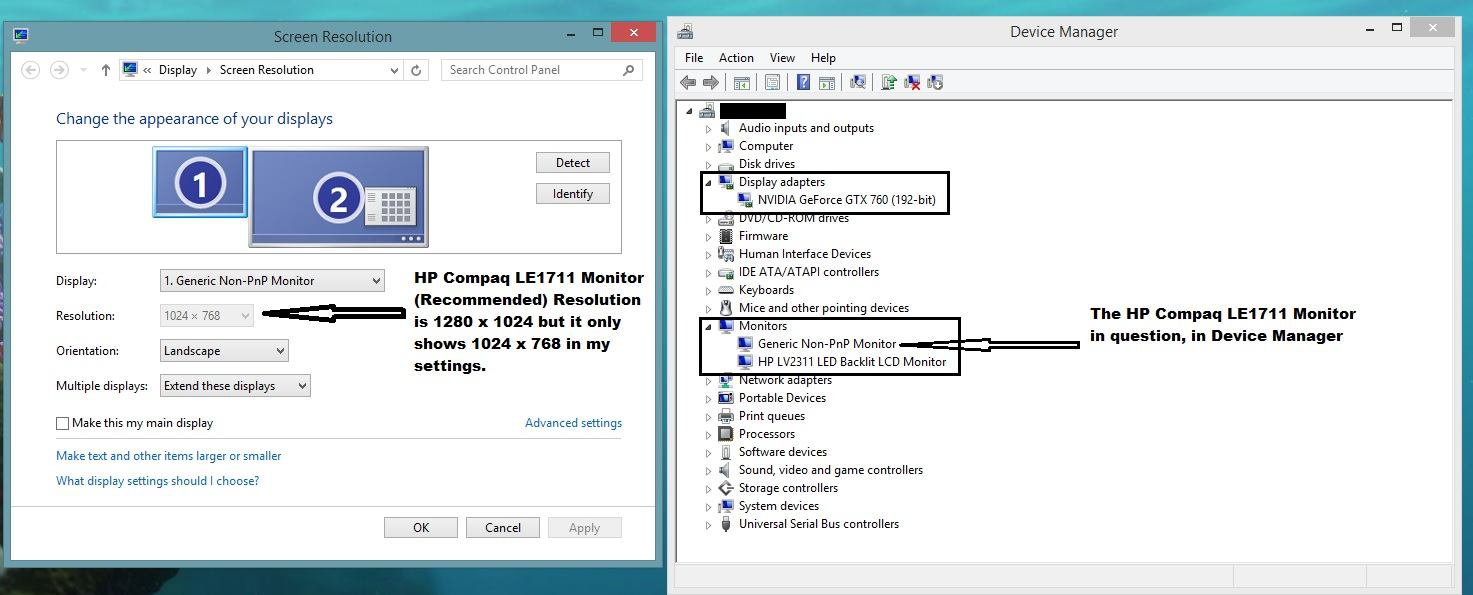
I'm pretty sure I've got some of the terminology wrong (I'm not a computer expert).
Any help is appreciated!
DXDIAG
View attachment DxDiag.txt
2 Problems
1.
Second monitor does turn on, but is only showing native resolution (1024 x 768) but it has the ability to go up to 1280x1024.
I want to to be able to set it to 1280x1024.
2.
Second monitor will not boot up along with computer.
I shut down my PC, the monitor is still plugged in, and it doesn't wake up automatically.
Things I've tried
- Updating drivers, obviously. (Nvidia, etc.)
- Uninstalling default driver of second monitor in Device Manager then rebooting computer, then plugging out and replugging the monitor back in (so it reinstalls) because it doesn't boot up on its own.
- My Power Options is set to "High Performance" so that's not the reason why my 2nd monitor isn't booting up with my PC.
- I have tried plugging in the VGA cord of my second monitor into the mother board but it didn't come up.
General Information
- The second monitor is an HP Compaq LE1711
- The second monitor is plugged into my GPU? via a VGA cord into an HDMI to VGA Pigtail Adapter (company: ATIVA), into an HDMI port.
- The main monitor (1920x1080) is plugged into my GPU?, via a VGA cord into VGA to DVI-I Dual Link Adapter, into a DVI-I port.
Picture of what I'm seeing:
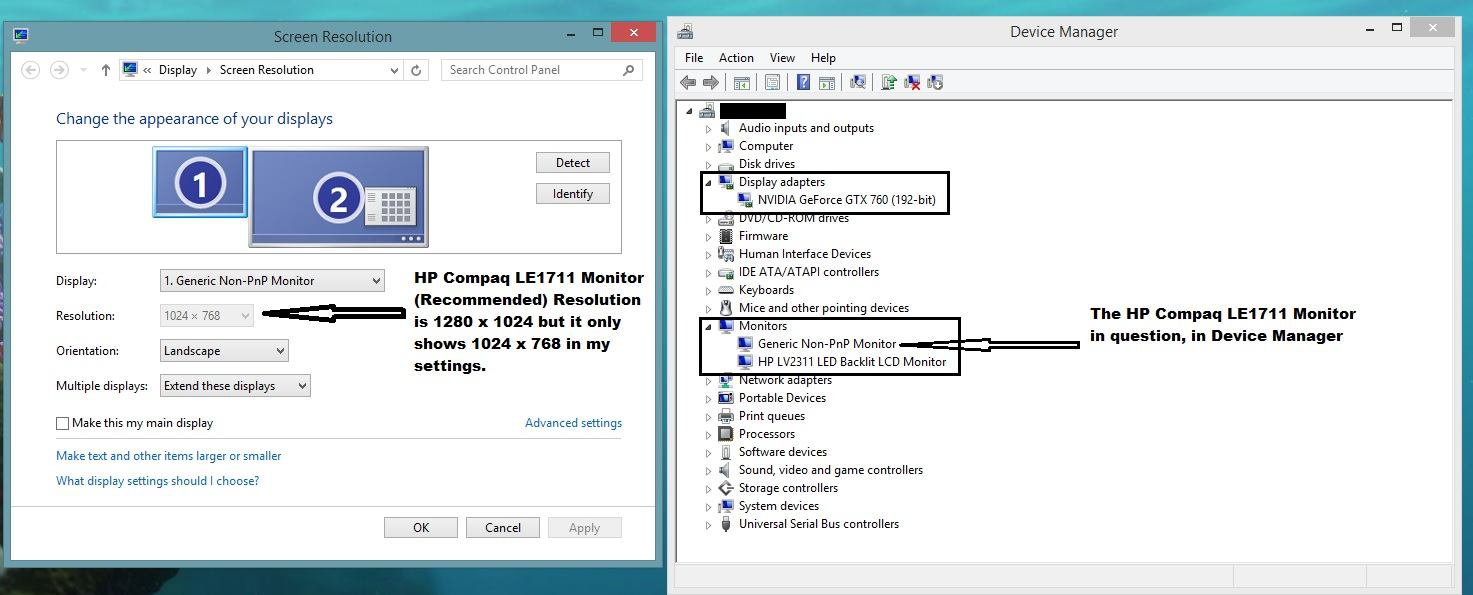
I'm pretty sure I've got some of the terminology wrong (I'm not a computer expert).
Any help is appreciated!

DXDIAG
View attachment DxDiag.txt
My Computer
System One
-
- OS
- 8.1
- Screen Resolution
- 1920 x 1080
