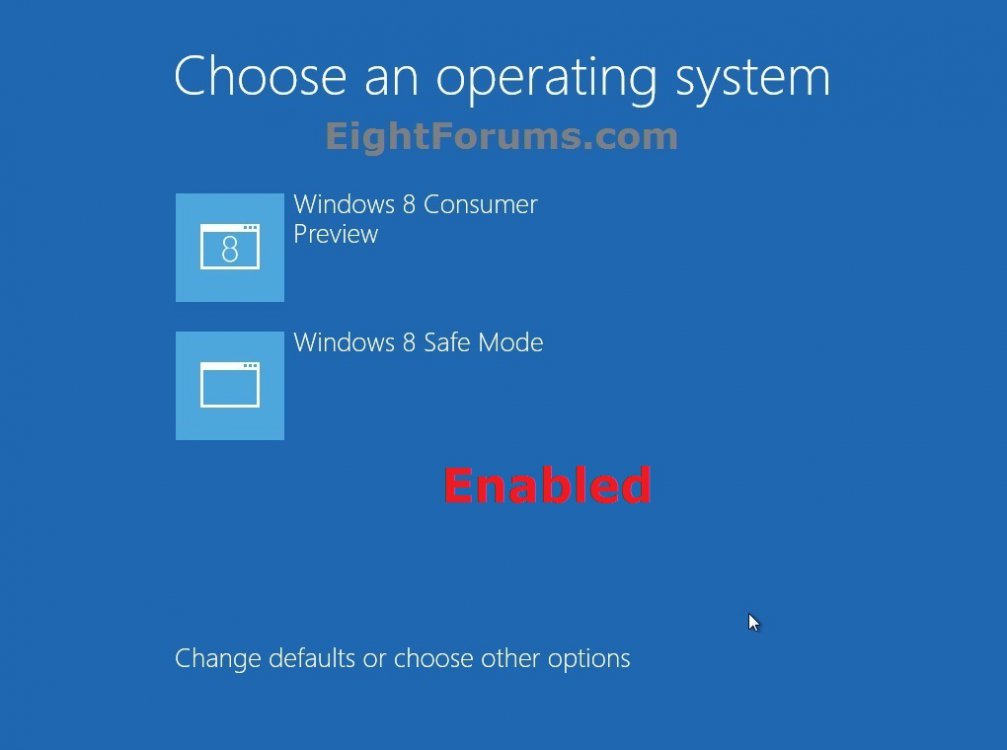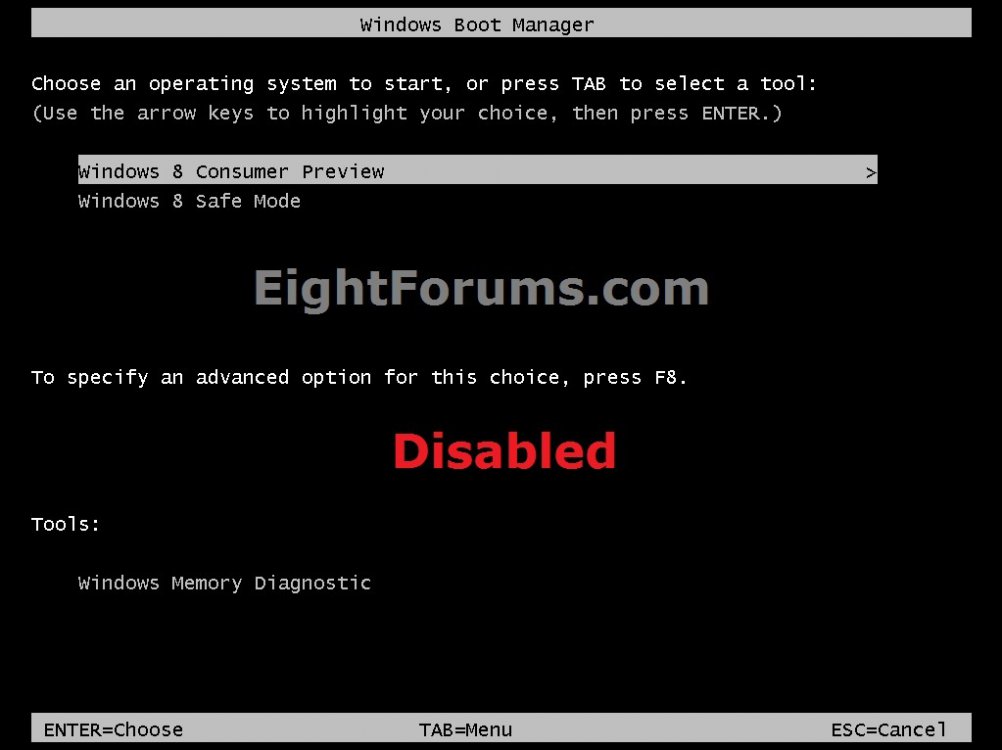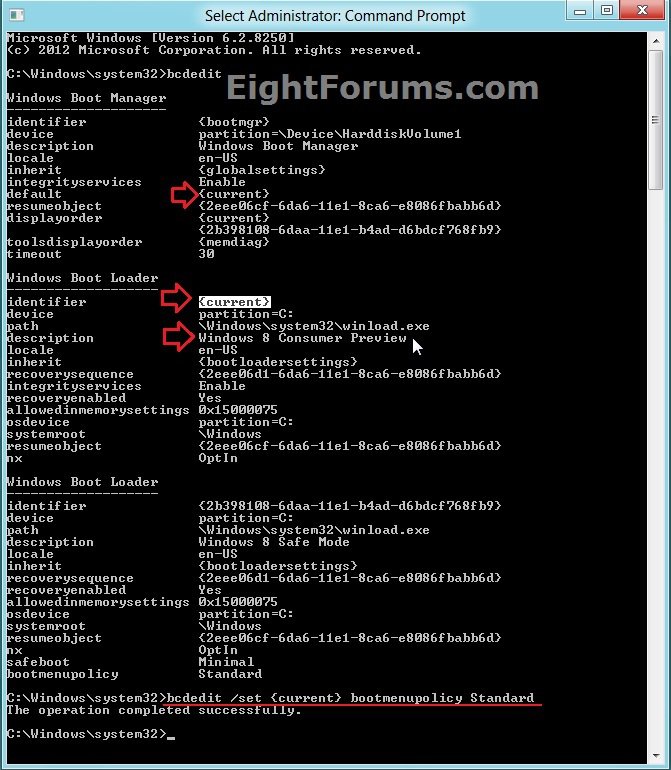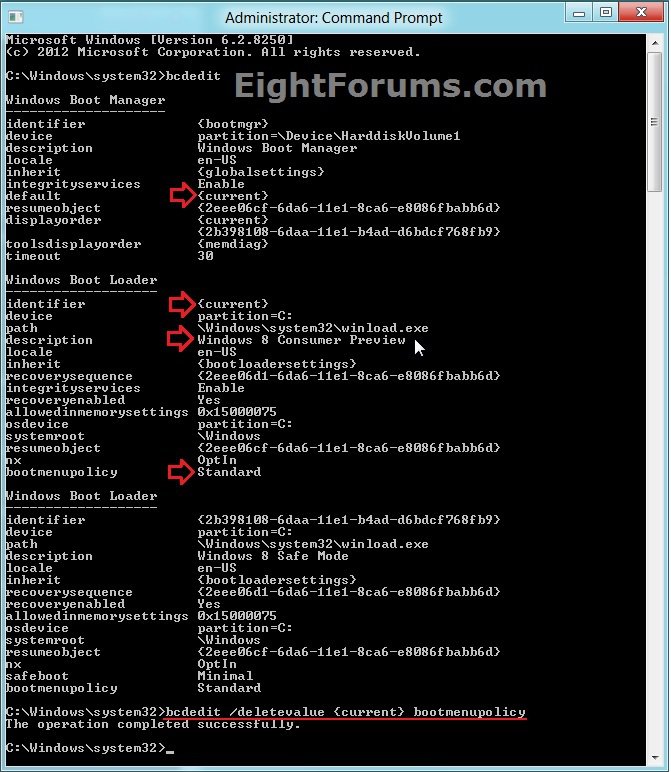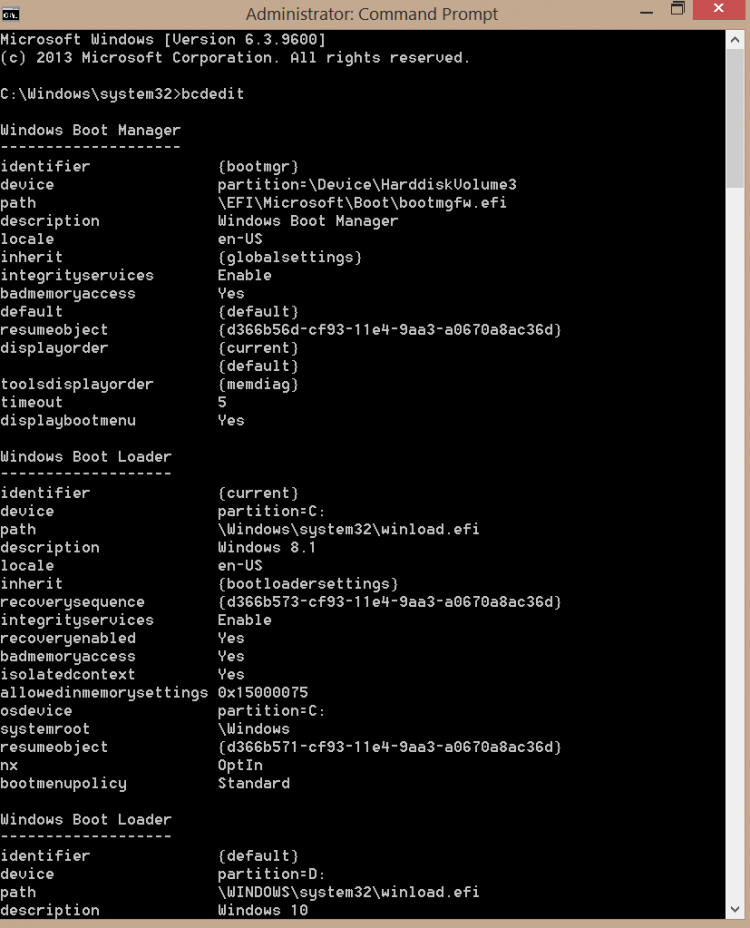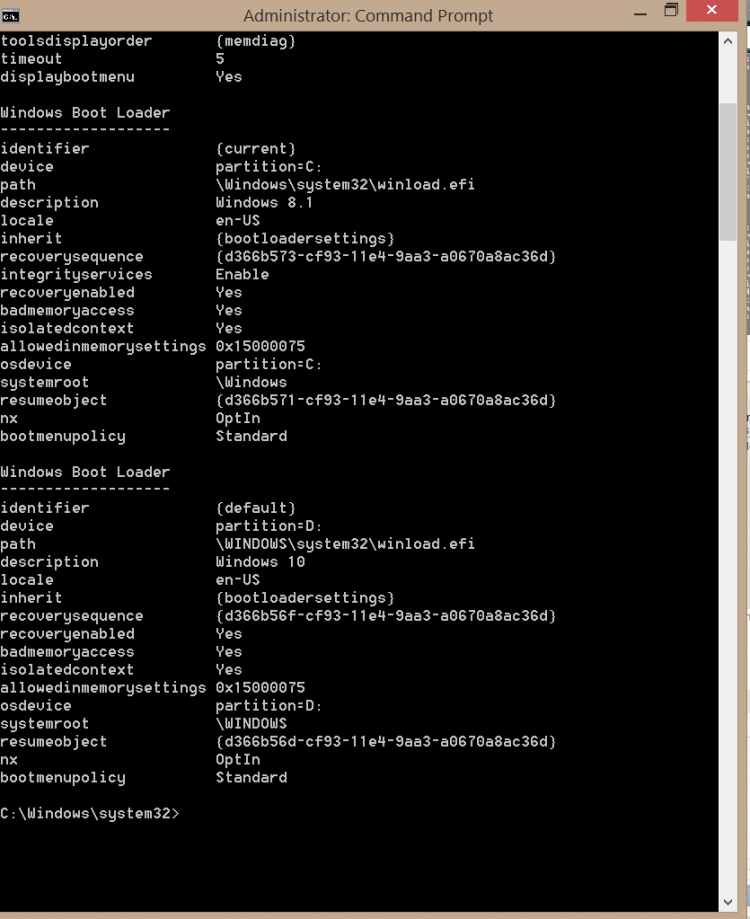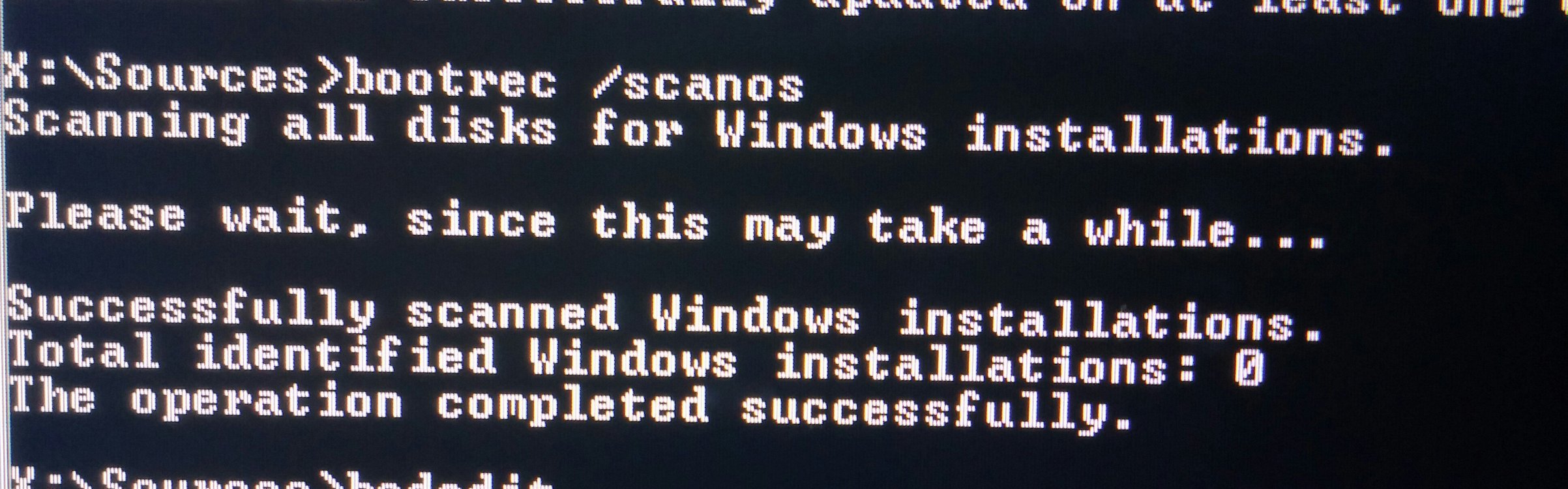How to Enable or Disable New Startup Options Boot Menu in Windows 8 and 8.1
This will show you how to enable or disable the new Startup Options GUI boot menu in Windows 8 and Windows 8.1.
If disabled, you will see the old Windows Boot Manager screen like in Windows 7 and Vista at boot instead.
You must be signed in as an administrator to be able to do this tutorial.
If disabled, you will see the old Windows Boot Manager screen like in Windows 7 and Vista at boot instead.
You must be signed in as an administrator to be able to do this tutorial.
- You will only see the new Windows 8 Startup Options GUI boot menu if you either multi-boot Windows 8 with another OS (ex: Windows 7 or Vista) with Windows 8 set as the default OS to run at startup, added Safe Mode to the Windows Boot Manager, use the Startup Options menu shortcut inside Windows 8, or boot from your Windows 8 installation media (ex: DVD/USB).
- If you dual boot Windows 8 with another OS (ex: Windows 7 or Vista), and the other OS (ex: Windows 7 or Vista) is set as the default OS to run at startup, then you will not see the new Windows 8 Startup Options GUI boot menu. Instead, you will only see the old Windows Boot Manager screen.
- If you added Safe Mode to the Windows Boot Manager and Safe Mode is set as the default OS to run at startup, then you will not see the new Windows 8 Startup Options GUI boot menu. Instead, you will only see the old Windows Boot Manager screen.
- This tutorial does not affect the Startup Options screen if opened using your Windows 8 installation media (ex: DVD/USB), or the Startup Options menu shortcut inside Windows 8.
- If you have fast startup (hybrid shutdown) turned on and do a hybrid shutdown from the Power menu, then you will still get the Windows 8 Startup Options GUI boot menu at boot no matter if you have set Windows 8 Startup Options GUI boot menu to be enable or disabled in this tutorial.
- If you disable the Windows 8 Startup Options GUI boot menu, then it will only not show at boot when you do a full shutdown or restart of the computer.
- If you disable the Windows 8 Startup Options GUI boot menu, then you will be able to press F8 at boot to boot to the Advanced Boot Options screen.
EXAMPLE: Windows 8 "Startup Options" GUI Boot Menu Enable or Disabled
Here's How:
1. Open an elevated command prompt or a command prompt at boot.
2. In the command prompt, type bcdedit, and press Enter.
3. From under a Windows Boot Loader section, look for the description that has Windows 8 listed, and make note of it's identifier number (ex: {current} (in Windows 8) or {default} (at boot) ) . (see screenshots under step 5 or 6 below)
4. Do either step 5 or 6 below for what you would like to do.
5. To Enable the Newer Windows 8 "Startup Options" GUI Boot Menu
NOTE: This is the default setting.
A) In the command prompt, type the command below and press Enter.
NOTE: Substitute identifier number in the command below with your actual Windows 8 identifier number from step 3.
bcdedit /set {identifier number} bootmenupolicy Standard
For example:
I would type this command below exactly since my Windows 8 identifier number is {current}.
bcdedit /set {current} bootmenupolicy Standard
B) Close the command prompt, and go to step 7.
6. To Disable the Windows 8 "Startup Options" GUI Boot Menu to have the old "Windows Boot Manager" Screen Instead
A) In the command prompt, type either command below and press Enter.
NOTE: Substitute identifier number in the command below with your actual Windows 8 identifier number from step 3.
bcdedit /set {identifier number} bootmenupolicy Legacy
OR
bcdedit /deletevalue {identifier number} bootmenupolicy
For example:
I would type either command below exactly since my Windows 8 identifier number is {current}.
bcdedit /set {current} bootmenupolicy Legacy
OR
bcdedit /deletevalue {current} bootmenupolicy
B) Close the command prompt, and go to step 7.
7. If you like, restart the computer to see the change.
That's it,
Shawn
Related Tutorials
- How Run a "Automatic Repair" to Fix Windows 8 Startup Problems
- How to Boot to the Windows 8 Startup Options Menu
- How to Create a "Startup Options Menu" Shortcut in Windows 8
- How to Boot to the "System Recovery Options" in Windows 8
- How to Boot to the Advanced Windows "Startup Settings" in Windows 8
- How to Choose a Default Operating System to Run at Startup in Windows 8
- How to Delete an Operating System Listed in Windows Boot Manager
- How to Enable or Disable "GUI Boot" in Windows
- How to Load SATA Driver During Windows 8 Setup
- How to Boot from a USB Drive within Windows 8 and 8.1
- How to Boot from a USB Drive on Surface
- Enable or Disable Always Automatically Boot PC from USB Drive in Windows To Go Startup Options
Attachments
Last edited by a moderator: