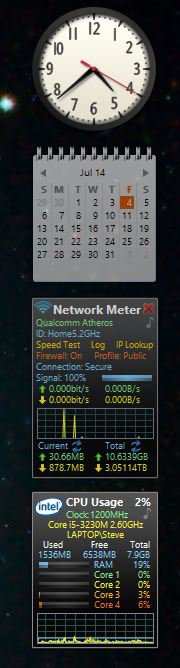Hey guys, I'm still here.
I'm still using Windows 8, and I don't think I'll be returning to Win 7. I mean, I even read that Windows 7 may be obsolete and not supported anymore in a year or two, so there's really no point in trying to stay with it. I did that with Win XP, remained with it until the bitter end. Well, not this time.
I haven't had any issues with Windows 8.
I like that when I delete something I'm not asked the question, "Are you sure you want to delete this? Yes/No?" It saves me extra clicking, haha.
I see that for the better part of the decade they haven't managed to resolve the 255-character pathname thing. So that still interferes with my deep nested organization. Sometimes I have to makethingssticktogether to save characters, or even remov som caracters t save space whn nming my flders... That sucks!!
One more really weird issue I have, and I don't have it on my other lap top which uses the same IP but runs on Windows 7, there are some websites that when I try to visit them with my new Win 8 lap top I can't access them. I get a blank page, nothing. But I can access them normally with my Windows 7 lap top...
I tried looking up a solution, but I didn't find anything, and I have no idea how that is possible. I'll probably format this lap top soon because I suspect it may be a virus or something that's making that happen...