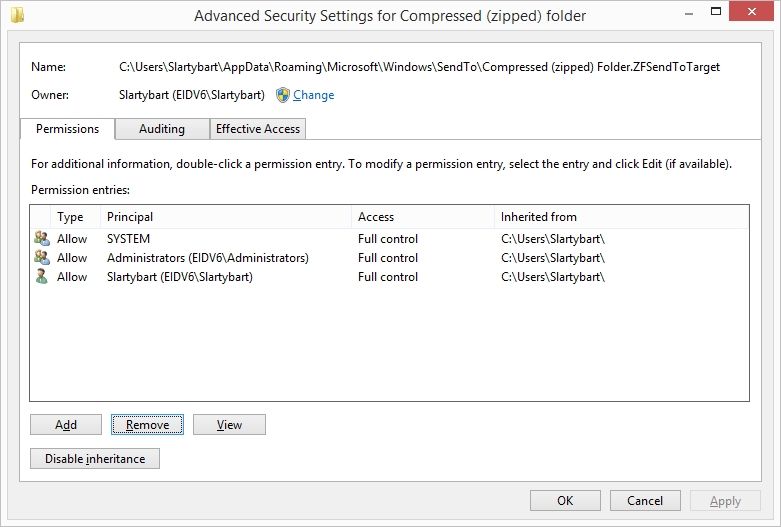the WindowsApps folder under Program Files?
it was hidden on mine too
and i had to take ownership to see what was inside...
tons of stuff about a gig
all this stuff i thought i uninstalled through windows control panel was there...
netflix, ebay, xbox, bing etc
when it said it uninstalled...
but there were also things there like
windows scan, calculator, sound recorder, microsoft media playreadyclient, help and tips, windows alarms, VCLibs...
don't know what some of these are
so i'm thinking of using revo uninstaller to remove what's left of what i uninstalled and leave it at that...
interesting note here:
there was a program called synaptics a program for the mouse touchpad (for a laptop)
it was really creepy so i decided i'd be better off without it and use the driver that came with windows
but when i uninstalled it and rebooted the mouse pointer drags even though it's on fast...
is there another driver or program i can use to fix that? it's an hp i might have to look around for that...
If you visit the MS Store and click on Account, then My Apps you'll see that those apps have history.
Purchased, installed, etc.
The history is important for Apps you pay for, not so much the free ones. If you pay for an app and delete that folder, you'll have to pay for the app again.
There is probably more that just that for those files.
The synaptics object came with Windows and is probably there for Settings on the Modern side, but it sounds as though there's a connection to the desktop side.
When you reinstall, even with the ISO, all of that will be installed - it's part of Windows.
What won't get installed are
- the HP front end apps that call MS apps to do the real work,
- HP Assistants
- HP Unified Extensible Firmware Interface (UEFI) Support Environment
- HP QuickWeb
- certain HP specific drivers (Coolsense, HardDrive Protect)
- any software that HP bundled with your machine
(CyberLink Power DVD came on my dv6 - I can't load it from HP because the registry that allows HP to bundle it is gone ).
Most can be reinstalled if you want (the diagnostics should be, I like QuickWeb, and wish I could reinstall Cyberlink Power DVD from the HP site)
I STRONGLY suggest to people that if they don't know - ask, if you don't ask, don't do until you know.
Windows Update might fix your touchpad, if not then you can go to the HP support site for your machine to download and install the driver.
If all else fails, launch a system refresh from PC Settings -> Update and Recovery on the modern side
Read about it here before you do it - use OPTION Two
http://www.eightforums.com/tutorials/2293-refresh-windows-8-a.html
People can do what they want with their machines, but here's my advice:
People should STOP deleting System folders and files - if access is denied, there's a reason
If you need help members will help - but ask first.
If something makes you think "Hey why can't I delete that?" - ask a few times and get a few answers before you delete a System folder or file.