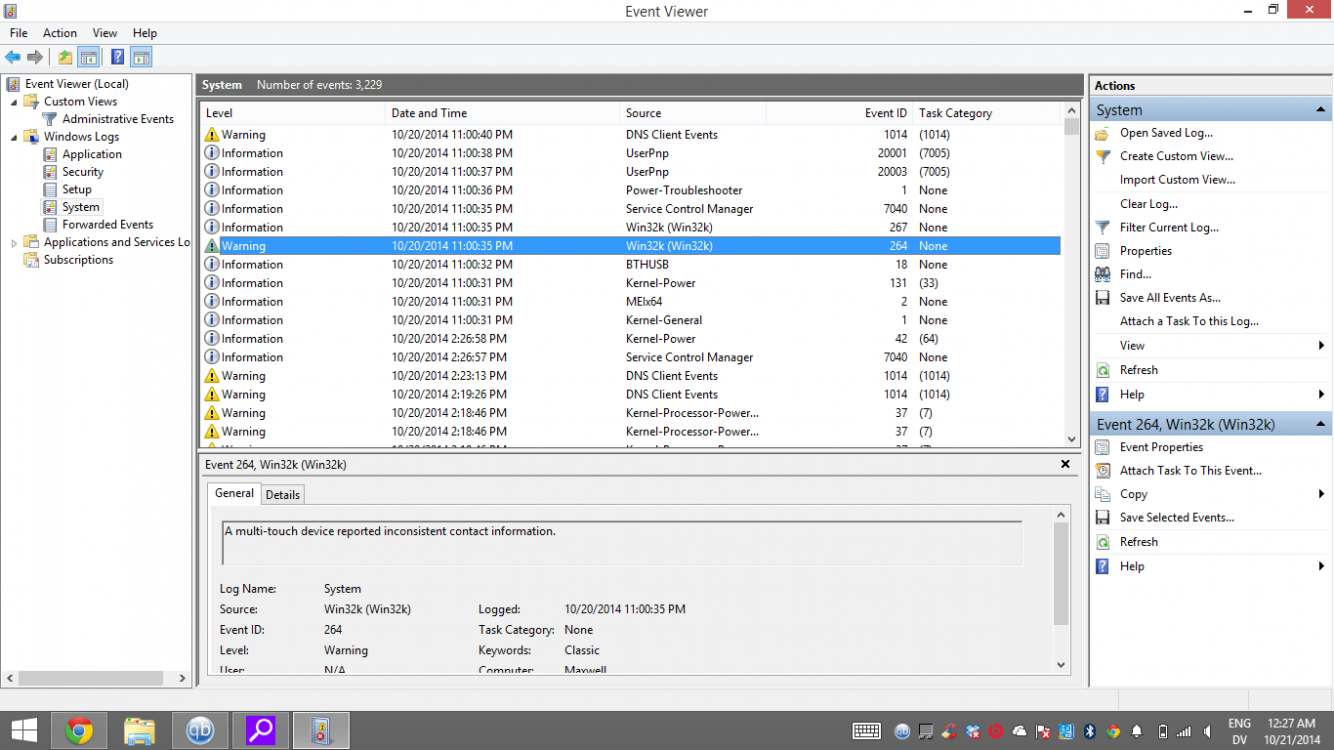Where can I get a clean copy of 8.1? I'd like to install 8.1 directly
My Computer
System One
-
- OS
- Windows 8, Kali
- Computer type
- Laptop
- System Manufacturer/Model
- HP ENVY TouchSmart m6 Sleekbook
- CPU
- i5 4200 u
- Memory
- 8gb DDR3 1600
- Graphics Card(s)
- Intel HD 4400
- Browser
- Firefox
- Antivirus
- Defender