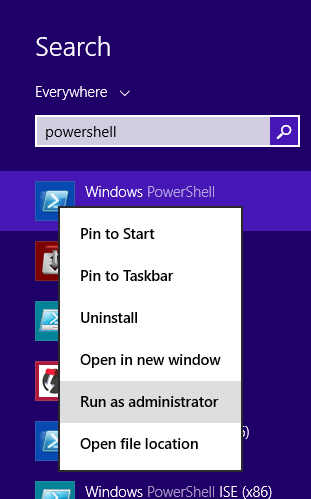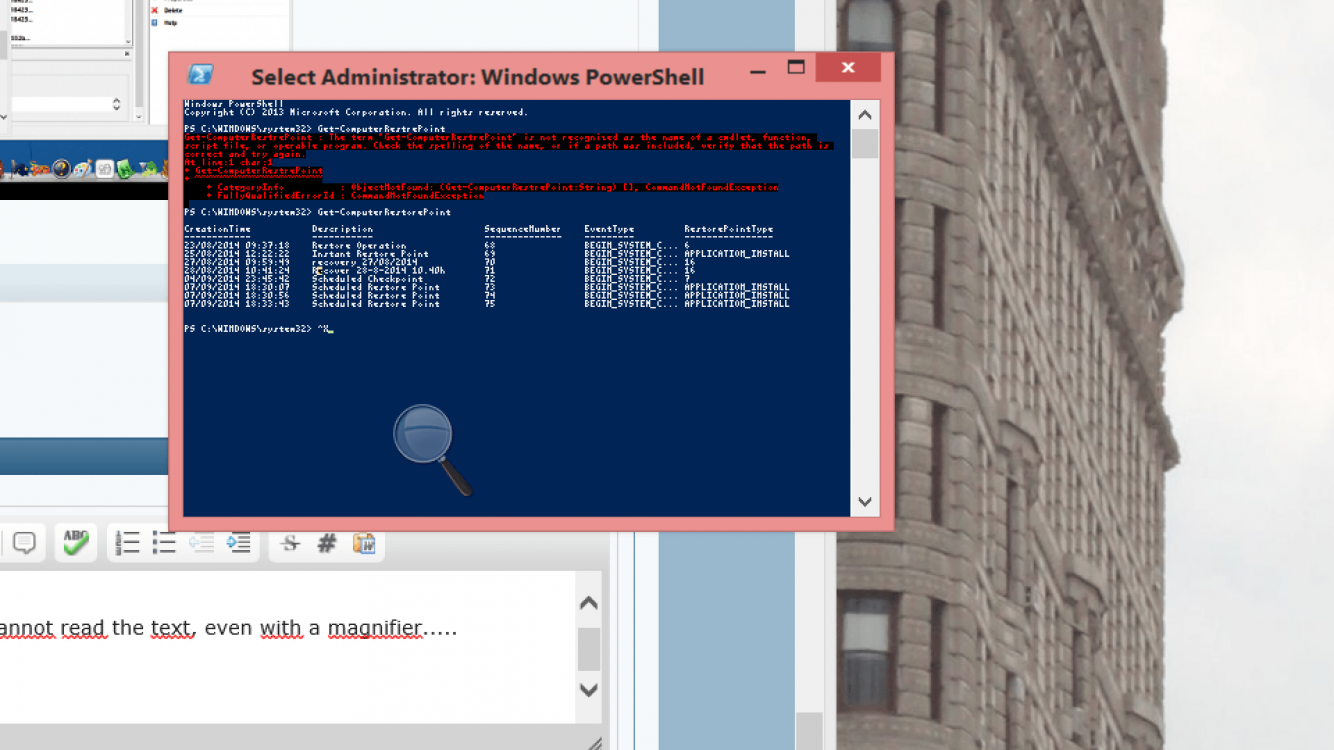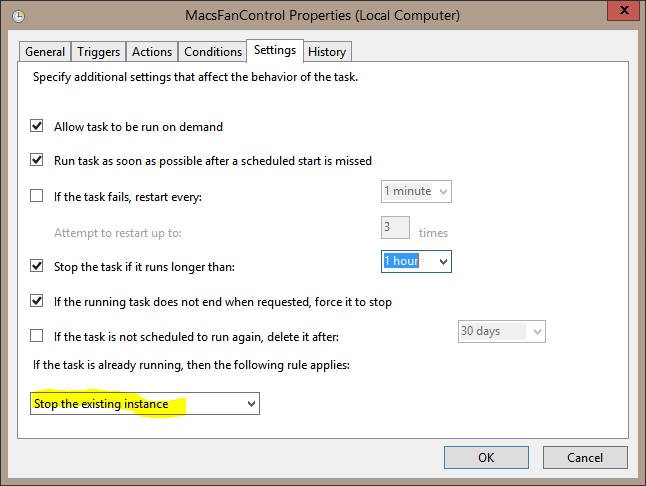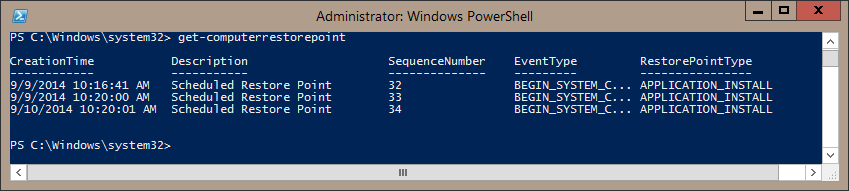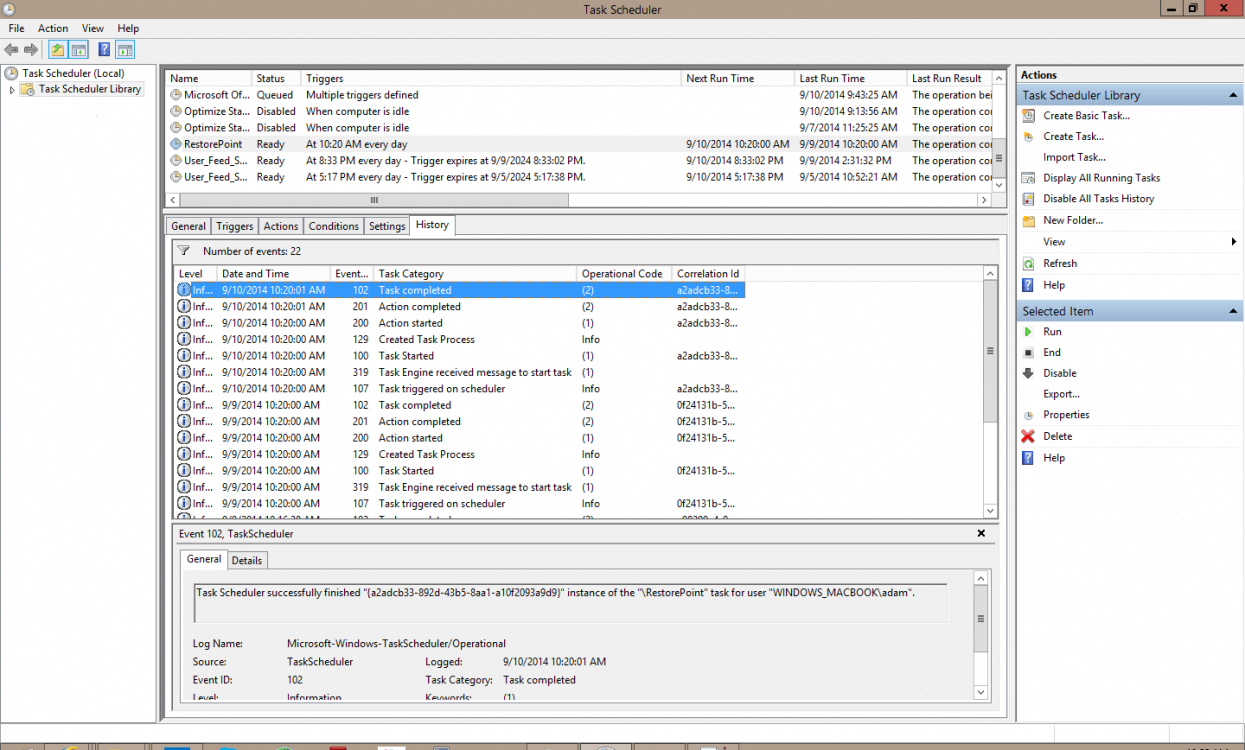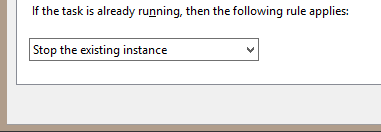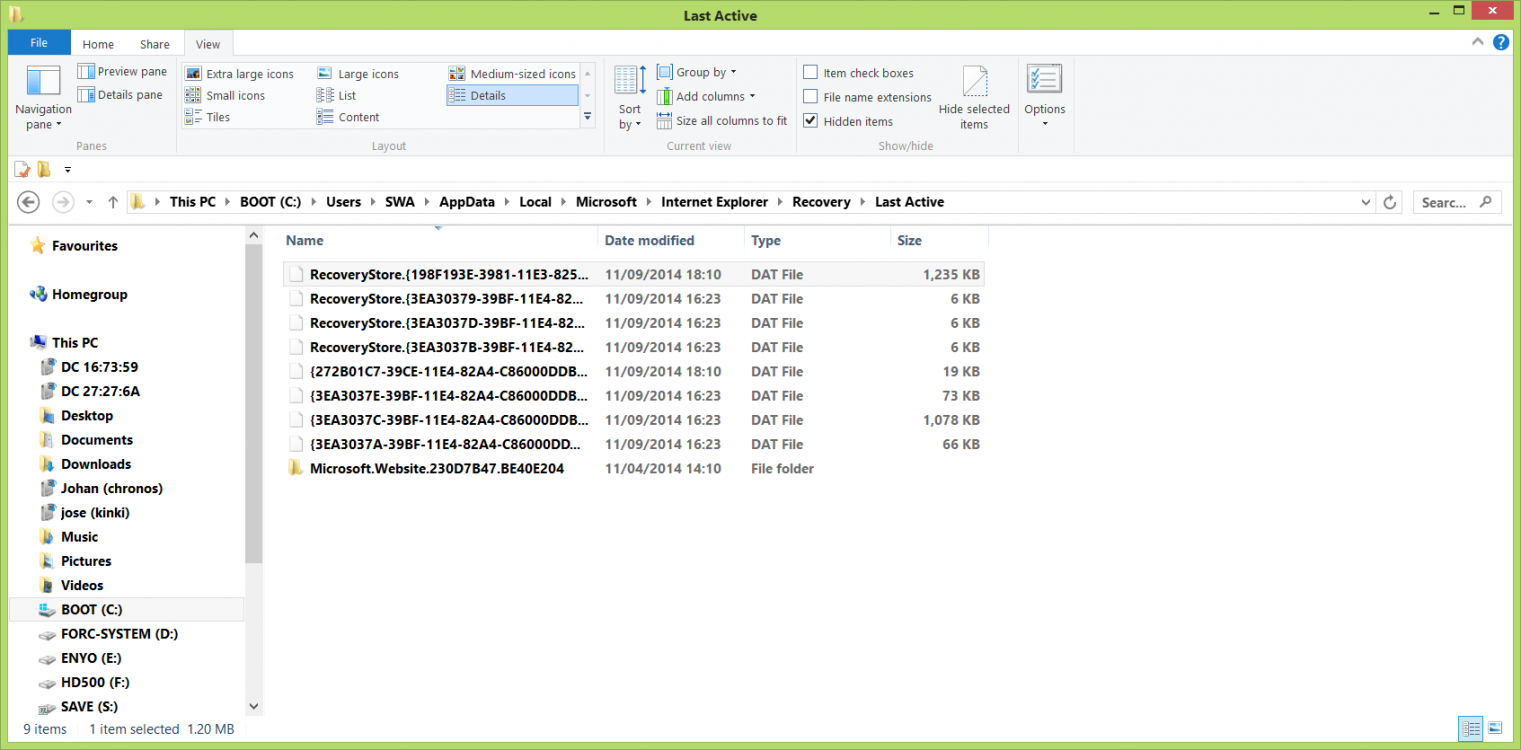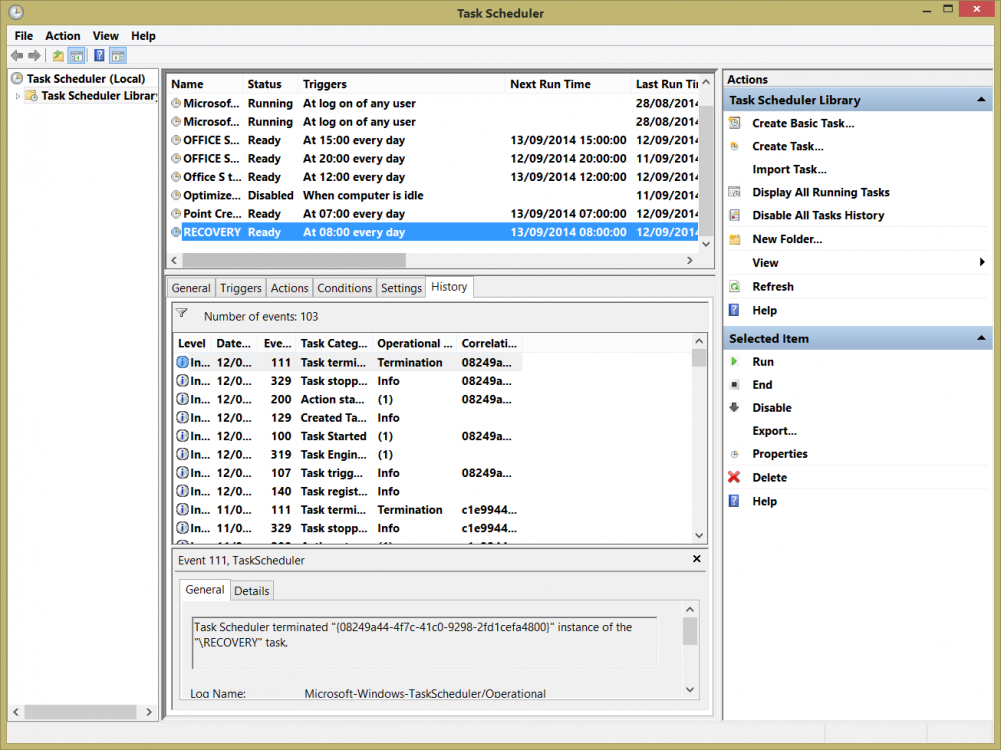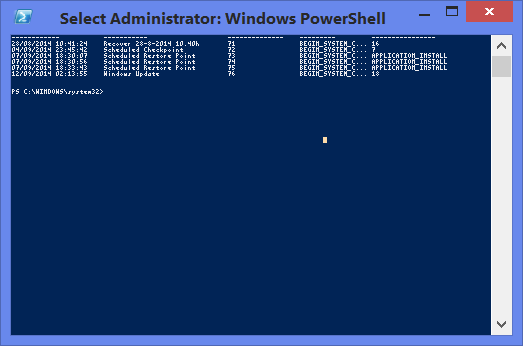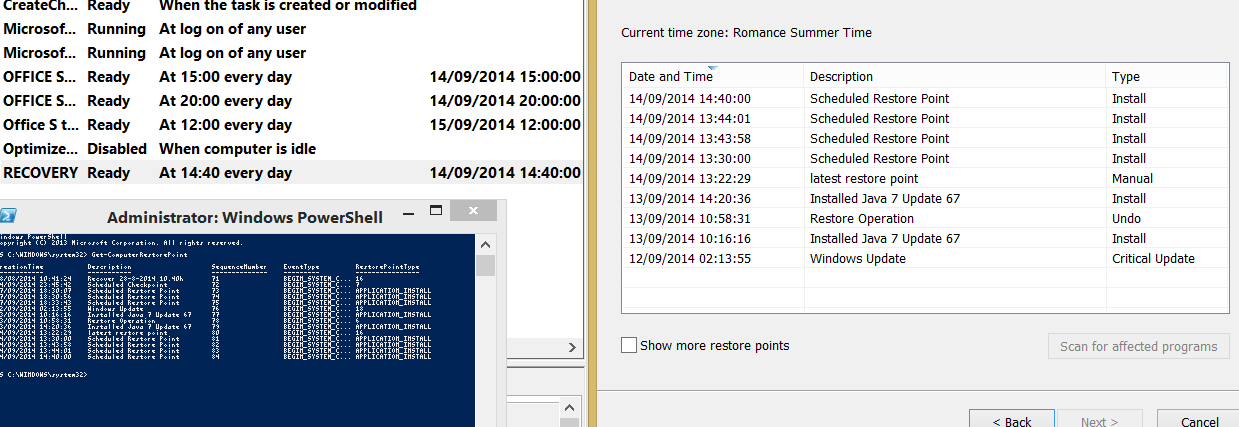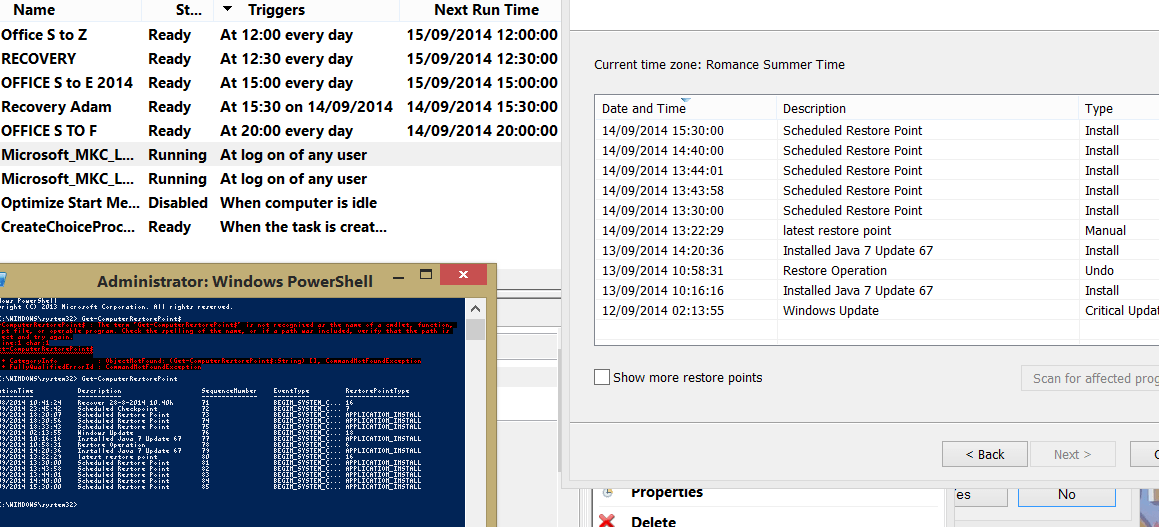adamf
Banned

- Messages
- 1,870
Can't read it the error message  Try using snipping tool to just take a picture of the window you want rather than the whole screen another time.
Try using snipping tool to just take a picture of the window you want rather than the whole screen another time.
It looks like though you didn't open Powershell as administrator. You need to right click and select "Run as Administrator".
Don't worry we will get the solution eventually...
It looks like though you didn't open Powershell as administrator. You need to right click and select "Run as Administrator".
Don't worry we will get the solution eventually...
Attachments
My Computer
System One
-
- OS
- Windows 10 Pro Prieview x64
- Computer type
- Laptop
- System Manufacturer/Model
- MacBook Pro Core2Duo
- CPU
- T7600
- Memory
- 3
- Graphics Card(s)
- ATI Radeon X1600
- Monitor(s) Displays
- Internal
- Screen Resolution
- 1440 x 800
- Hard Drives
- 40GB
- Keyboard
- Apple
- Mouse
- Apple
- Internet Speed
- Varies
- Browser
- Various
- Antivirus
- Defender