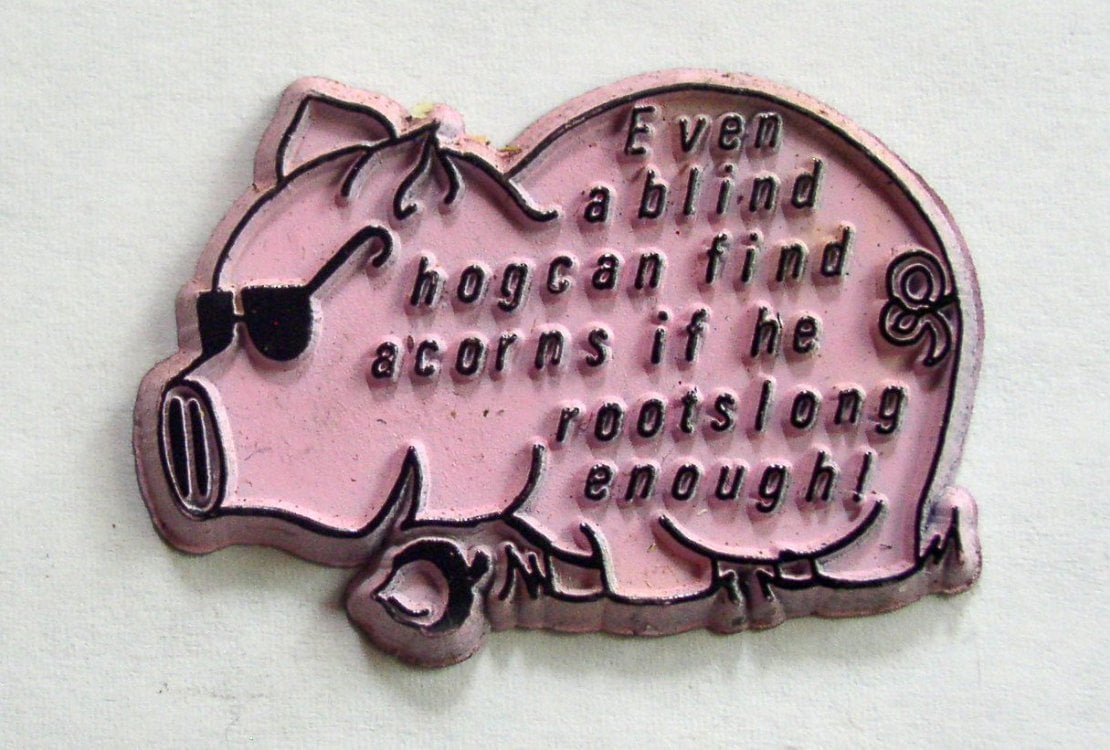Windows chief Julie Larson-Green recently talked about Windows 8 and Windows Blue during the WIRED Business Conference, confirming not only a major upgrade for the OS, but also the intense criticism it received since October 2012.
There’s no doubt that Windows 8 is one of the most controversial products ever released by the tech giant, but Julie Larson-Green says everybody in the Redmond campus could see this coming.
The explanation is quite simple, actually. The company made so many changes in Windows 8 that it was quite obvious that some users, be they experienced or beginners, might encounter difficulties when it comes to exploring them.
One of the things Microsoft could change in the next Windows Blue is the way users launch apps. Sources familiar with the matter hinted that Blue could mark the Start button’s comeback, even though there are some signs that it might actually be just a simple shortcut for the Start Screen.
Microsoft on Windows 8 Haters: We Could See This Coming
Maybe they think that money will cure there problems.