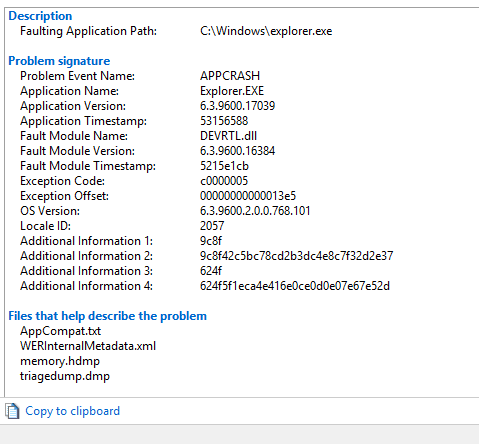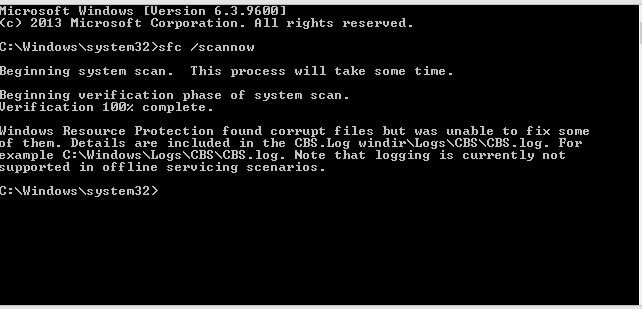Hi,
I have Windows 8.1 running on my Acer Aspire V3-772G. Windows explorer crashes randomly, and restarts instantly. Various solutions on the internet are for problems where explorer crashes due to a specific task such as accessing some programs. In my case, it is just random and occurs once in a while. Help me out!
Thanks in advance!
I have Windows 8.1 running on my Acer Aspire V3-772G. Windows explorer crashes randomly, and restarts instantly. Various solutions on the internet are for problems where explorer crashes due to a specific task such as accessing some programs. In my case, it is just random and occurs once in a while. Help me out!
Thanks in advance!
My Computer
System One
-
- OS
- windows 8.1 pro 64 bit
- Computer type
- Laptop
- System Manufacturer/Model
- Acer/Aspire V3-772G
- CPU
- Inter Core i7 4702MQ
- Memory
- 12GB DDR3
- Graphics Card(s)
- Nvidia GeForce GTX760M
- Screen Resolution
- 1920*1080