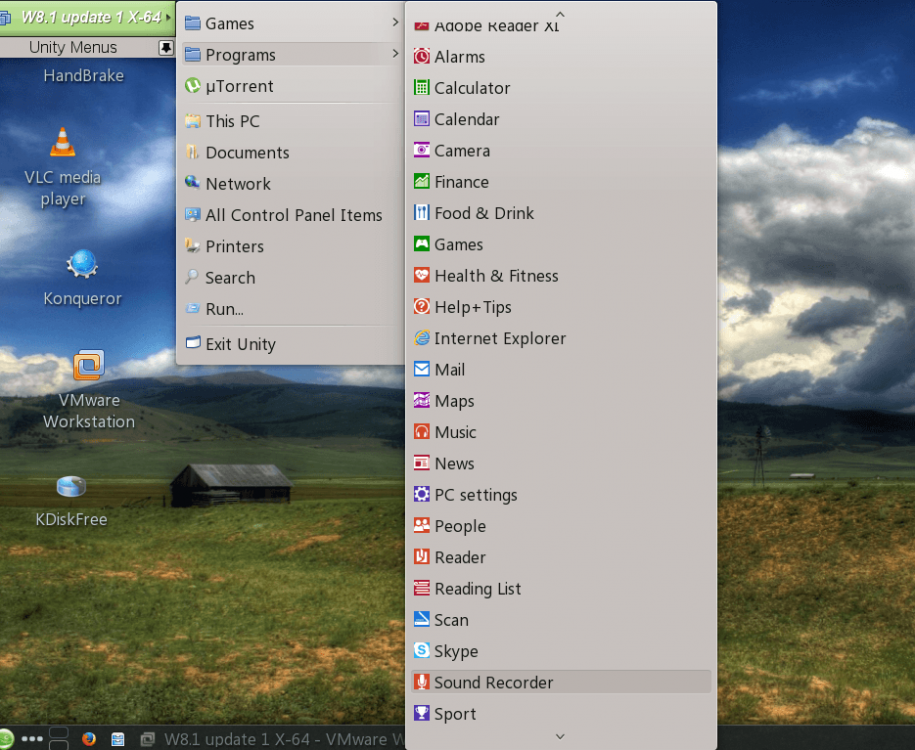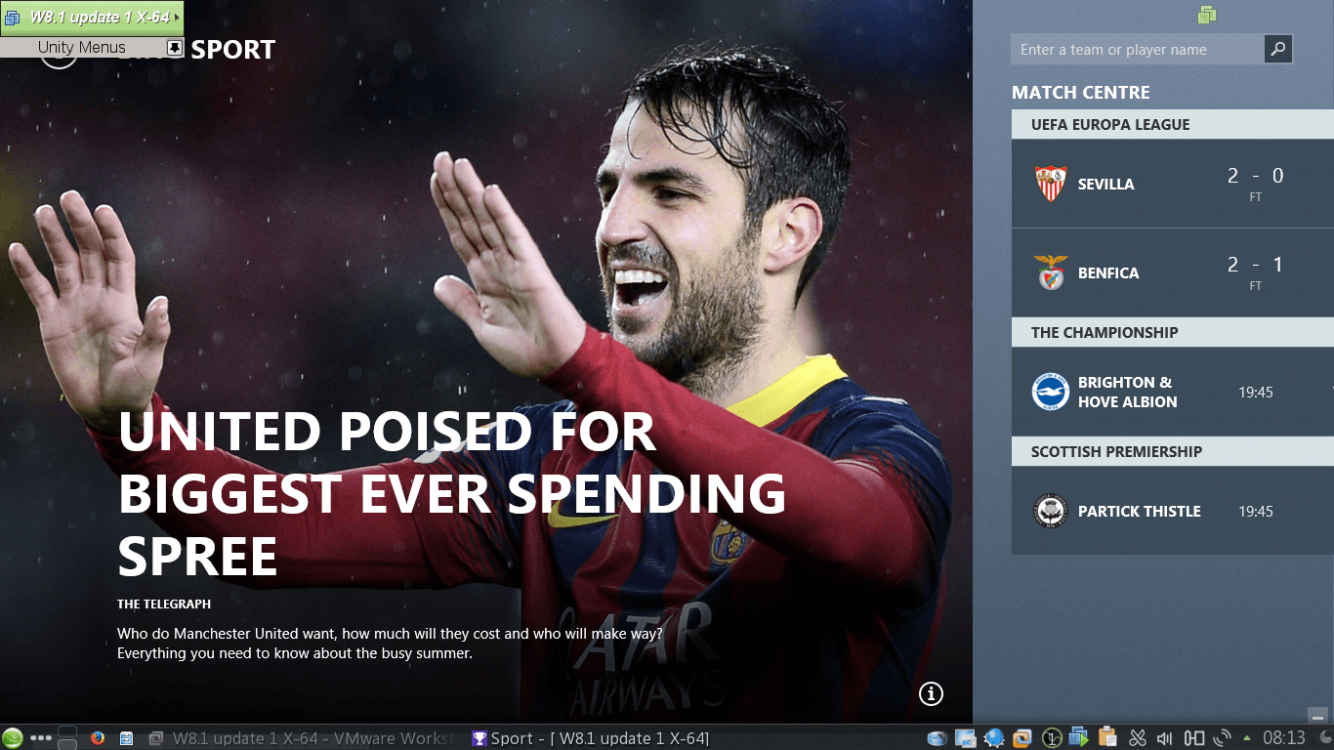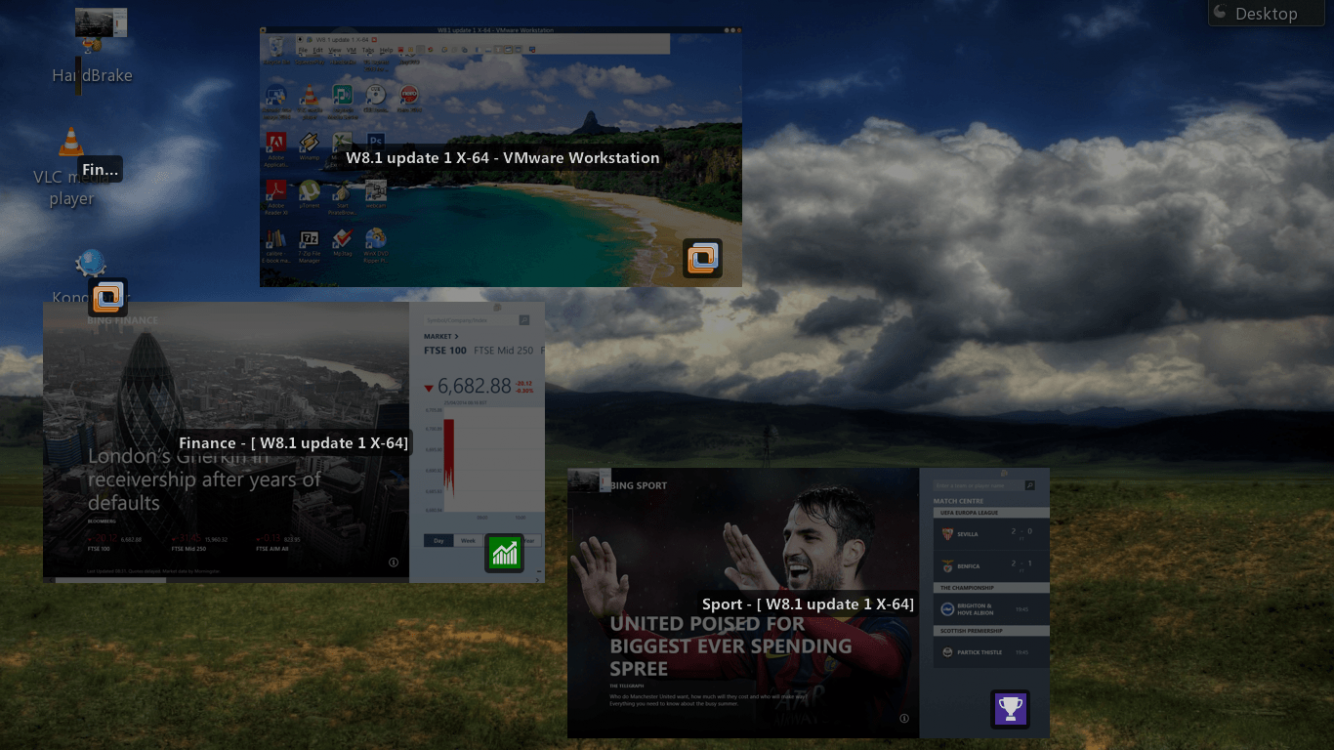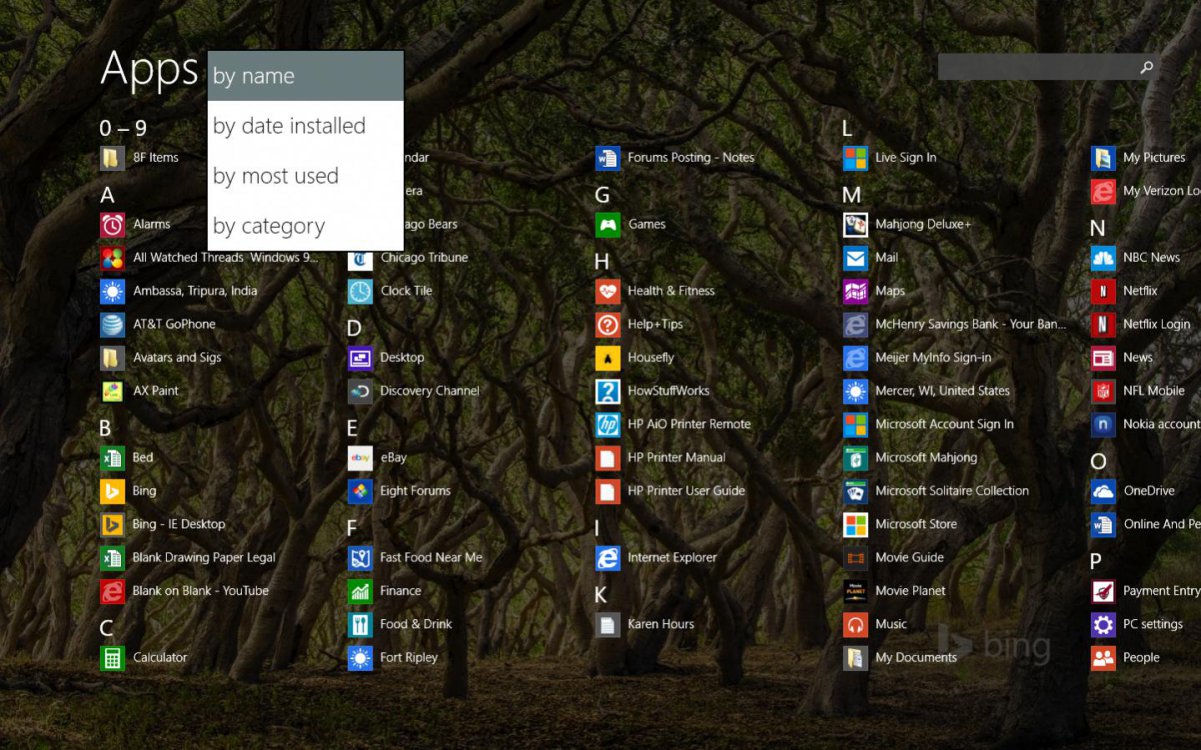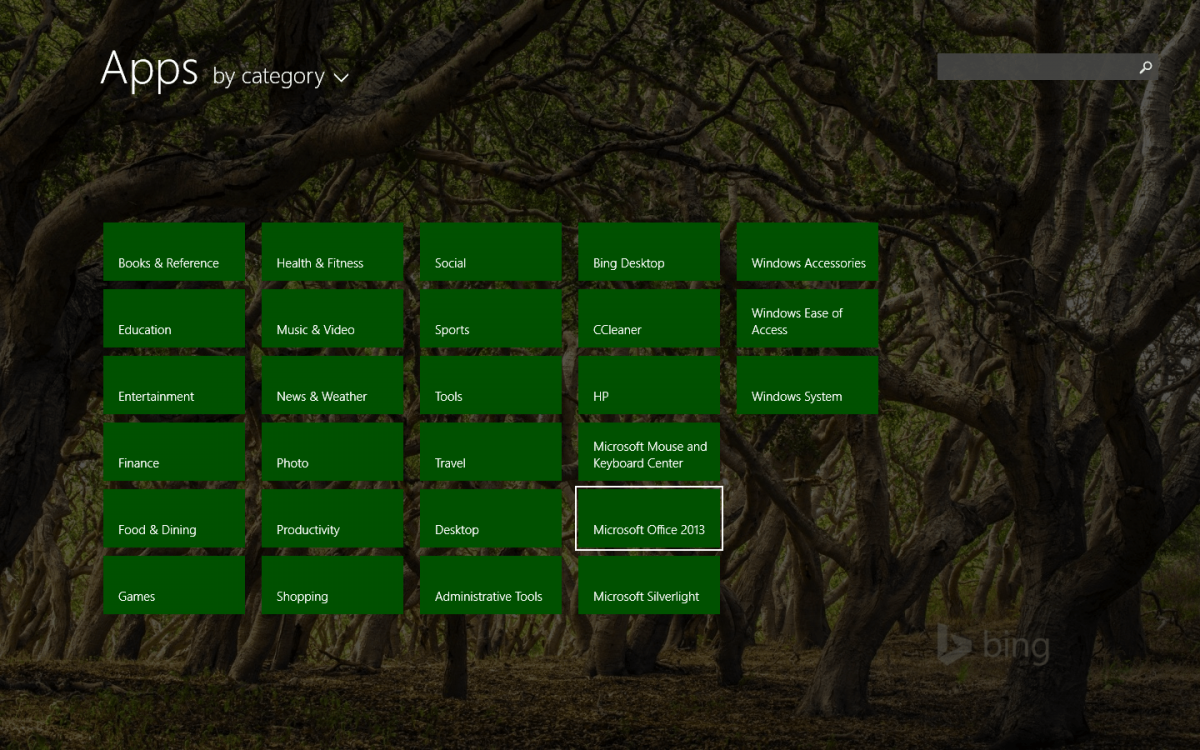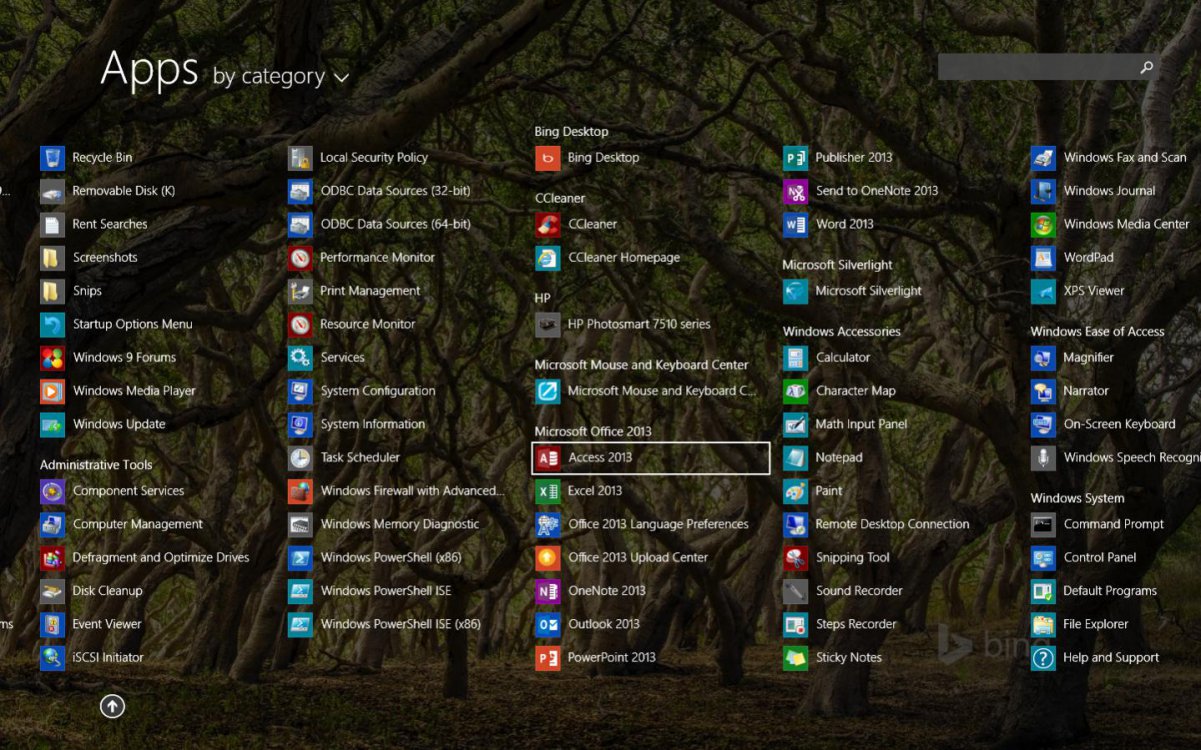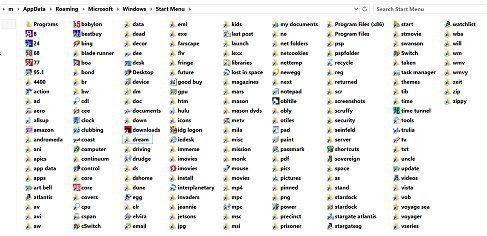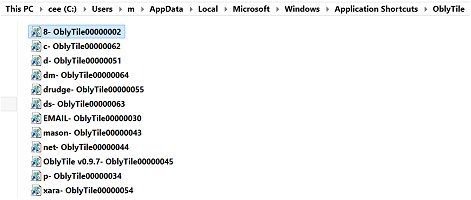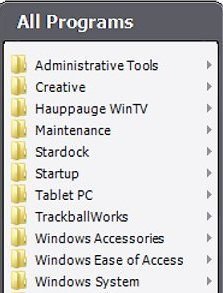Forget Windows 8 > A disaster. Windows 8.1 Pro:
I beg to differ and one can find something with less clicks and time in most cases. Start Screen did not replace the Start Menu or cascading menu > All Apps did. Although different in size, it follows the same principles as the Start Menu did, but in a linear motion. E.g. Scrolling left to right just as we read any script. (I realize some languages are inverse)
It surely is in alphabetical order in the “By name” and the “Category” categories as seen below to clear up that false info. The categories to search by are:
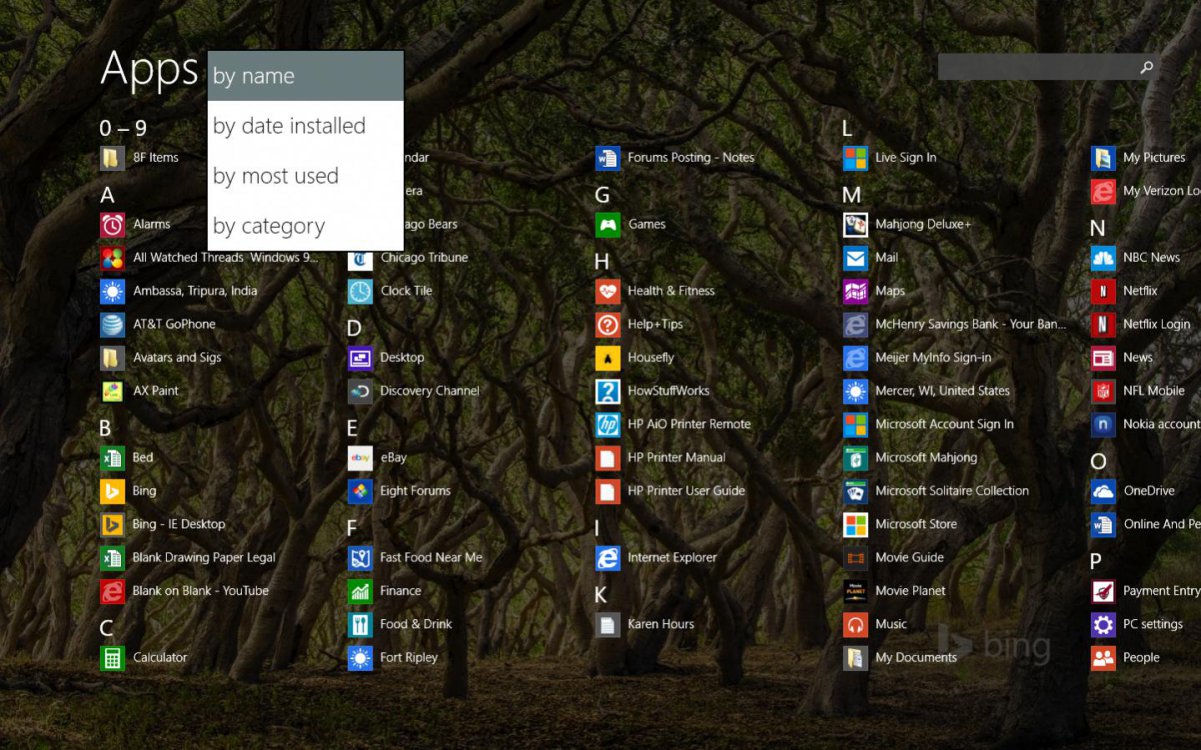
It’s been a while since I used the Start Menu, so bear with me. If I remember correctly one could configure the Start Menu to show recent, which is the “Most used” category of All Apps. Newly installed programs folder would show as new for a time, which is “By date installed” category. “By category”-wise the Start Menu was left and right with programs in the left column and admin/system tools in the right column.
Let’s say I want to find a program of the Office Pro 2013 suite. I’ll show “By categories” with semantic zoom first:
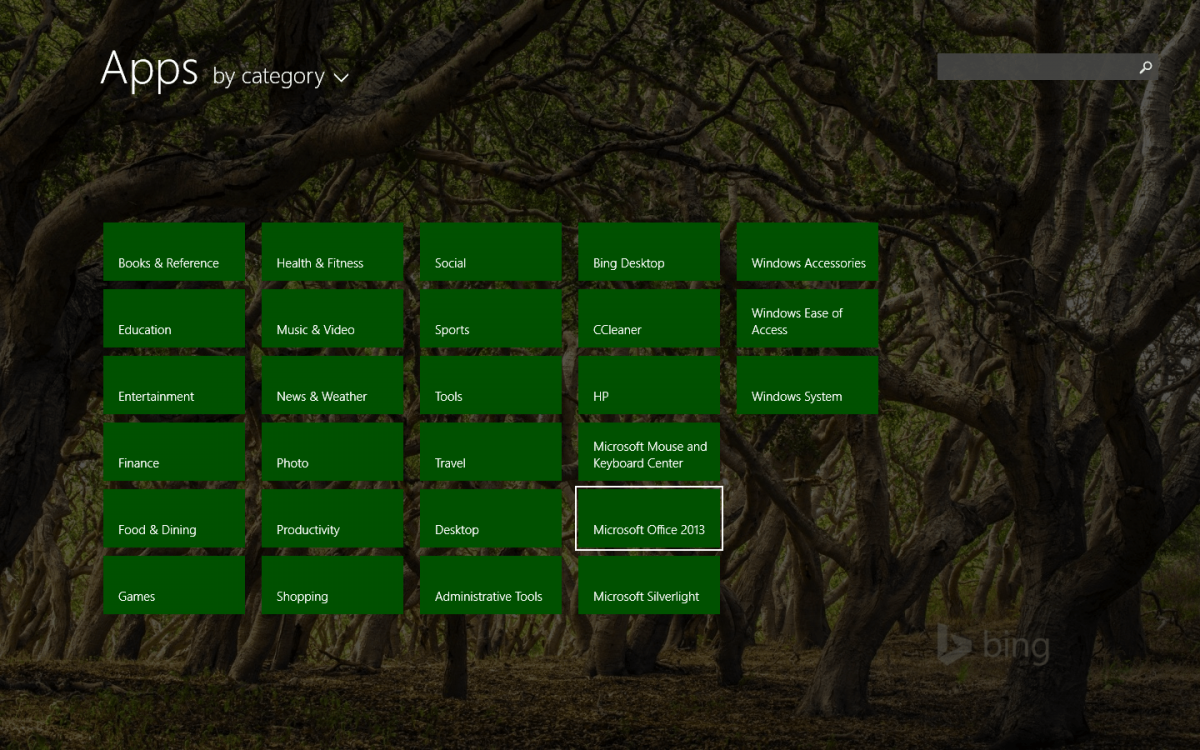
Press/Enter that category of Office and it automatically scrolls to this, or simply scroll to it without semantic zoom. Notice everything is in alphabetical order.
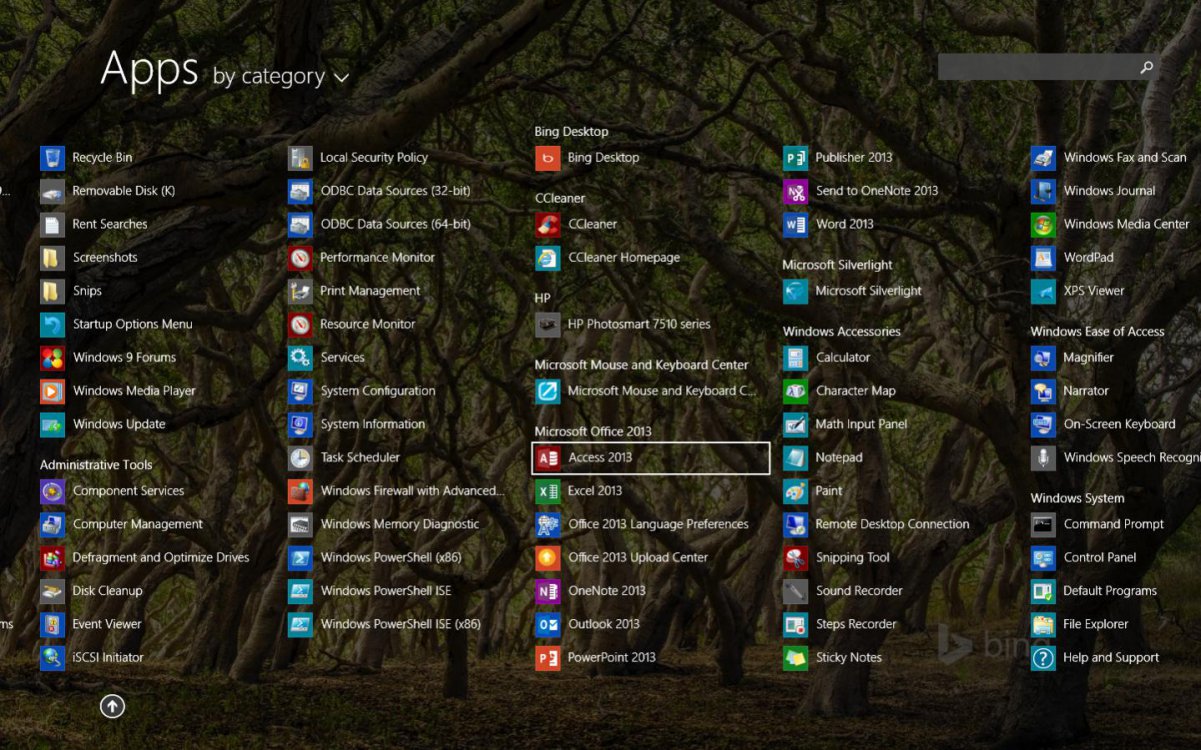
I won’t get into the archaic desktop system, but they do have OneNote written in Modern/Metro finished and in the Store. Try it. Once they are finished with the rest of the Office apps they will be available there as well. When enterprise learns about side loading custom-tailored apps to fit their business we be seeing less of desktop applications and then eventually no desktop app/portal at all. They’ll eventually work out the multi-windowing. 10 to 15 years from now we won’t see too many mice and less keyboards, for it will be touch/pen and voice-to-text systems.
Any architectural and engineering firms have at least 2, if not 3 monitors at every work station. A definite must have to get any decent amount of work completed. A lot are switching to a flat or slightly tilted large touch/pen monitors for designing. I can envision MS writing a CAD program in Modern/Metro to compete with the likes of AutoCad and others.