Microsoft loses money on each Surface sold - ComputerworldComputerworld - Microsoft lost $39 million last quarter selling its Surface tablets, the company acknowledged in filings today with the U.S. Securities and Exchange Commission (SEC).
While Microsoft reported increased Surface revenue for the October-December 2013 quarter of $893 million -- more than double the $400 million in the quarter ending Sept. 30, 2013 -- it pegged the cost of that revenue at $932 million.
You are using an out of date browser. It may not display this or other websites correctly.
You should upgrade or use an alternative browser.
You should upgrade or use an alternative browser.
Microsoft loses money on each Surface sold
- Thread starter labeeman
- Start date
- Messages
- 4,514
- Location
- Germany/Florida
whs, some questions if you don't mind my asking:
WinRT or Full Windows?
Does it include a regular USB port? If so is it USB2 or USB3?
Does it include a HDMI or Mini Display Port for showing the tablet on a HDTV?
How is gaming performance? Can you play regular 'AAA' type games on the default 'normal' settings?
How is it for online video/streaming (YouTube, Netflix, Twitch) in terms of watching flawlessly and not stuttering/buffering/crashing?
1. Windows 8.1 in 32bit version and it includes Office 2010
2. One USB3 port in the keyboard and 1 Mini USB on the tablet part (I guess that is USB2 - not sure).
3. I have never played a game in my life. I could not tell. The only solid number I have is the boot time which is 28sec - that is event 100 in Event Viewer (see picture below).
4. For Youtube no problem at all - and it does have an HDMI port. The other options I have not yet tried. I think the video chip is pretty good and the CPU is a quad core up to 1.8GHz. I have a Toshiba laptop with an i5. The 'felt' performance of that laptop is not really much better.
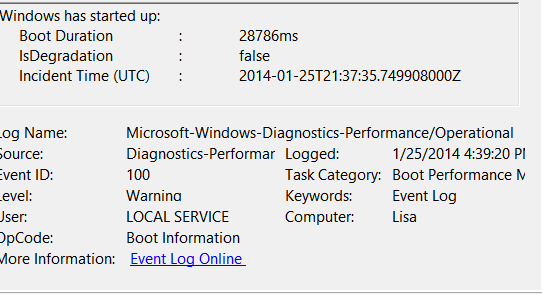
My Computer
System One
-
- OS
- Vista and Win7
- System Manufacturer/Model
- 2xHP, 2xGateway, 1xDell, 1xSony
- Hard Drives
- 5 SSDs and 12 HDs
Well,, a $39 million dollar loss on a new tech from a company that hasn't really tried getting into that piece of the market before, ever, and trying to catch up, I don't really think for MS, that is all that big a loss. Sure it's not good, but, it definitely won't hurt them by any means. And if it were me, in that company at this time, with that venture, I could accept it, but I would only let the loss go for so long.
However, again, the marketing was atrocious, and, again, people just do not understand the potential they are looking at, or the power behind a Surface Pro tablet, or a Full on Win8 Pro Transformer, etc.
If you go out and buy a 64G iPad for work or business, you just got ripped off beyond belief .
Sure, you get 10 hours of use time, Sure, it has a Retina Display. IS that why you are buying it?
If that is the reason, you made a horrible decision. Yes, You Made A Very Bad Decision. No other way to put it.
64G iPad at Best Buy = $699
What do you really get for that price? Not much.
It's capable of doing a lot of things, but what if there is Windows Software you really want to use?
Pull out your laptop. That's it. Now fumble with that device. So, 2 devices, and one of them is not fully capable of doing everything you need. In fact, it's pretty darn limited to what it can do.
Win8 Pro Surface or Transformer IS capable, very capable of doing EVERything you need. One Device.
People still miss the forest for the one tree they look at. That's an unfortunate issue that MS does have to overcome.
But at the same time, people need to widen their gaze and see what is really offered, not what everyone else has.
MS Marketing has gotten a bit better, but not very prolific.
It's out there, but I don't think it as effective as a more aggressive blitz would be.
They need to sink just a bit more into it, and saturate a bit more.
And the tech side of things needs to get off the (Win8 sucks cause it's a tablet interface for a Laptop/Desktop etc BS)
Yeah, that is all complete and full on BS.
However, again, the marketing was atrocious, and, again, people just do not understand the potential they are looking at, or the power behind a Surface Pro tablet, or a Full on Win8 Pro Transformer, etc.
If you go out and buy a 64G iPad for work or business, you just got ripped off beyond belief .
Sure, you get 10 hours of use time, Sure, it has a Retina Display. IS that why you are buying it?
If that is the reason, you made a horrible decision. Yes, You Made A Very Bad Decision. No other way to put it.
64G iPad at Best Buy = $699
What do you really get for that price? Not much.
It's capable of doing a lot of things, but what if there is Windows Software you really want to use?
Pull out your laptop. That's it. Now fumble with that device. So, 2 devices, and one of them is not fully capable of doing everything you need. In fact, it's pretty darn limited to what it can do.
Win8 Pro Surface or Transformer IS capable, very capable of doing EVERything you need. One Device.
People still miss the forest for the one tree they look at. That's an unfortunate issue that MS does have to overcome.
But at the same time, people need to widen their gaze and see what is really offered, not what everyone else has.
MS Marketing has gotten a bit better, but not very prolific.
It's out there, but I don't think it as effective as a more aggressive blitz would be.
They need to sink just a bit more into it, and saturate a bit more.
And the tech side of things needs to get off the (Win8 sucks cause it's a tablet interface for a Laptop/Desktop etc BS)
Yeah, that is all complete and full on BS.
My Computer
System One
-
- OS
- Win 8.1 Pro
- Computer type
- PC/Desktop
- System Manufacturer/Model
- Self Built
- CPU
- I7-3770K
- Motherboard
- ASUS SABERTOOTH Z77
- Memory
- CORSAIR 8GB 2X4 D3 1866
- Graphics Card(s)
- EVGA GTX680 4GB
- Monitor(s) Displays
- ASUS 24" LED VG248QE
- Hard Drives
- SAMSUNG E 256GB SSD 840 PRO -
SAMSUNG E 120GB SSD840 -
SEAGATE 1TB PIPELINE
- PSU
- CORSAIR GS800
- Case
- CORSAIR 600T
- Cooling
- CORSAIR HYDRO H100I LIQUID COOLER
- Keyboard
- THERMALTA CHALLENGER ULT GAME-KYBRD
- Mouse
- RAZER DEATHADDER GAME MS BLK-ED
- Antivirus
- Windows Defender
- Other Info
- APC 1000VA -
LGELECOEM LG 14X SATA BD BURNER -
CORSAIR SP120 Fans x 3 -
NZXT 5.25 USB3 BAY CARD READER -
HAUPPAUGE COLOSSUS
I must say that most tablets or hybrids only having 1GB or 2GB memory, 32GB storage space, and sometimes shared/integrated graphics, and may not have a kickstand or keyboard included in their price (they come as separate/optional accessories instead)... I really do have to keep reminding myself that for it's WAAAY higher price the Surface Pro Gen1/Gen2 is better in pretty much every way.
But I do stand by my logic that if MS have a bunch of unsold WinRT Surfaces (the huge writeoff), then they should be upgrading each to Win8.1 and throwing them at people for cheap/free... just to get them 'out there' where people can experience all at once the improvements of 8.1 vs 8 vanilla, touchscreen controls vs fumbling around win8 with a mouse on a non-touch desktop pc etc.
But I do stand by my logic that if MS have a bunch of unsold WinRT Surfaces (the huge writeoff), then they should be upgrading each to Win8.1 and throwing them at people for cheap/free... just to get them 'out there' where people can experience all at once the improvements of 8.1 vs 8 vanilla, touchscreen controls vs fumbling around win8 with a mouse on a non-touch desktop pc etc.
My Computer
System One
-
- OS
- windows 8
- Computer type
- PC/Desktop
- Messages
- 87
I must say that most tablets or hybrids only having 1GB or 2GB memory, 32GB storage space, and sometimes shared/integrated graphics, and may not have a kickstand or keyboard included in their price (they come as separate/optional accessories instead)... I really do have to keep reminding myself that for it's WAAAY higher price the Surface Pro Gen1/Gen2 is better in pretty much every way.
But I do stand by my logic that if MS have a bunch of unsold WinRT Surfaces (the huge writeoff), then they should be upgrading each to Win8.1 and throwing them at people for cheap/free... just to get them 'out there' where people can experience all at once the improvements of 8.1 vs 8 vanilla, touchscreen controls vs fumbling around win8 with a mouse on a non-touch desktop pc etc.
+1000
most people don't understand that the Surface Pro is the Lexus of Tablets. It runs circles around many more expensive laptops. If you use a docking station you probably can replace average desktops with it. It probably would be good if MS would sell an x86 tablet with less power. But on the other hand, Dell, Asus etc. sell the low-power x86 tablets, so no need for MS to do that.
My Computer
System One
-
- OS
- Windows 7 Pro 64
- CPU
- Core i3 3.3 GHz
- Memory
- 16 GB 1600 MHz
- Hard Drives
- SSD Samsung 830 128 GB
I still want a Surface Pro that's priced in the mid tier (sub £500). As it stands the lower spec Surface Pro Gen1 with 64GB space are priced stupidly high around £600 with only about an extra £70 separating it from the price of the 128GB sku. I think these machines should clock in somewhere underneath £500 and have Gen1 Surface RTs cheaper than that around £100 or £200 to compete with those bargain bin android tablets.
My Computer
System One
-
- OS
- windows 8
- Computer type
- PC/Desktop
- Messages
- 4,514
- Location
- Germany/Florida
That RT is a RISC machine. Upgrading it to 8.1 will require a major development effort and is probably throwing good money after bad maney.
I personally don't think that MS is going to make any big inroads into the tablet market. They have quasi no applications that are typically used on a tablet. E.g. My two most important applications (navigation and free calls from Europe to the US) are unavailable and I continue to use my Nexus for those - that's too bad because otherwise I like my Transformer.
Compare what you can get from the Google Play store to what you can get from MS.
As long as they don't fix the desktop, the controversy will not stop. The desktop is unfit for touch - unless you like a tennis arm. And there are over a Billion desktop users - most with weak arms, LOL.And the tech side of things needs to get off the (Windows 8 sucks cause it's a tablet interface for a Laptop/Desktop etc BS)
Yeah, that is all complete and full on BS.
I personally don't think that MS is going to make any big inroads into the tablet market. They have quasi no applications that are typically used on a tablet. E.g. My two most important applications (navigation and free calls from Europe to the US) are unavailable and I continue to use my Nexus for those - that's too bad because otherwise I like my Transformer.
Compare what you can get from the Google Play store to what you can get from MS.
My Computer
System One
-
- OS
- Vista and Win7
- System Manufacturer/Model
- 2xHP, 2xGateway, 1xDell, 1xSony
- Hard Drives
- 5 SSDs and 12 HDs


- Messages
- 86
I have a question. What's special about a hybrid computer than a regular laptop? What is it that you can do on the Metro interface that you can't do with the regular Windows desktop?
Suppose I wanted to buy the most lightest notebook with a killer battery at around 10 hours. Is there a need for this touch interface? I mean the only difference is the opening and closing of the notebook screen. But is that it?
Suppose I wanted to buy the most lightest notebook with a killer battery at around 10 hours. Is there a need for this touch interface? I mean the only difference is the opening and closing of the notebook screen. But is that it?
My Computer
System One
-
- OS
- Windows 8.1 Pro & OS X Mavericks
- CPU
- Intel® Core™ i5 430M
- Memory
- 4GB
- Graphics Card(s)
- Intel® HD Graphics
- Sound Card
- Realtek HD Audio
- Screen Resolution
- 1366x768
- Messages
- 4,514
- Location
- Germany/Florida
The Metro UI is just in the way and not needed for a desktop. Why should a Billion users learn it when they know how to do things. And then there are a lot of little things that are nagging. no big deal if you know your way around system, but Joe from next door just does not want to bother.I have a question. What's special about a hybrid computer than a regular laptop? What is it that you can do on the Metro interface that you can't do with the regular Windows desktop?
Btw: I don't use notebooks - I need a big screen for doing any serious work. You make me a complex PowerPoint presentation like this on your 10" tablet.
My Computer
System One
-
- OS
- Vista and Win7
- System Manufacturer/Model
- 2xHP, 2xGateway, 1xDell, 1xSony
- Hard Drives
- 5 SSDs and 12 HDs
I have a question. What's special about a hybrid computer than a regular laptop? What is it that you can do on the Metro interface that you can't do with the regular Windows desktop?
Suppose I wanted to buy the most lightest notebook with a killer battery at around 10 hours. Is there a need for this touch interface? I mean the only difference is the opening and closing of the notebook screen. But is that it?
not all notebooks have touchscreens.
hybrids offer the ability to not carry around a heavy clamshell laptop casing; and you can position yourself into more positions without the keyboard getting in the way by separating it from the tablet.
The Metro UI is just in the way and not needed for a desktop. Why should a Billion users learn it when they know how to do things. And then there are a lot of little things that are nagging. no big deal if you know your way around system, but Joe from next door just does not want to bother.
They don't. 8.1 boots to desktop and has a start button. Win9 will return some form of Start Menu. The current Start Screen is nothing more than an app launcher, or the Live Tiles are basically the evolution of the Vista sidebar/7 desktop gadgets. There's nothing to 'learn' about using Metro, per sai.
My Computer
System One
-
- OS
- windows 8
- Computer type
- PC/Desktop
- Messages
- 4,514
- Location
- Germany/Florida
Nuff said. This discussion is useless. You just don't get it. But if you are happy to operate your 24" screen with 8.1, so be it.
I have one advantage - I have 7 on desktops and laptops and 8.1 on desktops and a tablet. So I can compare.
I have one advantage - I have 7 on desktops and laptops and 8.1 on desktops and a tablet. So I can compare.
My Computer
System One
-
- OS
- Vista and Win7
- System Manufacturer/Model
- 2xHP, 2xGateway, 1xDell, 1xSony
- Hard Drives
- 5 SSDs and 12 HDs
z31fanatic
New Member


- Messages
- 46
- Location
- Mukilteo, WA
No.In what kind of business are you - Salvation Army ?
My Computer
System One
-
- OS
- Windows 8.1
- Computer type
- Laptop
- System Manufacturer/Model
- Dell E6410
- CPU
- Core i7 M560
- Memory
- 8 GB
- Graphics Card(s)
- nVidia NVS3100
- Hard Drives
- 120 GB SSD


- Messages
- 86
Nuff said. This discussion is useless. You just don't get it. But if you are happy to operate your 24" screen with 8.1, so be it.
I have one advantage - I have 7 on desktops and laptops and 8.1 on desktops and a tablet. So I can compare.
This is what Microsoft should do. Release Windows 9 Desktop edition with classic start menu. Take out everything that has to do with Metro. This edition would be for non touch screen devices. Release Windows 9 Hybrid edition with classic start menu if needed and access to metro apps. I guess this is for hybrid laptops? Release Windows 9 Tablet edition. This edition would not include the legacy desktop and only provide full metro experience but runs with Intel/AMD. This edition would be optimized for tablet computers only with a significant increase with battery life and only include modern tablet computer drivers with support for peripherals.
Well the tablet edition would technically die like Windows RT but its worth a try for them with Intel or AMD processors.
My Computer
System One
-
- OS
- Windows 8.1 Pro & OS X Mavericks
- CPU
- Intel® Core™ i5 430M
- Memory
- 4GB
- Graphics Card(s)
- Intel® HD Graphics
- Sound Card
- Realtek HD Audio
- Screen Resolution
- 1366x768
- Messages
- 4,514
- Location
- Germany/Florida
Yeah right - get all that touch stuff out of non-touch PCs, period. Keep things simple.
My Computer
System One
-
- OS
- Vista and Win7
- System Manufacturer/Model
- 2xHP, 2xGateway, 1xDell, 1xSony
- Hard Drives
- 5 SSDs and 12 HDs
I must say that most tablets or hybrids only having 1GB or 2GB memory, 32GB storage space, and sometimes shared/integrated graphics, and may not have a kickstand or keyboard included in their price (they come as separate/optional accessories instead)... I really do have to keep reminding myself that for it's WAAAY higher price the Surface Pro Gen1/Gen2 is better in pretty much every way.
But I do stand by my logic that if MS have a bunch of unsold WinRT Surfaces (the huge writeoff), then they should be upgrading each to Win8.1 and throwing them at people for cheap/free... just to get them 'out there' where people can experience all at once the improvements of 8.1 vs 8 vanilla, touchscreen controls vs fumbling around win8 with a mouse on a non-touch desktop pc etc.
+1000
most people don't understand that the Surface Pro is the Lexus of Tablets. It runs circles around many more expensive laptops. If you use a docking station you probably can replace average desktops with it. It probably would be good if MS would sell an x86 tablet with less power. But on the other hand, Dell, Asus etc. sell the low-power x86 tablets, so no need for MS to do that.
That's just your opinion. For some, and I'd bet it's a majority, the Lexus of tablets cannot be a tablet that weighs 900 gr and it's 13.50 mm thick. That's why they buy iPads. They know it's not going to replace their laptop and you know what? They don't care.
My Computer
System One
-
- OS
- Windows 8.1 + StartIsBack + AeroGlass
- Computer type
- Laptop
This argument goes on and on and on...
I'm going to say this one more time: YOU CAN AVOID METRO AND USE ONLY THE DESKOP IF YOU'RE USING A DESKTOP! Seriously, it's not that had folks.
I'm going to say this one more time: YOU CAN AVOID METRO AND USE ONLY THE DESKOP IF YOU'RE USING A DESKTOP! Seriously, it's not that had folks.
My Computer
System One
-
- OS
- Windows 8
- System Manufacturer/Model
- Shuttle SG33G5M
- CPU
- Intel Q8300
- Memory
- 4GB DDR2 1066MHz
- Screen Resolution
- 1920x1080
- Hard Drives
- 128GB OCZ Vertex 4 SSD
2x500GB Seagate Barracuda
- Keyboard
- Logitech DiNovo Mini
- Internet Speed
- BT Infinity 65 Mbps
- Messages
- 4,514
- Location
- Germany/Florida
This argument goes on and on and on...
I'm going to say this one more time: YOU CAN AVOID METRO AND USE ONLY THE DESKOP IF YOU'RE USING A DESKTOP! Seriously, it's not that had folks.
You are not getting the point. There are many other things you have to change in order to have the known system environment. Just take the applications as an example. On my wife's new system I had to download Windows live and change all the file associations for those programs. She did not want e.g. the Photo app because she uses the traditional programs to edit her pictures.
The same for other programs. It is e.g. not possible to pin a Command Prompt in elevated mode to the taskbar. I had to go to the file location, make a shortcut, make the shortcut elevated and stick it into my Toolbar.
Now all of that is doable and is no rocket science. But there are a lot of those nits and lice that a 'normal' user probably does not want to bother with.
I have no problem with 8.1 - in fact I like the system. It just needs a lot of TLC to make it usable on the desktop. On my wife's new system I spent 3 days off and on to get it to where she wanted it.
My Computer
System One
-
- OS
- Vista and Win7
- System Manufacturer/Model
- 2xHP, 2xGateway, 1xDell, 1xSony
- Hard Drives
- 5 SSDs and 12 HDs
Tepid
people just do not understand the potential they are looking at
There it is again. The target customers are too stupid.
 The truth is the product offering is wrong.
The truth is the product offering is wrong.My Computer
System One
-
- OS
- 7/8/ubuntu/Linux Deepin
- Computer type
- PC/Desktop


- Messages
- 86
[video=youtube_share;Qk7pPutimCM]http://youtu.be/Qk7pPutimCM[/video]
Bill Gates knows what I want. A tablet or a "paper tablet" that can recognize handwriting with precision and clarity. No more wasting paper to do math problems. Save all the notes neatly electronically. If Microsoft Surface had this feature, then I would gladly buy their tablet. Wish Bill Gates came back to Microsoft. I wouldn't be surprised if Apple was working on this secretly and later calling it innovation. Microsoft is too slow.
Bill Gates knows what I want. A tablet or a "paper tablet" that can recognize handwriting with precision and clarity. No more wasting paper to do math problems. Save all the notes neatly electronically. If Microsoft Surface had this feature, then I would gladly buy their tablet. Wish Bill Gates came back to Microsoft. I wouldn't be surprised if Apple was working on this secretly and later calling it innovation. Microsoft is too slow.
My Computer
System One
-
- OS
- Windows 8.1 Pro & OS X Mavericks
- CPU
- Intel® Core™ i5 430M
- Memory
- 4GB
- Graphics Card(s)
- Intel® HD Graphics
- Sound Card
- Realtek HD Audio
- Screen Resolution
- 1366x768
- Messages
- 87
That's just your opinion. For some, and I'd bet it's a majority, the Lexus of tablets cannot be a tablet that weighs 900 gr and it's 13.50 mm thick. That's why they buy iPads. They know it's not going to replace their laptop and you know what? They don't care.
i think some people don't understand what the W8 tablets are for, they are for actual work. Like using Word, remoting in your desktop etc. they also work with all the MS applications (i.e. sharepoint). One can buy the cheaper 3rd party x86 tablets, or the "Lexus", the MS surface Pro 2.
They are not meant to compete with iPads, if angry birds, browsing and listenting to fart apps is all you do, the Surface Pro is way overblown.
You know, it is called surface Pro, so it is not necessarily priced for the home user (although it is not that bad, considering laptops are not much cheaper). A student also could use it as desktop replacement. You know, for all the stuff that only works on x86. It is the first viable alternative to laptops wile being mobile and useful for x86 work, which 99% of the world business depends on.
The iPad is not even competing. TThe Surface Pro is like a Semi Truck, it is in the market for hauling actual goods. You know, actual work. Semi trucks are not competing with 2-seaters. Of course the Mini will be cheaper and look sexier than a Semi, but will totally fail in professional applications.
My Computer
System One
-
- OS
- Windows 7 Pro 64
- CPU
- Core i3 3.3 GHz
- Memory
- 16 GB 1600 MHz
- Hard Drives
- SSD Samsung 830 128 GB
- Messages
- 4,514
- Location
- Germany/Florida
Comparing the Pro with an iPad is the wrong comparison. I compare it with my $399 laptop which has an i5 and 6GBs of RAM. I added $70 for a 120GB SSD and I am sure that can do anything you can do with the Pro. And when we are on the road, we use a $329 Asus Transformer for keeping up with things which is just as good as the Surface Pro. It comes with Office 2010, but who wants to make a PowerPoint presentation on a 10" screen.
And for real tablet applications I use my $199 Nexus. There I can do navigation and make free calls from Europe to the US. None of that is available for the Pro - it does not even have a GPS or GNSS not to speak about the missing programs.
All 3 units together cost as much as one Pro and can do a lot more - best bang for the buck. And don't tell me that I have to haul 3 systems - I don't because when I am on the road, I don't do any real work. All I need is my 7" Nexus and the misses takes the Transformer because she has to deal with 100 mails each day. That's how women are, LOL.
And for real tablet applications I use my $199 Nexus. There I can do navigation and make free calls from Europe to the US. None of that is available for the Pro - it does not even have a GPS or GNSS not to speak about the missing programs.
All 3 units together cost as much as one Pro and can do a lot more - best bang for the buck. And don't tell me that I have to haul 3 systems - I don't because when I am on the road, I don't do any real work. All I need is my 7" Nexus and the misses takes the Transformer because she has to deal with 100 mails each day. That's how women are, LOL.
My Computer
System One
-
- OS
- Vista and Win7
- System Manufacturer/Model
- 2xHP, 2xGateway, 1xDell, 1xSony
- Hard Drives
- 5 SSDs and 12 HDs
