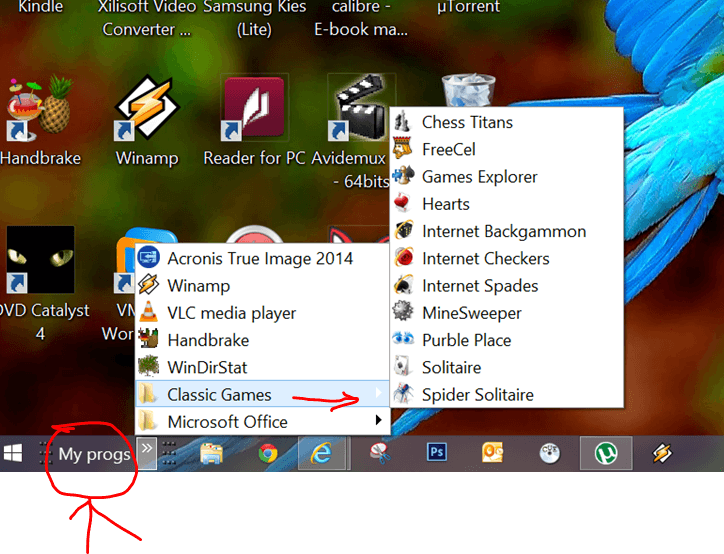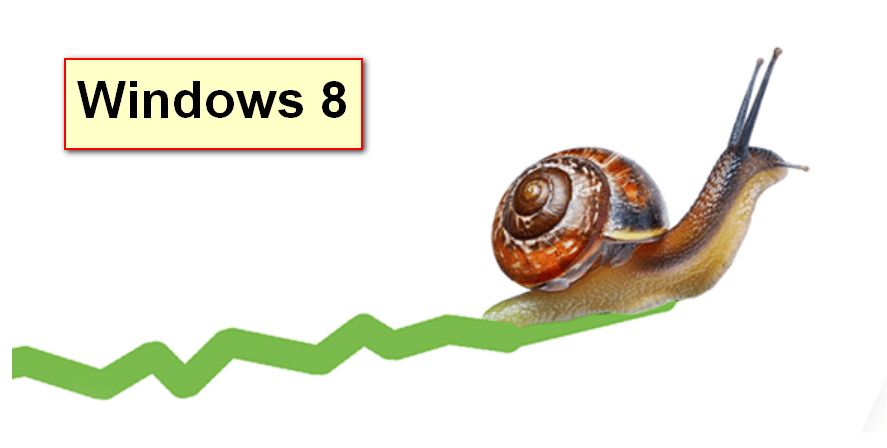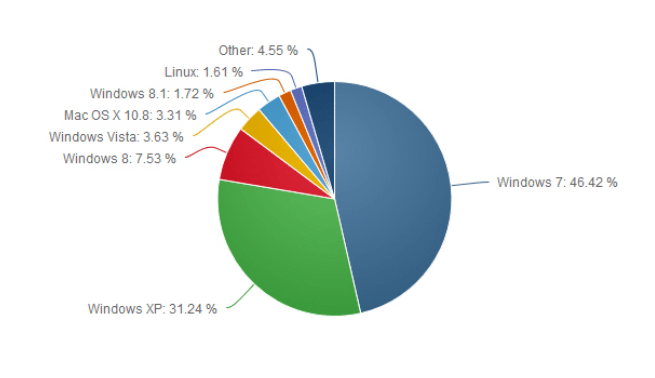I'll believe it when I see it.
Microsoft may finally bring back full Start menu with Windows 8.2
"The most important change, as Thurrott hears it, is that Microsoft will finally be bringing back the full Start menu to the Windows 8.2 desktop mode. Unlike the current Start button that Microsoft added to Windows 8.1, the new Start menu will be much more like the one Windows users have known and loved since Windows 95. Thurrott also says that the new version of Windows will allow for Metro apps to run as floating windows on the desktop screen, something that users can only do right now if they’ve installed third-party applications such as ModernMix."
Microsoft may finally bring back full Start menu with Windows 8.2
"The most important change, as Thurrott hears it, is that Microsoft will finally be bringing back the full Start menu to the Windows 8.2 desktop mode. Unlike the current Start button that Microsoft added to Windows 8.1, the new Start menu will be much more like the one Windows users have known and loved since Windows 95. Thurrott also says that the new version of Windows will allow for Metro apps to run as floating windows on the desktop screen, something that users can only do right now if they’ve installed third-party applications such as ModernMix."