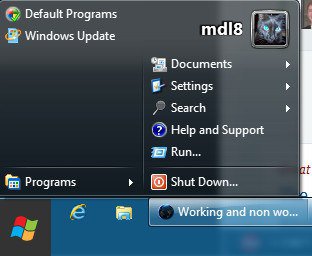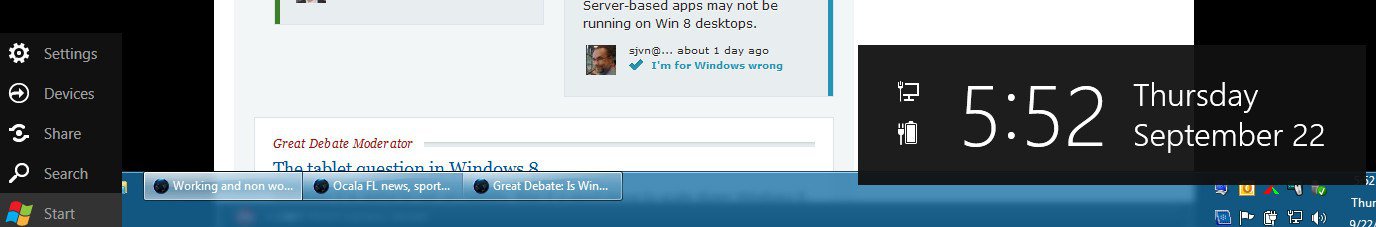mikedl
Removed by request


- Messages
- 520
Display Fusion 3.4 (beta 17) - replaces the multi-monitor taskbar built into Win8, DF's it's much, much better!  UPDATE: Interesting thing is, both are available. You just have to slide your mouse off the DF taskbar and the Win8 multi-monitor taskbar appears below it - COOL!
UPDATE: Interesting thing is, both are available. You just have to slide your mouse off the DF taskbar and the Win8 multi-monitor taskbar appears below it - COOL! 
Ohh, ohh, another update. When you place the new "Start" screen on a secondary monitor you still get the DF task bar! Awesome, I'm tellin' ya.

Some interesting items in the taskbar up there.
@vrosa: thanks for the heads-up about AutoCAD. I'll be trying 2012 sometime tomorrow for the fun of it (I, currently, just boot into Win7 when I have work to do).
Ohh, ohh, another update. When you place the new "Start" screen on a secondary monitor you still get the DF task bar! Awesome, I'm tellin' ya.


Some interesting items in the taskbar up there.
@vrosa: thanks for the heads-up about AutoCAD. I'll be trying 2012 sometime tomorrow for the fun of it (I, currently, just boot into Win7 when I have work to do).
My Computer
System One
-
- OS
- Windows 8, x64, DP8102 - Win7 Ultimate x64, Dual Boot
- System Manufacturer/Model
- Toshiba
- CPU
- Core 2 Duo T5500
- Motherboard
- Intel
- Memory
- 4 GB
- Graphics Card(s)
- Intel 965
- Monitor(s) Displays
- Laptop 17", Gateway 20"
- Screen Resolution
- 1440x900 (x2)