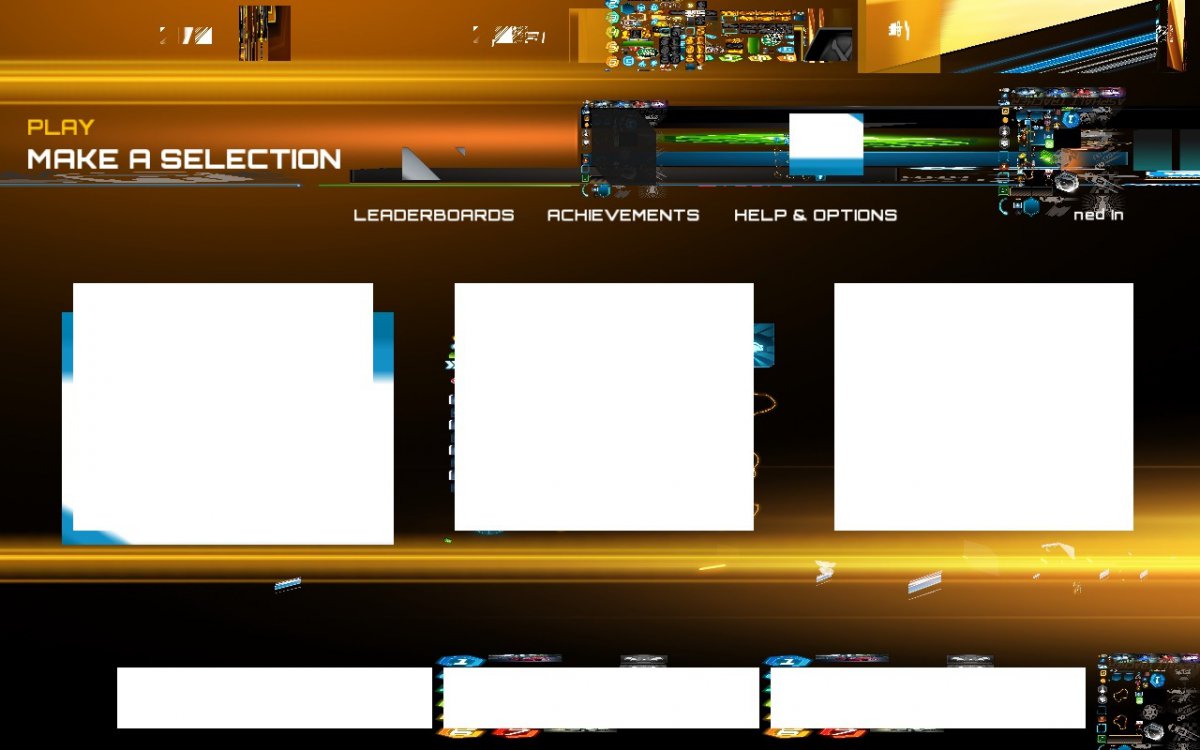MisterBAMF
New Member


- Messages
- 2
- Location
- California, USA
@Tarik I have tried to install everything on admin level and in compatibility mode but no luck. I have just given up on trying to play Minecraft on this old laptop. I am hoping that XDleader555 will work on an update for this driver for Windows 8.1.
My Computer
System One
-
- OS
- Windows 8.1 Preview x64
- Computer type
- Laptop
- System Manufacturer/Model
- Acer, Aspire 5734Z-4836
- CPU
- Intel(R) Pentium(R) Dual-Core CPU T4500 @ 2.30GHz
- Memory
- 4Gb RAM (Upgraded from 2Gb)
- Graphics Card(s)
- Mobile Intel(R) 4 Series Express Chipset Family (Intel GMA 4500M)
- Screen Resolution
- 1366 x 768
- Hard Drives
- 250GB HDD
300GB External HDD
- Antivirus
- Windows Defender