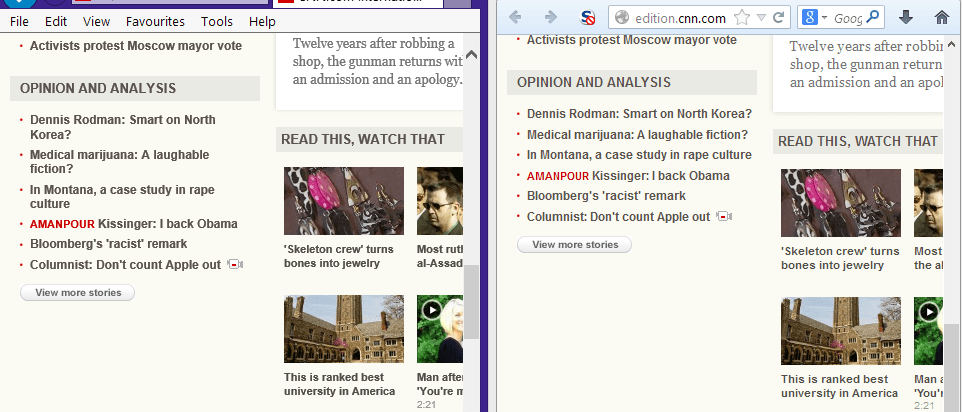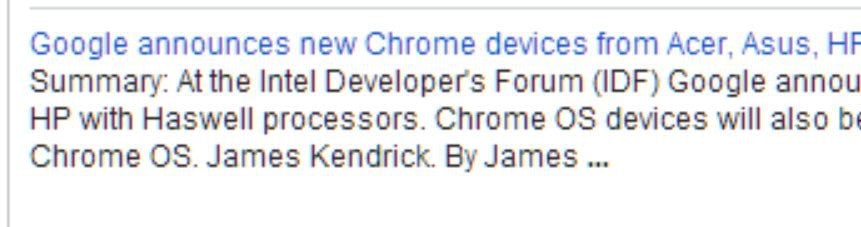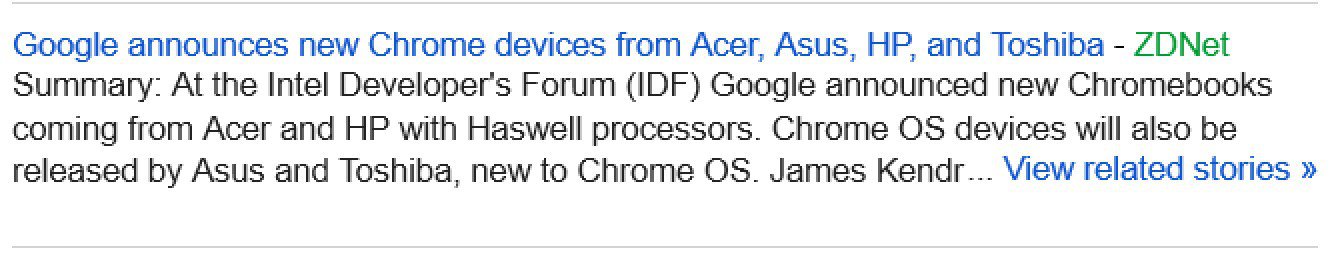Microsoft to Fix Blurry Text Bug in Windows 8.1 RTMWindows 8.1 is expected to reach the RTM development stage sometime this month, while general availability is likely to be announced in the coming weeks.
While details on the RTM version are still vague right now, a new rumor spotted on MDL forums indicates that Microsoftmight use this build to roll out some essential improvements, including an eagerly-awaited fix for the infamous blurry text bug spotted in both Windows 8 and 8.1.
You are using an out of date browser. It may not display this or other websites correctly.
You should upgrade or use an alternative browser.
You should upgrade or use an alternative browser.
Microsoft to Fix Blurry Text Bug in Windows 8.1 RTM – Rumo
- Thread starter labeeman
- Start date
I don't understand what you complain about
Well there's the door, please use it
Try reading small blurry text for more than a ten minutes and you may empathise.
My Computer
System One
-
- OS
- Windows 8.1
IE nice and sharp on left, blurry Chrome & steam dlg on right. View attachment 27529
Interesting, seems 8.1 have fixed IE at the cost of degrading other things. On W8 laptops here (even my brand new Haswell Tosh) it's the opposite, IE suffers while other browsers look razor sharp. Seems MS is experimenting, let's hope they somehow manage to get it right in the end.
(btw, your attachment disappeared > "Invalid Attachment specified", please repost).
Edit: added IE10 (left) vs FF (right) screenshot from W8, HP laptop.
And to the deniers, please, no need to repeat the useless mantras about software rendering, driver update, clear type adjust etc.
Attachments
Last edited:
My Computer
System One
-
- OS
- W8.1, W7
- Computer type
- Laptop
- System Manufacturer/Model
- HP \ Toshiba \ Lenovo \ Dell E7440
- Browser
- FF
Microsoft to Fix Blurry Text Bug in Windows 8.1 RTMWindows 8.1 is expected to reach the RTM development stage sometime this month, while general availability is likely to be announced in the coming weeks.
While details on the RTM version are still vague right now, a new rumor spotted on MDL forums indicates that Microsoftmight use this build to roll out some essential improvements, including an eagerly-awaited fix for the infamous blurry text bug spotted in both Windows 8 and 8.1.
Funny... I was bashed for bringing this up and told that the problem didn't exist. Hmmmm...
And they didn't correct the problem either.
My Computer
System One
-
- OS
- Win 7 Pro x64
- Computer type
- PC/Desktop
- System Manufacturer/Model
- Alienware M18xR2
- CPU
- i7 3820qm
- Motherboard
- Alienware / Dell
- Memory
- 16gb Corsair ddr3
- Graphics Card(s)
- Dual GTX 675m
- Hard Drives
- Samsung 120gb SSD
1tb storage drive
- Internet Speed
- Not nearly fast enough


- Messages
- 57
- Location
- Australia
I have had the blurry text problem ever since Win 8 beta and it is still not fixed in Win 8.1 RTM.
It is worst in IE11 and Office 2013 and makes both unusable.
I sure hope the rumors about a fix in the pipeline are true.
It is worst in IE11 and Office 2013 and makes both unusable.
I sure hope the rumors about a fix in the pipeline are true.
My Computer
System One
-
- OS
- Windows 10 & 8.1 64-bit, Kubuntu
- Computer type
- PC/Desktop
- System Manufacturer/Model
- Manufacturer: Me
- CPU
- Intel Core i7 3770K
- Motherboard
- ASUS P8Z77-V PRO
- Memory
- G.Skill ARES DDR3 1600 - 3 x 4GB
- Graphics Card(s)
- ASUS HD7770-DC-1GD5-V2
- Sound Card
- on board
- Monitor(s) Displays
- ASUS PB278Q PLS LED LCD 6ms
- Screen Resolution
- 2560 x 1440
- Hard Drives
- Samsung 500GB SSD 840 EVO
2 x Seagate SATA3 2TB Barracuda 64mb Cache
- PSU
- Corsair HX-650
- Case
- Cooler Master Centurion 5 II
- Cooling
- Cooler Master Hyper 212 Plus
- Keyboard
- Logitech Internet 350
- Mouse
- MS Wireless Laser Mouse 5000
- Internet Speed
- 100Mb down /2.4Mb up
- Browser
- IE11, Firefox
- Antivirus
- Norton Internet Security
- Other Info
- Leadtek DTV2000DS Dual HD TV Tuner
USB3 kit for 2 front panel USB3 ports


- Messages
- 1,343
- Location
- Adelaide
Funny... I was bashed for bringing this up and told that the problem didn't exist. Hmmmm...
I'm not surprised.
Fan boys live in a different dimension to everyone else.
I don't like the look of the fonts in W8, but I thought that it was just the horrible grey-on-white colour scheme.
Those screenshots make it clear that something weird is happening.
My Computer
System One
-
- OS
- Windows 7 Ultimate SP1 (64 bit), Linux Mint 18.3 MATE (64 bit)
- Computer type
- PC/Desktop
- System Manufacturer/Model
- n/a
- CPU
- AMD Phenom II x6 1055T, 2.8 GHz
- Motherboard
- ASRock 880GMH-LE/USB3
- Memory
- 8GB DDR3 1333 G-Skill Ares F3-1333C9D-8GAO (4GB x 2)
- Graphics Card(s)
- ATI Radeon HD6450
- Sound Card
- Realtek?
- Monitor(s) Displays
- Samsung S23B350
- Screen Resolution
- 1920x1080
- Hard Drives
- Western Digital 1.5 TB (SATA), Western Digital 2 TB (SATA), Western Digital 3 TB (SATA)
- Case
- Tower
- Mouse
- Wired Optical
- Other Info
- Linux Mint 16 MATE (64 bit) replaced with Linux Mint 17 MATE (64 bit) - 2014-05-17
Linux Mint 14 MATE (64 bit) replaced with Linux Mint 16 MATE (64 bit) - 2013-11-13
Ubuntu 10.04 (64 bit) replaced with Linux Mint 14 MATE (64 bit) - 2013-01-14
RAM & Graphics Card Upgraded - 2013-01-13
Monitor Upgraded - 2012-04-20
System Upgraded - 2011-05-21, 2010-07-14
HDD Upgraded - 2010-08-11, 2011-08-24,
- Messages
- 2,979
- Location
- Orbiting the Moon
Same thing happens to me if I am signed out. BTW I am using Chrome Beta when this happens.Out of topic:
This is new that I see, sorry if it's already covered: in my previous post, and noticed with others too, all seems OK if I'm logged in but if I'm logged out I see an extra link to the word drivers that I didn't add.
Is it the forum's normal thing of advertising so that I should not worry about?
EDIT: I think it only happens if you have Windows 8.1 like both of us do.
At least I'm not alone on this one.
For the OS-part, I'm afraid I see it on Win7 and Mac OS X as well, on Chrome beta and Safari. So it's not Win8.1 related.
Back to topic:
If I see the blur: I would try different cleartype options, different graphics drivers and/or display icc-profiles.

My Computer
System One
-
- OS
- Windows 10 x64
- Computer type
- Laptop
- System Manufacturer/Model
- HP Envy DV6 7250
- CPU
- Intel i7-3630QM
- Motherboard
- HP, Intel HM77 Express Chipset
- Memory
- 16GB
- Graphics Card(s)
- Intel HD4000 + Nvidia Geforce 630M
- Sound Card
- IDT HD Audio
- Monitor(s) Displays
- 15.6' built-in + Samsung S22D300 + 17.3' LG Phillips
- Screen Resolution
- multiple resolutions
- Hard Drives
- Samsung SSD 250GB + Hitachi HDD 750GB
- PSU
- 120W adapter
- Case
- small
- Cooling
- laptop cooling pad
- Keyboard
- Backlit built-in + big one in USB
- Mouse
- SteelSeries Sensei
- Internet Speed
- slow and steady
- Browser
- Chromium, Pale Moon, Firefox Developer Edition
- Antivirus
- Windows Defender
- Other Info
- That's basically it.


- Messages
- 693
- Location
- Manchester CT
The best way to show blurry texts is to magnify them.
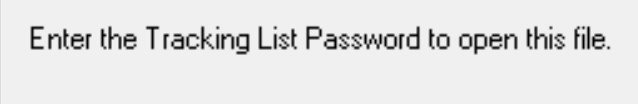
I am pretty sure that the issue was the same that Win7 had back in the day, make the text larger by using the slider and the text would become blurrier. Larger but not crisp like the native resolution. Today things are looking better but there are still a few cases of blurriness.
any advice I can give would be to use the slider bar ONLY and avoid using the individual text box to change the font size. If you do change something, rerun the cleartype setting dialogue:
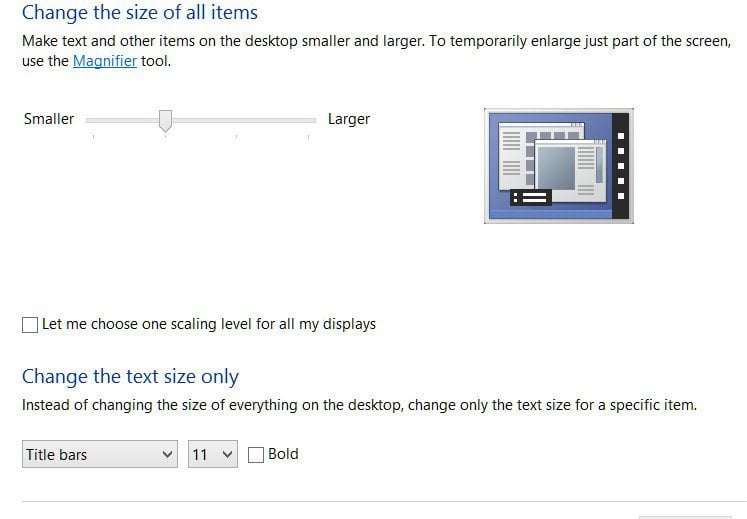
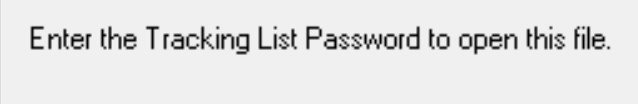
I am pretty sure that the issue was the same that Win7 had back in the day, make the text larger by using the slider and the text would become blurrier. Larger but not crisp like the native resolution. Today things are looking better but there are still a few cases of blurriness.
any advice I can give would be to use the slider bar ONLY and avoid using the individual text box to change the font size. If you do change something, rerun the cleartype setting dialogue:
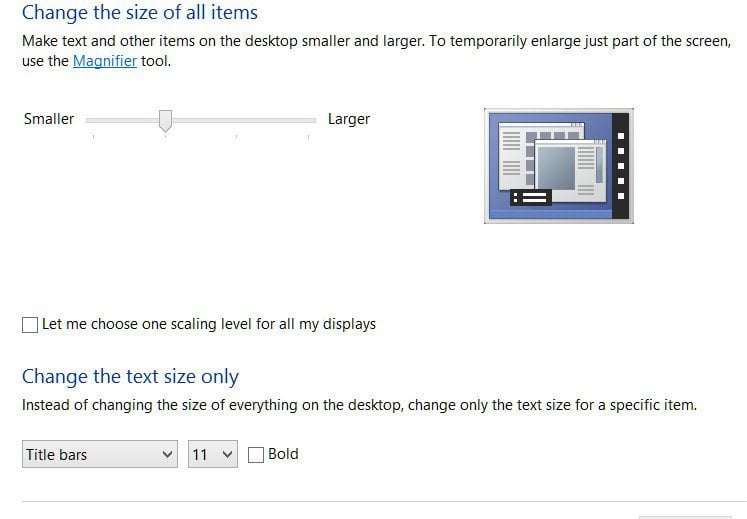
My Computer
System One
-
- OS
- Windows 8.1 Pro 64 bit GA
- Computer type
- PC/Desktop
- CPU
- i7-4770K Haswell
- Motherboard
- ASUS Z87-PRO
- Memory
- 16 GB of Corsair 1866
- Graphics Card(s)
- GTX 780
- Sound Card
- Cooler Master Storm Headphones
- Monitor(s) Displays
- Dell 27 inch U2711 IPS
- Screen Resolution
- 2560 by 1440
- Hard Drives
- Samsung 840 Pro 250GB SSD plus 2 3 TB drives
- PSU
- Corsair-750
- Case
- Corsair White Graphite Series 600T
- Cooling
- Corsair H00i Water
- Keyboard
- Corsair K90
- Mouse
- Logitech G9 Laser
- Internet Speed
- 6.3 MBps
- Browser
- Firefox
- Antivirus
- MS


- Messages
- 693
- Location
- Manchester CT
Last edited:
My Computer
System One
-
- OS
- Windows 8.1 Pro 64 bit GA
- Computer type
- PC/Desktop
- CPU
- i7-4770K Haswell
- Motherboard
- ASUS Z87-PRO
- Memory
- 16 GB of Corsair 1866
- Graphics Card(s)
- GTX 780
- Sound Card
- Cooler Master Storm Headphones
- Monitor(s) Displays
- Dell 27 inch U2711 IPS
- Screen Resolution
- 2560 by 1440
- Hard Drives
- Samsung 840 Pro 250GB SSD plus 2 3 TB drives
- PSU
- Corsair-750
- Case
- Corsair White Graphite Series 600T
- Cooling
- Corsair H00i Water
- Keyboard
- Corsair K90
- Mouse
- Logitech G9 Laser
- Internet Speed
- 6.3 MBps
- Browser
- Firefox
- Antivirus
- MS

- Messages
- 114
Rumour only.
Got Win 8.1 here on a new laptop. Native windows GUI and IE are crisp and clear. Everything else is blurry and headache-inducing, especially Chrome
I haven't seen it, either, fortunately. Firefox text is as clear as it has ever been. I wonder if some folks maybe need to adjust their ClearType?
My Computer
System One
-
- OS
- UEFI install of Win8.1 x64
- Computer type
- PC/Desktop
- System Manufacturer/Model
- self-crafted
- CPU
- FX-6300 @4.515Ghz
- Motherboard
- MSI 970a-G46
- Memory
- 8 GB DDR3 (2x4) 1600 @ 1800
- Graphics Card(s)
- 2GB HD 7850 @1.05GHz core/6GB/s ram
- Sound Card
- RealTek 892
- Monitor(s) Displays
- HannsG HZ281
- Screen Resolution
- 1920x1200
- Hard Drives
- Seagate 320GB sata2 boot UEFI install of 8.1 x64;
1TB WD Blue SATA 3;
Seagate 2x 500GB sata2's in RAID 0
- PSU
- Corsair GS600
- Case
- LIan Li
- Cooling
- stock
- Keyboard
- Logitech Internet k-board
- Mouse
- Microsoft Sidewinder
- Internet Speed
- VDSL
- Browser
- Firefox
- Antivirus
- built into OS MSE/Defender
- Other Info
- Had a brain amputation followed up by an all-lobe "clean-up" lobotomy last year, am doing fine. Life is so much simpler, now.


- Messages
- 693
- Location
- Manchester CT
Walt, if ONLY it was just a matter of cleartype. Actually, cleartype is automatically turned on when installing Win 7 and Win8 (or 8.1). All we do these days is fine tune it by picking the right boxes. No, this is a real problem that needs to be fixed by MS. I had zero issues with Win8 and immediately noticed the problem with the install of 8.1. I did a huge amount of fuzting about with cleartype, changing the display sizes, etc, all of the usual fixes. As you can see above, Chrome definitely took a hit as did several other programs.
My Computer
System One
-
- OS
- Windows 8.1 Pro 64 bit GA
- Computer type
- PC/Desktop
- CPU
- i7-4770K Haswell
- Motherboard
- ASUS Z87-PRO
- Memory
- 16 GB of Corsair 1866
- Graphics Card(s)
- GTX 780
- Sound Card
- Cooler Master Storm Headphones
- Monitor(s) Displays
- Dell 27 inch U2711 IPS
- Screen Resolution
- 2560 by 1440
- Hard Drives
- Samsung 840 Pro 250GB SSD plus 2 3 TB drives
- PSU
- Corsair-750
- Case
- Corsair White Graphite Series 600T
- Cooling
- Corsair H00i Water
- Keyboard
- Corsair K90
- Mouse
- Logitech G9 Laser
- Internet Speed
- 6.3 MBps
- Browser
- Firefox
- Antivirus
- MS
On my Windows 8 machine, text is good in Firefox. Not so good in IE 10. I can tolerate it for a spell in IE ... but it's messing with my eyes. :-/
My Computer
System One
-
- OS
- Windows 8.1 Pro with Media Center
- Computer type
- PC/Desktop
- System Manufacturer/Model
- HP ENVY Phoenix 810
- CPU
- i7 4820@3.7GHz
- Memory
- 16GB
- Graphics Card(s)
- 4G Nvidia GT 640
- Monitor(s) Displays
- Pavilion 27xi
- Screen Resolution
- 1920x1080
- Hard Drives
- 2TB
- PSU
- 600w
- Cooling
- Liquid
- Keyboard
- Microsoft Sculpt Comfort Wireless
- Mouse
- Logitech Trac Ball Wireless
- Browser
- IE 11, Firefox
- Antivirus
- Windows Defender


- Messages
- 693
- Location
- Manchester CT
There is ANOTHER fuzzy text bug! It worked great for me. BTW, after a search here, I found that Atiro posted this solution on another post. Here is the fix:
http://www.eightforums.com/general-...problem-has-not-been-fixed-win-8-1-rtm-6.html
http://www.eightforums.com/general-...problem-has-not-been-fixed-win-8-1-rtm-6.html
My Computer
System One
-
- OS
- Windows 8.1 Pro 64 bit GA
- Computer type
- PC/Desktop
- CPU
- i7-4770K Haswell
- Motherboard
- ASUS Z87-PRO
- Memory
- 16 GB of Corsair 1866
- Graphics Card(s)
- GTX 780
- Sound Card
- Cooler Master Storm Headphones
- Monitor(s) Displays
- Dell 27 inch U2711 IPS
- Screen Resolution
- 2560 by 1440
- Hard Drives
- Samsung 840 Pro 250GB SSD plus 2 3 TB drives
- PSU
- Corsair-750
- Case
- Corsair White Graphite Series 600T
- Cooling
- Corsair H00i Water
- Keyboard
- Corsair K90
- Mouse
- Logitech G9 Laser
- Internet Speed
- 6.3 MBps
- Browser
- Firefox
- Antivirus
- MS


- Messages
- 22
- Location
- Round Rock, TX, USA, Planet Earth
Just updated my production desktop to the latest 331.58 Nvidia drivers and "Presto!" blurry text issues on this rig are a thing of the past. Could be awhile before the driver makers catch up across the board, but this seems to offer some hope of repair as well. Just checked Firefox, Chrome, Safari and IE 11: "Alles klar, Herr Kommissar!"
--Ed--
--Ed--
My Computer
System One
-
- OS
- Windows 8.1 Pro
- Computer type
- PC/Desktop
- System Manufacturer/Model
- White box
- CPU
- i7 2600K
- Motherboard
- GA Z77X-UD3H
- Memory
- 32 GB F3-10666
- Graphics Card(s)
- Nvidia GTX-750 Ti
- Sound Card
- Real-Tek HD Audio (mobo)
- Monitor(s) Displays
- 2 x Dell 2707 WFP
- Screen Resolution
- 1980 x 1020
- Hard Drives
- OCZ Vertex 4 256 GB
2x Jmicron RaidO 2xEVO256 GB
2xToshiba 3GB drives
Other drives as needed
- PSU
- SeaSonic 650W 80-Plus Gold
- Case
- Antec Nine Hundred Two
- Cooling
- 1 x 200 mm top fan, 6 x Nexus 120 mm fans
- Keyboard
- MS Comfort Curve 4000
- Mouse
- Logitech M325
- Internet Speed
- 100 Mbps and up (Road Runner Turbo Internet)
- Browser
- IE 11, Chrome, Firefox, Safari
- Antivirus
- NIS 2015
- Other Info
- Asus Blu-ray Optical Player
Axiom Audio amp/sub/speakers (2.1)
APC 1500W UPS

- Messages
- 114
Walt, if ONLY it was just a matter of cleartype. Actually, cleartype is automatically turned on when installing Win 7 and Win8 (or 8.1). All we do these days is fine tune it by picking the right boxes. No, this is a real problem that needs to be fixed by MS. I had zero issues with Win8 and immediately noticed the problem with the install of 8.1. I did a huge amount of fuzting about with cleartype, changing the display sizes, etc, all of the usual fixes. As you can see above, Chrome definitely took a hit as did several other programs.
Well, that's what I meant by "adjusting cleartype"--if it isn't "tuned" it can look blurry. Eyes, monitors, gpus, resolutions are all different, thus the whole reasoning behind a cleartype adjustment procedure. Just a suggestion...
Something I've noticed recently that this thread brings to mind, though--when I view a page with a dark-blue/black background and light/white text, the text seems to "modulate" between blurry and sharp. It is very noticeable. I thought at first it might be my monitor acting up but now I'm not so sure. Actually, I'd be relieved if it wasn't the monitor...
Edit: My box for "using one ppi-density setting for all devices" was already checked--so I unchecked it--see what that does or if anything changes. Right now, I'm not seeing the problem. Fingers crossed.
Edit 2: I still have this problem, and I'm now leaning back toward it being a monitor issue. It's actually not so much blurriness as it is brightness--white text against a black/dark background periodically modulates between bright white (normal) and gray-white dimming. The dimming at first looks blurred, but actually isn't on closer inspection.
Last edited:
My Computer
System One
-
- OS
- UEFI install of Win8.1 x64
- Computer type
- PC/Desktop
- System Manufacturer/Model
- self-crafted
- CPU
- FX-6300 @4.515Ghz
- Motherboard
- MSI 970a-G46
- Memory
- 8 GB DDR3 (2x4) 1600 @ 1800
- Graphics Card(s)
- 2GB HD 7850 @1.05GHz core/6GB/s ram
- Sound Card
- RealTek 892
- Monitor(s) Displays
- HannsG HZ281
- Screen Resolution
- 1920x1200
- Hard Drives
- Seagate 320GB sata2 boot UEFI install of 8.1 x64;
1TB WD Blue SATA 3;
Seagate 2x 500GB sata2's in RAID 0
- PSU
- Corsair GS600
- Case
- LIan Li
- Cooling
- stock
- Keyboard
- Logitech Internet k-board
- Mouse
- Microsoft Sidewinder
- Internet Speed
- VDSL
- Browser
- Firefox
- Antivirus
- built into OS MSE/Defender
- Other Info
- Had a brain amputation followed up by an all-lobe "clean-up" lobotomy last year, am doing fine. Life is so much simpler, now.


- Messages
- 693
- Location
- Manchester CT
Just updated my production desktop to the latest 331.58 Nvidia drivers and "Presto!" blurry text issues on this rig are a thing of the past. Could be awhile before the driver makers catch up across the board, but this seems to offer some hope of repair as well. Just checked Firefox, Chrome, Safari and IE 11: "Alles klar, Herr Kommissar!"
--Ed--
Darn it. Now was it checking the little box for "all monitors on the Adjust text size display or was it the New NVidia driver. I did both things on the same day! I went back and unchecked the box and I did not see any issues so maybe an NVidia driver fix!
My Computer
System One
-
- OS
- Windows 8.1 Pro 64 bit GA
- Computer type
- PC/Desktop
- CPU
- i7-4770K Haswell
- Motherboard
- ASUS Z87-PRO
- Memory
- 16 GB of Corsair 1866
- Graphics Card(s)
- GTX 780
- Sound Card
- Cooler Master Storm Headphones
- Monitor(s) Displays
- Dell 27 inch U2711 IPS
- Screen Resolution
- 2560 by 1440
- Hard Drives
- Samsung 840 Pro 250GB SSD plus 2 3 TB drives
- PSU
- Corsair-750
- Case
- Corsair White Graphite Series 600T
- Cooling
- Corsair H00i Water
- Keyboard
- Corsair K90
- Mouse
- Logitech G9 Laser
- Internet Speed
- 6.3 MBps
- Browser
- Firefox
- Antivirus
- MS


- Messages
- 693
- Location
- Manchester CT
Edit 2: I still have this problem, and I'm now leaning back toward it being a monitor issue. It's actually not so much blurriness as it is brightness--white text against a black/dark background periodically modulates between bright white (normal) and gray-white dimming. The dimming at first looks blurred, but actually isn't on closer inspection.
Walt, does your monitor have an automatic ambient room light dimming option? If so, try turning that off.
My Computer
System One
-
- OS
- Windows 8.1 Pro 64 bit GA
- Computer type
- PC/Desktop
- CPU
- i7-4770K Haswell
- Motherboard
- ASUS Z87-PRO
- Memory
- 16 GB of Corsair 1866
- Graphics Card(s)
- GTX 780
- Sound Card
- Cooler Master Storm Headphones
- Monitor(s) Displays
- Dell 27 inch U2711 IPS
- Screen Resolution
- 2560 by 1440
- Hard Drives
- Samsung 840 Pro 250GB SSD plus 2 3 TB drives
- PSU
- Corsair-750
- Case
- Corsair White Graphite Series 600T
- Cooling
- Corsair H00i Water
- Keyboard
- Corsair K90
- Mouse
- Logitech G9 Laser
- Internet Speed
- 6.3 MBps
- Browser
- Firefox
- Antivirus
- MS


- Messages
- 1,925
Just updated my production desktop to the latest 331.58 Nvidia drivers and "Presto!" blurry text issues on this rig are a thing of the past. Could be awhile before the driver makers catch up across the board, but this seems to offer some hope of repair as well. Just checked Firefox, Chrome, Safari and IE 11: "Alles klar, Herr Kommissar!"
--Ed--
Darn it. Now was it checking the little box for "all monitors on the Adjust text size display or was it the New NVidia driver. I did both things on the same day! I went back and unchecked the box and I did not see any issues so maybe an NVidia driver fix!
Oh.. gee... Whoda thunk it was a driver issue? I can't imagine how anyone might criticize someone else about how smart they are and that drivers aren't the issue, only to in fact have it be a driver issue...
How's that foot taste?
My Computer
System One
-
- OS
- Windows 8.1 Pro
- CPU
- Intel i7 3770K
- Motherboard
- Gigabyte Z77X-UD4 TH
- Memory
- 16GB DDR3 1600
- Graphics Card(s)
- nVidia GTX 650
- Sound Card
- Onboard Audio
- Monitor(s) Displays
- Auria 27" IPS + 2x Samsung 23"
- Screen Resolution
- 2560x1440 + 2x 2048x1152
- Hard Drives
- Corsair m4 256GB, 2 WD 2TB drives
- Case
- Antec SOLO II
- Keyboard
- Microsoft Natural Ergonomic Keyboard 4000
- Mouse
- Logitech MX


- Messages
- 693
- Location
- Manchester CT
Darn it. Now was it checking the little box for "all monitors on the Adjust text size display or was it the New NVidia driver. I did both things on the same day! I went back and unchecked the box and I did not see any issues so maybe an NVidia driver fix!
Oh.. gee... Whoda thunk it was a driver issue? I can't imagine how anyone might criticize someone else about how smart they are and that drivers aren't the issue, only to in fact have it be a driver issue...
How's that foot taste?
http://www.eightforums.com/general-...-not-been-fixed-win-8-1-rtm-7.html#post295929
Oops, the driver was not the complete fix after all. I unchecked the box and Chrome was blurry again, something which I did not check the 1st time I reverted back to see if the checked box was the issue. Thank you atiro (new member) and boruguru (new member who joined just to give folks another link). Their posts were helpful, yours Mystere, not so much.
Yes, I have to admit I am smart, rich, and good looking. Sorry if you feel envious.
My Computer
System One
-
- OS
- Windows 8.1 Pro 64 bit GA
- Computer type
- PC/Desktop
- CPU
- i7-4770K Haswell
- Motherboard
- ASUS Z87-PRO
- Memory
- 16 GB of Corsair 1866
- Graphics Card(s)
- GTX 780
- Sound Card
- Cooler Master Storm Headphones
- Monitor(s) Displays
- Dell 27 inch U2711 IPS
- Screen Resolution
- 2560 by 1440
- Hard Drives
- Samsung 840 Pro 250GB SSD plus 2 3 TB drives
- PSU
- Corsair-750
- Case
- Corsair White Graphite Series 600T
- Cooling
- Corsair H00i Water
- Keyboard
- Corsair K90
- Mouse
- Logitech G9 Laser
- Internet Speed
- 6.3 MBps
- Browser
- Firefox
- Antivirus
- MS


- Messages
- 693
- Location
- Manchester CT
Repeat of post from this page:
http://www.eightforums.com/general-...-not-been-fixed-win-8-1-rtm-7.html#post296399
K, I have found the problem and the solution.
Win8.1 released version does NOT LIKE to have the text size changed. This applies to both the desktop and BROWSERS. For instance, going to the Display page and increasing the text size will cause burred text. So will going to a browser and using CNTL+ mouse wheel to enlarge the browser screen. The browser now becomes blurry (I verified this). The FIX is to check the box on the display section called "Let me choose One Scaling Level". That should fix both issues.
BTW, loading in a new graphics driver will RESET the resolution back to the default, "fixing" the problem.
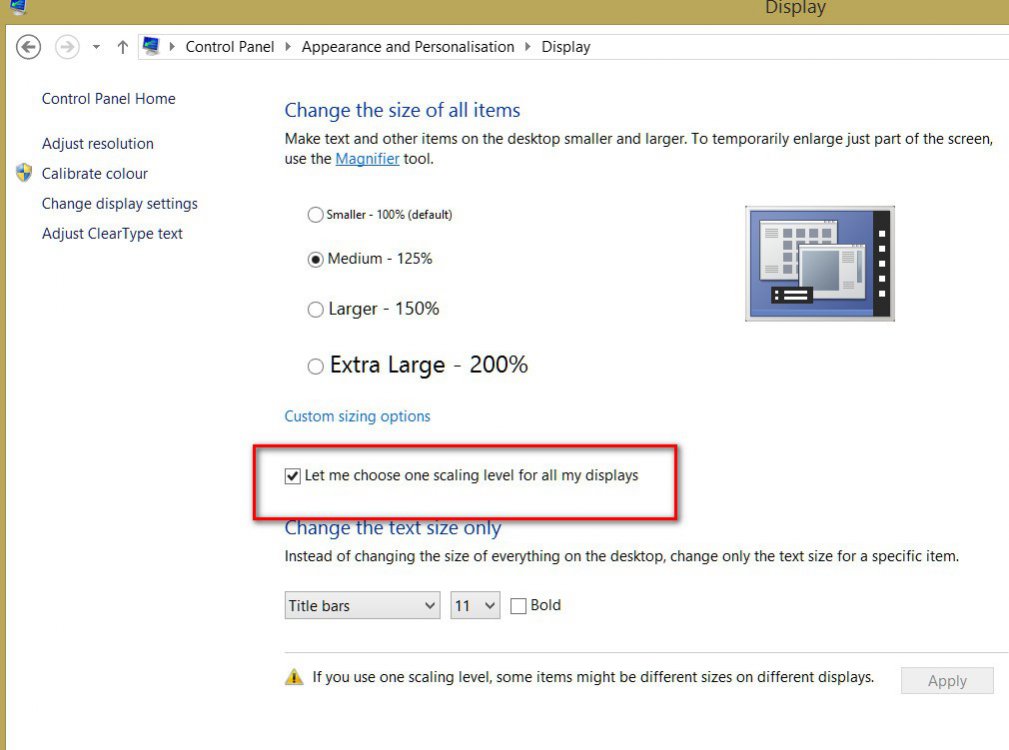
http://www.eightforums.com/general-...-not-been-fixed-win-8-1-rtm-7.html#post296399
K, I have found the problem and the solution.
Win8.1 released version does NOT LIKE to have the text size changed. This applies to both the desktop and BROWSERS. For instance, going to the Display page and increasing the text size will cause burred text. So will going to a browser and using CNTL+ mouse wheel to enlarge the browser screen. The browser now becomes blurry (I verified this). The FIX is to check the box on the display section called "Let me choose One Scaling Level". That should fix both issues.
BTW, loading in a new graphics driver will RESET the resolution back to the default, "fixing" the problem.
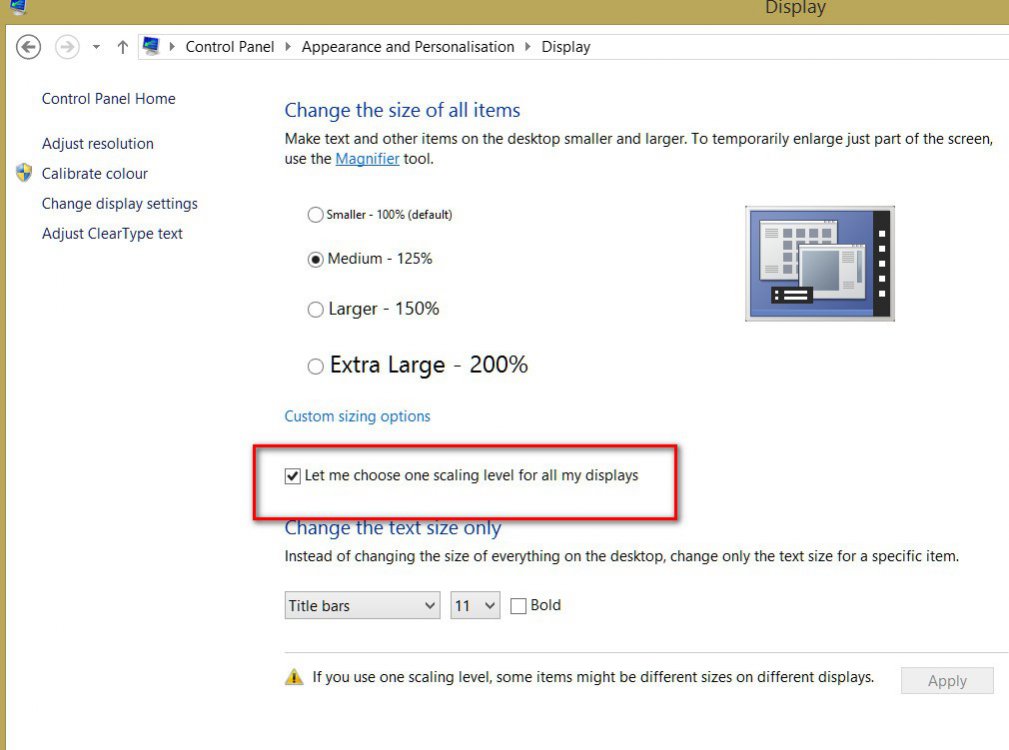
My Computer
System One
-
- OS
- Windows 8.1 Pro 64 bit GA
- Computer type
- PC/Desktop
- CPU
- i7-4770K Haswell
- Motherboard
- ASUS Z87-PRO
- Memory
- 16 GB of Corsair 1866
- Graphics Card(s)
- GTX 780
- Sound Card
- Cooler Master Storm Headphones
- Monitor(s) Displays
- Dell 27 inch U2711 IPS
- Screen Resolution
- 2560 by 1440
- Hard Drives
- Samsung 840 Pro 250GB SSD plus 2 3 TB drives
- PSU
- Corsair-750
- Case
- Corsair White Graphite Series 600T
- Cooling
- Corsair H00i Water
- Keyboard
- Corsair K90
- Mouse
- Logitech G9 Laser
- Internet Speed
- 6.3 MBps
- Browser
- Firefox
- Antivirus
- MS
Testing 8.1 on 2 HP laptops, FF = crisp and nice, IE11 = blur & soft. 100% similar to the example posted here.
Different tricks of no help on these screens, no way to override MS's choices regarding font rendering.
Different tricks of no help on these screens, no way to override MS's choices regarding font rendering.
My Computer
System One
-
- OS
- W8.1, W7
- Computer type
- Laptop
- System Manufacturer/Model
- HP \ Toshiba \ Lenovo \ Dell E7440
- Browser
- FF