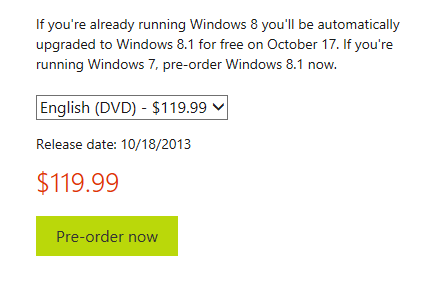Your 8 key is embedded in the BIOS and tied to that PC. Official Microsoft Windows 8 install media will read it and use it automatically. If I do a clean install with my TechNet Windows 8 ISO it reads my laptops embedded code and install the matching 8 core automatically and I don't get prompted to enter a code. It activates online automatically too.
Well when I went to do the clean install, I was prompted for a key, which I had. For the record, my copy of 8.1 came through my school which participates in Microsoft's DreamSpark program. This allowed me to get the ISO version of 8.1 with a key.
Anyway the other reason I'm thinking it asked for a key is because the original OS was just plain old Win 8, not even Pro. But yeah, it did ask for a key so...
Anyway it seems the partition is lost so I'll just wipe it and gain more HD space. This is a 256 SSD drive so the more space, the merrier.
Thanks for the input.
Drew.