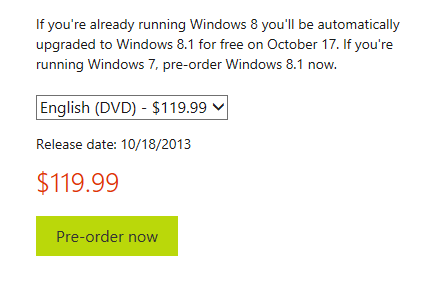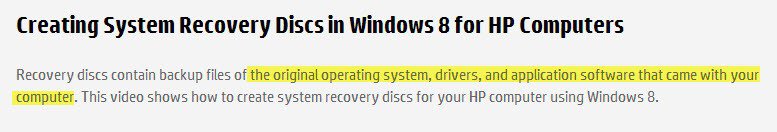Ok.........so yesterday about halfway through the download, I stopped it.....decided to wait.........today, I couldn't stand it and went back to the store and it picked up where it left off, then installed everything which the setup seemed to take forever. Where I ran into the problem was the stupid microsoft acct password.........I don't have a microsoft acct and when I set up windows 8 initially, it forced me to make one, so I did.....I tweaked the setting so that it would boot automatically when I start windows.... so during setup, it asked me for my password. My fault for forgetting it. I had to go to another computer and go to live mail to reset it, then I was able to log in.......
I thought windows 8.1 update kept all your settings? It didn't on mine. I had to go back to change mouse sensitivity on my Lenovo laptop, because even with charms bar disabled in the new 8.1, it still activated the charms bar........once I changed mouse sensitivity, that stopped. Also, the wireless adapter had power management enabled, I had to turn that off again.........so all those little settings apparently have to be reconfigured........also, the windows 8.1 startup sound is enabled, but there is no startup sound............Otherwise, I have no issues and it seems fine, but it's really hard to notice much difference quite frankly....I guess when I delve into it more and look around I will notice some things...........