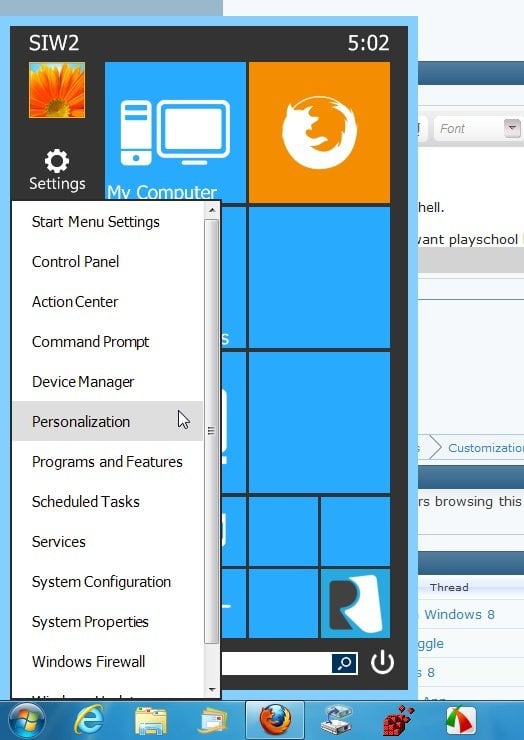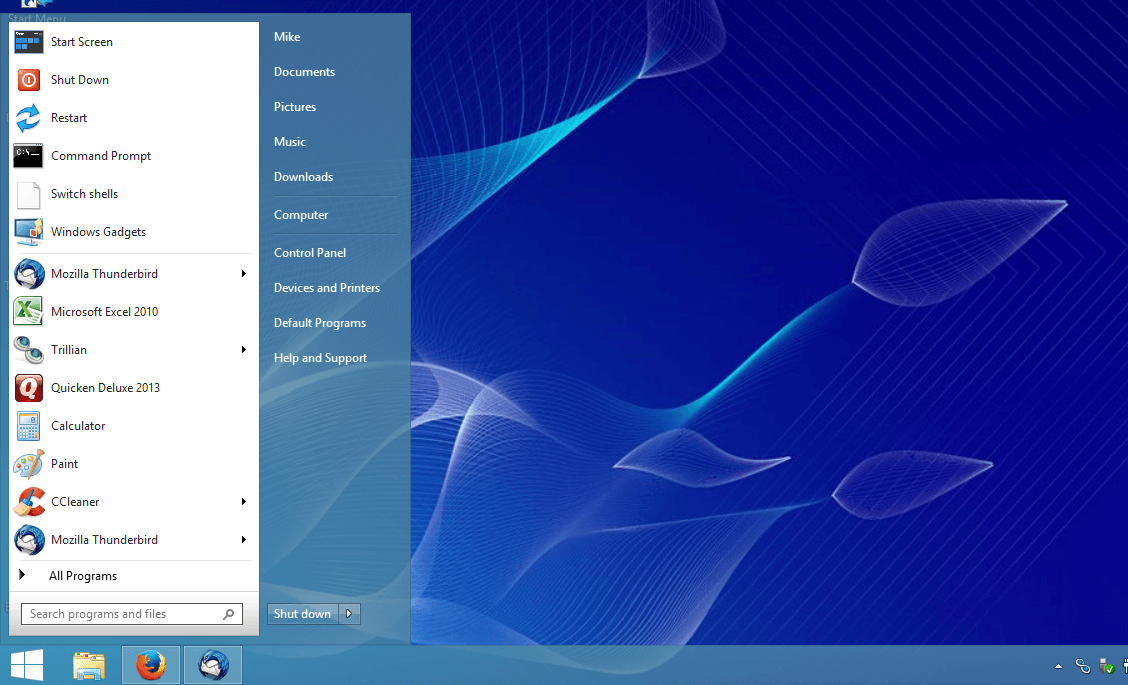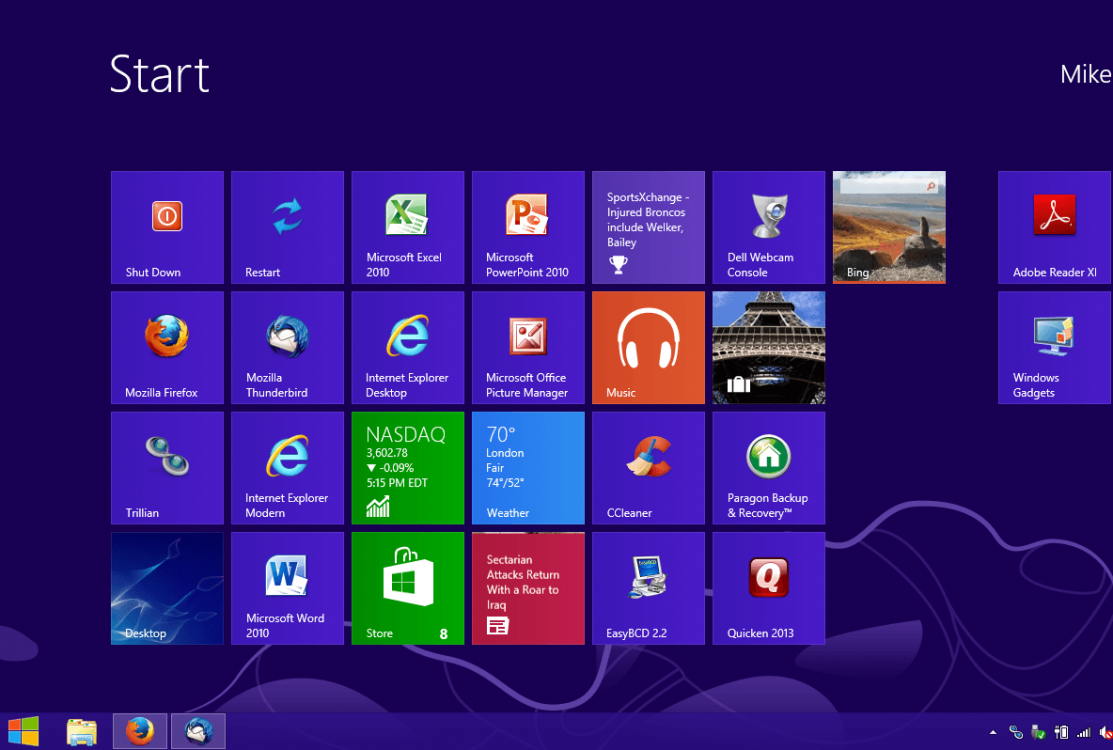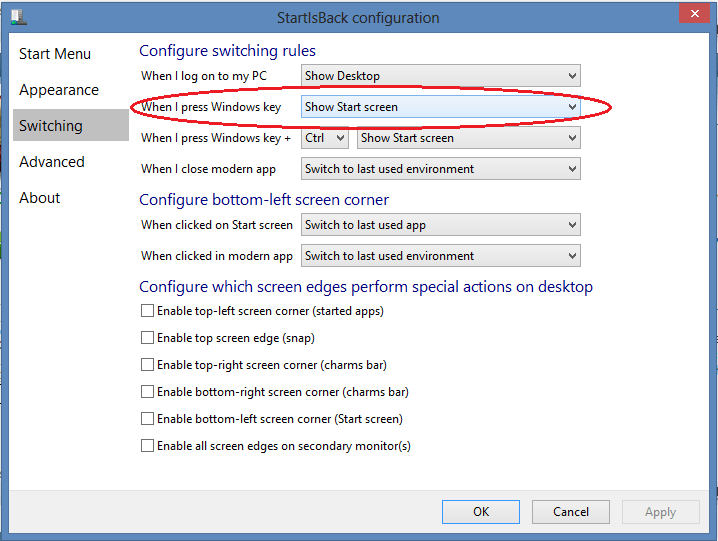Added Start Menu Reviver.
My Computer
System One
-
- OS
- Windows 7 Ultimate x64
- CPU
- Intel Core i7 965 Extreme Edition
- Motherboard
- ASUS ROG Rampage II Extreme
- Memory
- Corsair 12GB
- Graphics Card(s)
- Sapphire Radeon HD 4870 X2
- Monitor(s) Displays
- Samsung 245T
- Screen Resolution
- 1920x1200
- Hard Drives
- Samsung SpinPoint F1 1TB
Samsung SpinPoint F1 1TB
Western Digital external 1TB