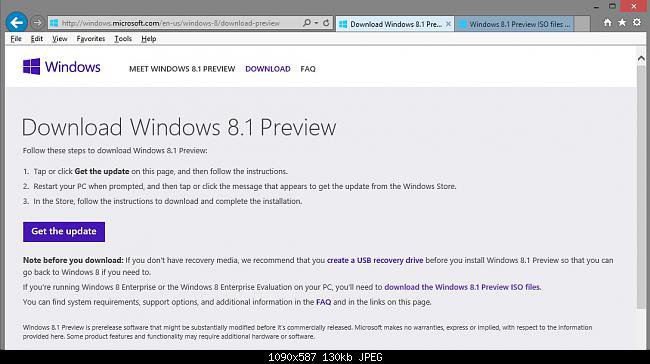In a message on the MyDigitalLife forums, Neowin forum member FaiKee has posted what he says are extracts from an official Windows 8.1 Preview Q&A that will go live on Microsoft's website on June 26. The Q&A states the Windows 8.1 Preview will also be available for download as an ISO file in addition to the Windows Store direct update.
Read more at Report: Windows 8.1 Preview ISO files to be released by Microsoft - Neowin
See also: http://www.eightforums.com/tutorials/27188-windows-8-1-preview-download-install.html
Last edited by a moderator: