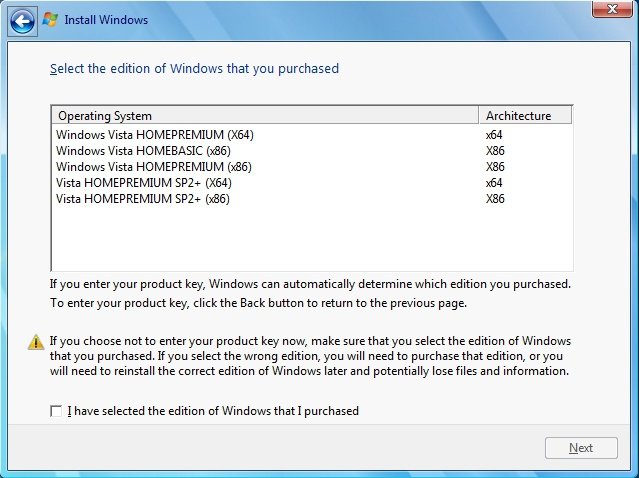- Messages
- 5,591
The Dell DVD is for use with the Dell machine. If the Dell machine was purchased with Pro, then the Dell Machine is Pro compliant. If the Acers were purchased with Standard that mean they are Standard compliant. Installing Pro on the Acers which are compliant with Standard only is illegal. Unless you purchase upgrade license for each Acers (to be Pro compliant) you cannot install Pro onto them.
Embedded or not it is a license nonetheless. If your Acers are licensed for Standard (embedded or not) they are licences for Standard. If you install Pro on a Standard licenced machine you doing it illegally.
If you haven't done so, go get the Acers compliant with Pro otherwise remove Pro from them.
Windows Vista
Basic,Home Premium, Vista Business.
Genuine Microsoft Windows DVD's need to install all x32 version, one
Windows 7
Starter, Home Basic, Home Premium, Professional, Ultimate,
Genuine Microsoft Windows DVD's need to install all x32 version, five.
Windows 8
Core, Professional, Pro Pack.
Genuine Microsoft Windows DVD's need to install all x32 version, one.
My Computer
System One
-
- OS
- ME, XP,Vista,Win7,Win8,Win8.1
- Computer type
- PC/Desktop
- Other Info
- Notebooks x 3
Desktops x 5
Towers x 4