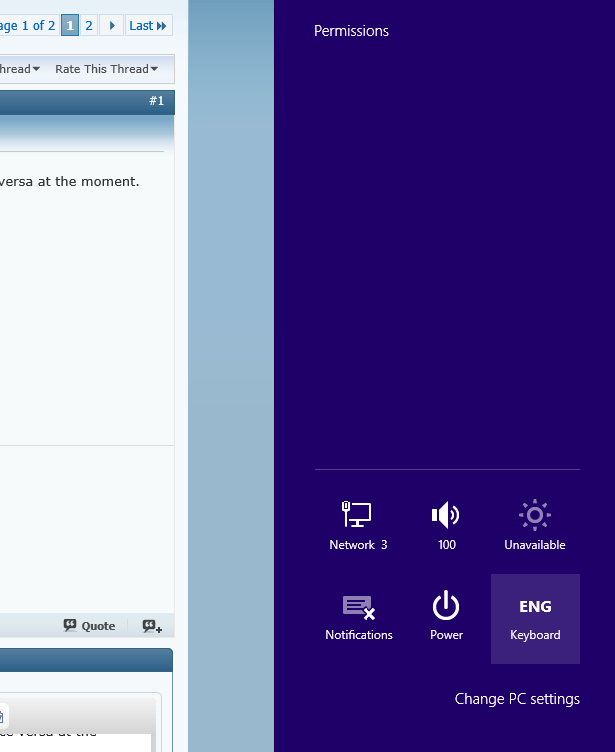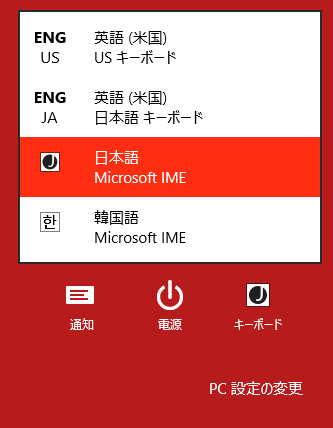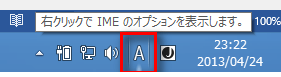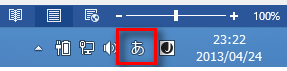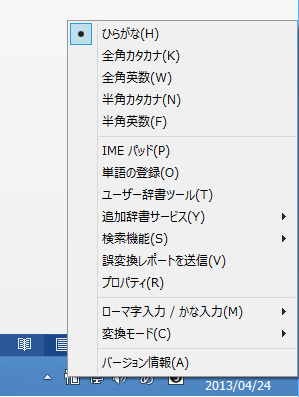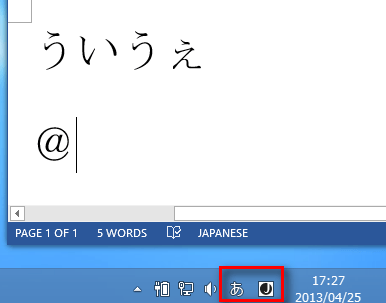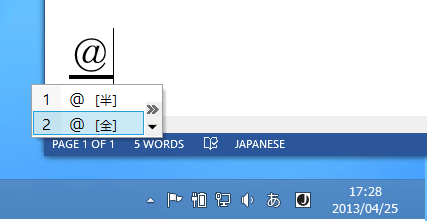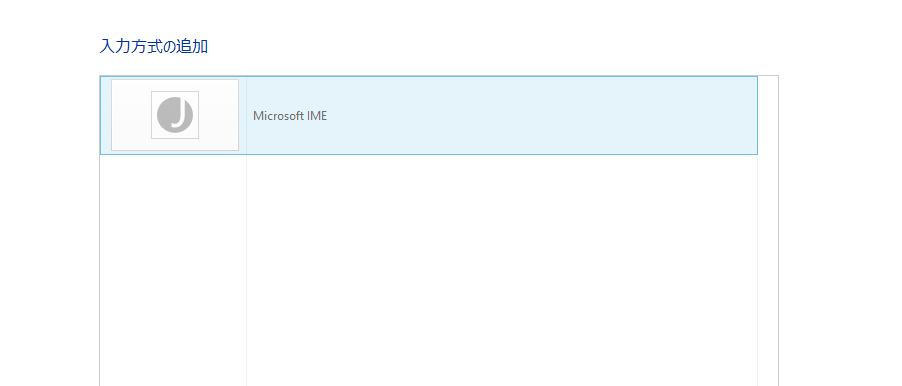Yes, but the language is UK English - But it gives me the option to choose a US KB. I newer installed any other language packs, I'm still using UK English. The Whole Disk is UK English, the disk I used, for Media Center version. But yours looks like the reverse.
When you started the install, did you choose US English as the language? It would have given you a US Keyboard, unless you choose UK kb in the Setup. It's all there on the Setup Screen, I think it installs whatever Input language you choose. Now that I think about it, my very first Windows 8 install came up with a UK KB, and no way to add a different one at that point - So I had to totally reinstall, choosing the US KB in Setup. Then, then Setup got to the point where it was asking for SkyDrive accounts, I was able to enter my @ key. Sounds like our two cases are just reversed.