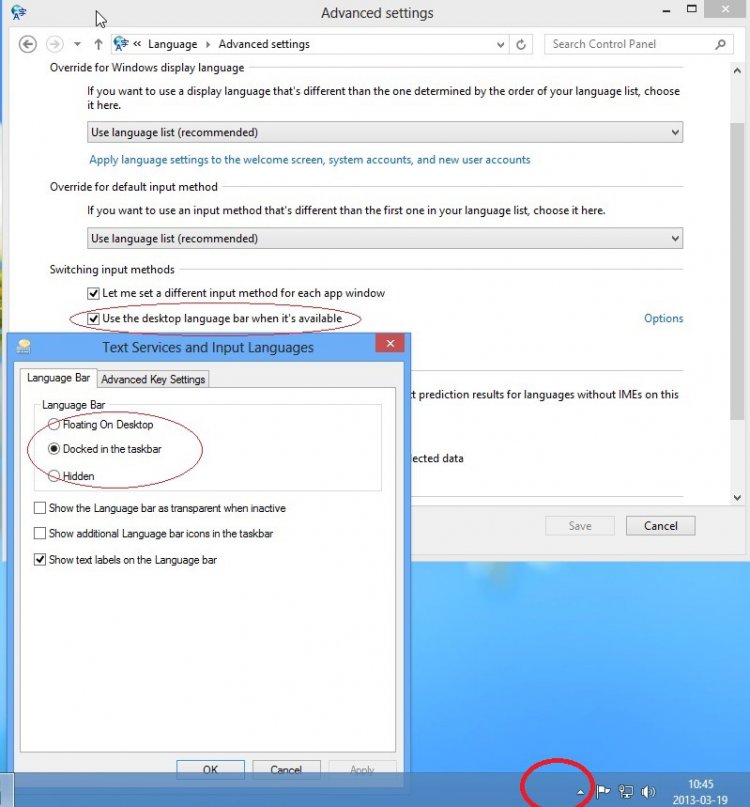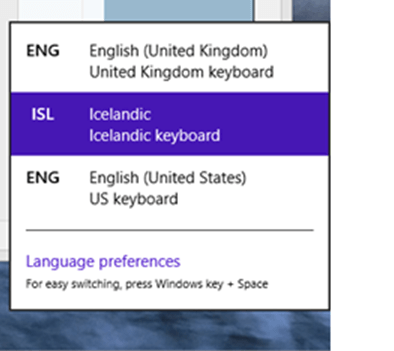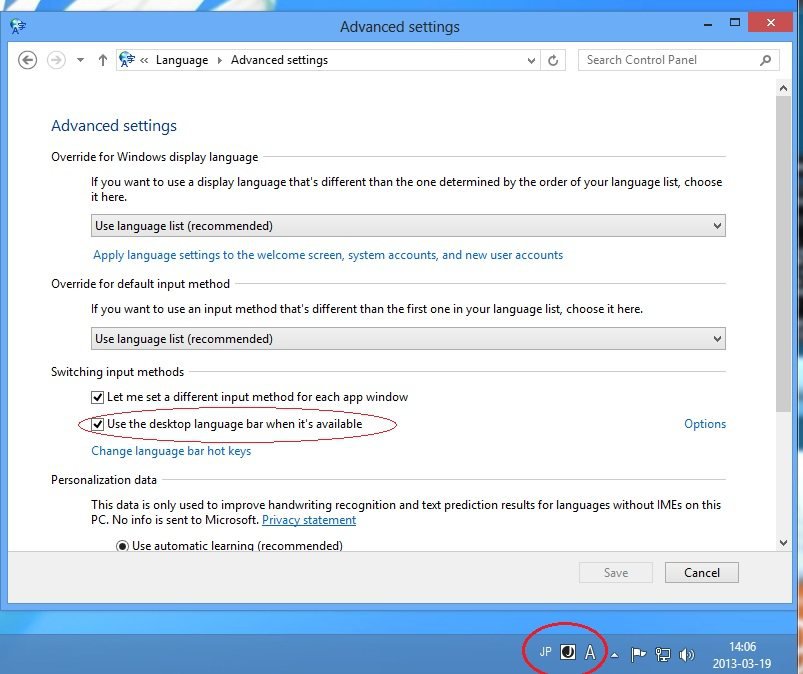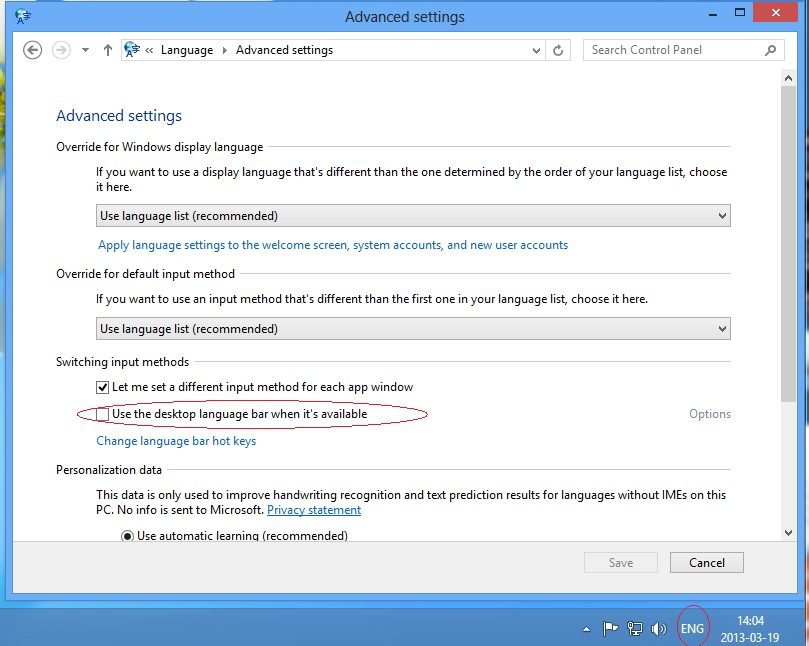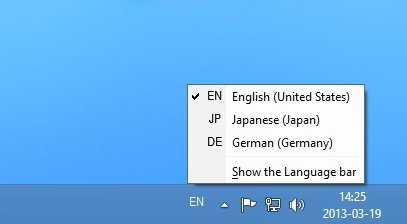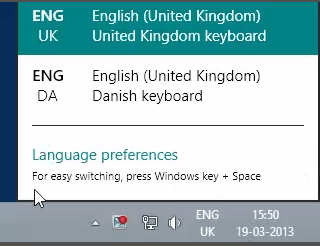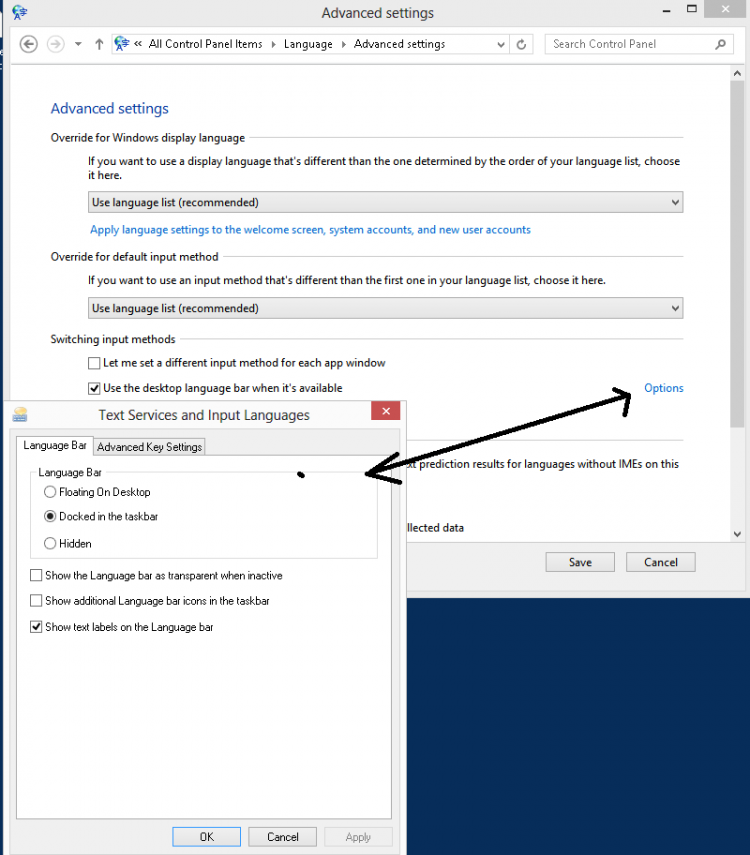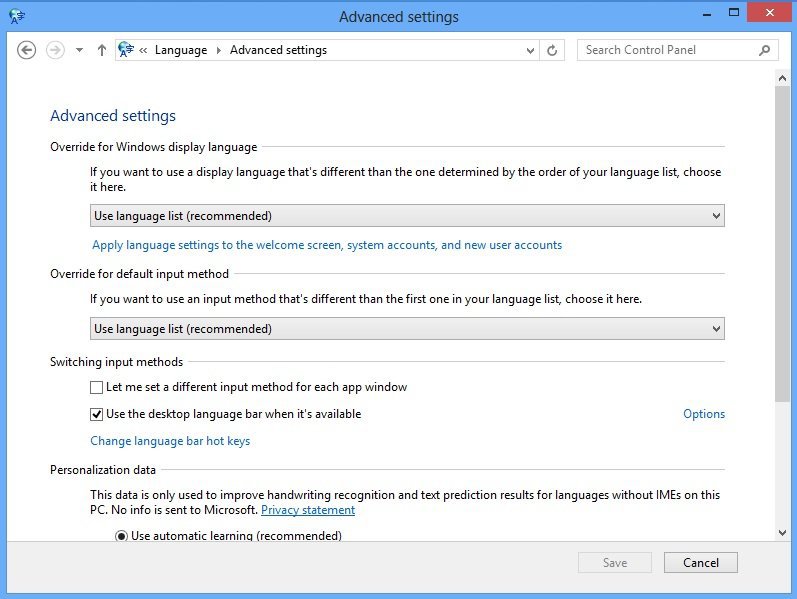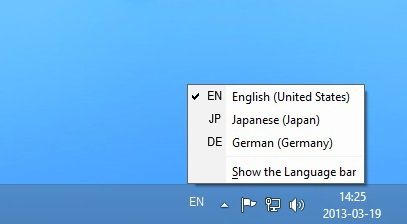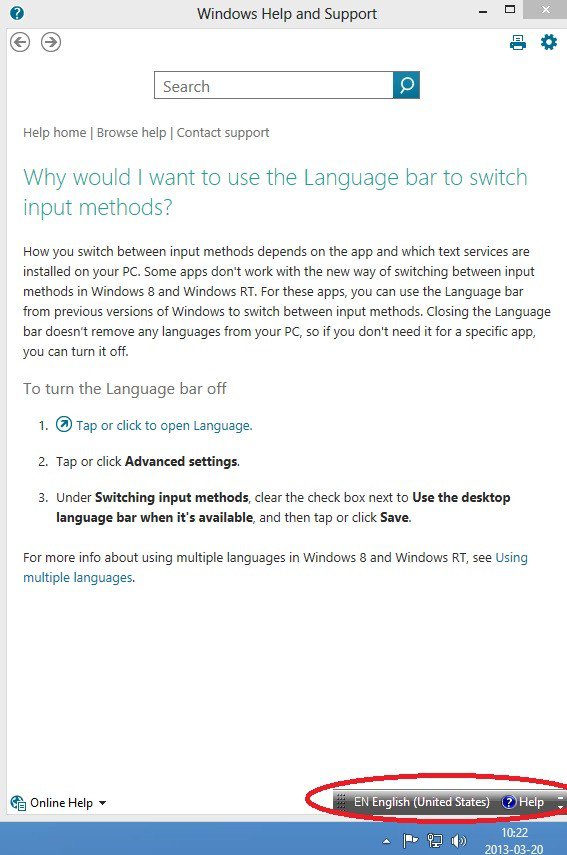Language bar in windows 8 (not showingup)
There is setting in windows 8 "Use desktop language bar when it's available" it makes language bar like it was in windows 7.
But it doesn't seem to work correctly it doesn't appear when windows starts it only appears if you change language with keyboard short cut (for example shift+alt or shift+ctrl you can change that in settings).
I have set 3 input languages so it should be there and I need to use it..
windows default language preference select menu works but language bar doesn't.
Any solutions?
There is setting in windows 8 "Use desktop language bar when it's available" it makes language bar like it was in windows 7.
But it doesn't seem to work correctly it doesn't appear when windows starts it only appears if you change language with keyboard short cut (for example shift+alt or shift+ctrl you can change that in settings).
I have set 3 input languages so it should be there and I need to use it..
windows default language preference select menu works but language bar doesn't.
Any solutions?
Attachments
My Computer
System One
-
- OS
- Windows 7 uiltimate, Windows 8.1 pro 64bit, Windows server 2008R2, Windows 10 TP
- Computer type
- PC/Desktop