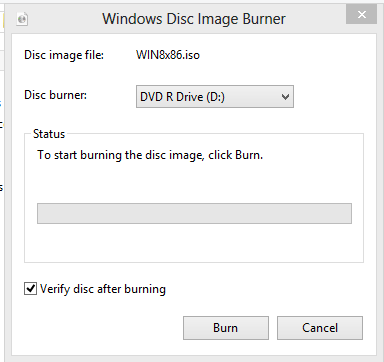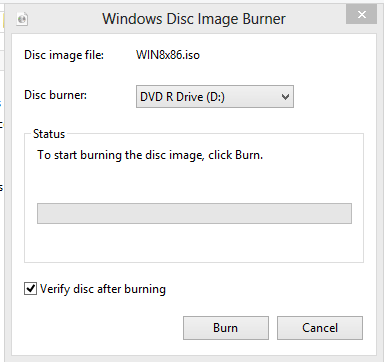I am glad it was useful to you.
There seems to be some inconsistency with the way the MS tool functions.
I have tested several identical upgrade scenarios and had varying results.
I submitted crash reports.
If you are connected to the net - it will try and update - so it appears MS is making adjustments as they go along.
There seems to be some inconsistency with the way the MS tool functions.
I have tested several identical upgrade scenarios and had varying results.
I submitted crash reports.
If you are connected to the net - it will try and update - so it appears MS is making adjustments as they go along.
Back to the problem in the topic, Can't find the option to burn an ISO. Has anyone figured out the reason why Upgrade Assistant doesn't provide the option to create a installation media (USB or DVD) to everyone?!? I had this problem, too. The assistant only has the options "Install now" or "Install later from Desktop" (in the middle should be "Create..."). I tried to re-download Win8-Setup program from the e-mail link from MS, same result.
This problem was solved using SIW2's ESD to ISO-app (THANK YOU _SO_ MUCH!), I was able to burn the iso and apparently (tested with a VirtualBox Virtual Machine without network) it's totally able to install Windows 8 Pro. Soon trying with the computer, after taking necessary backups.
So I'm just curious, _why the inconsistency in these options_!?
I bought and downloaded the upgrade with my old Acer 1692WLMi laptop, that barely meets the requirements (1Gb RAM and so on), and has an legitimate Win XP Home (32bit) on it.
My Computer
System One
-
- OS
- 7/8/ubuntu/Linux Deepin
- Computer type
- PC/Desktop