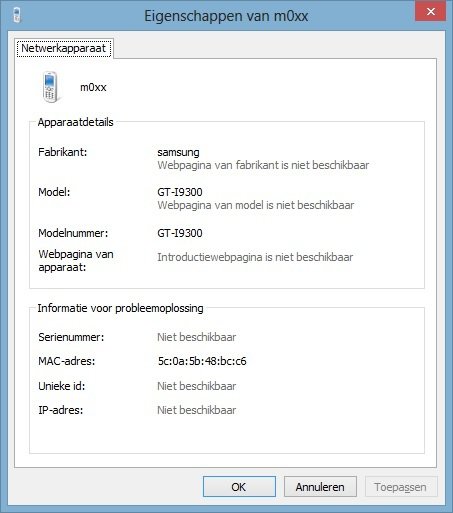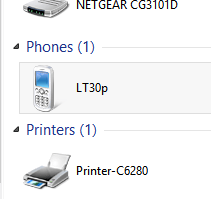area 66
Banned


- Messages
- 1,308
Something come to my mind, the fact you see it on your network don't necessary means they have access to your stuff, Like as example, if this device as Bluetooth and your PC as Bluetooth , your PC can see it under certain condition .
My Computer
System One
-
- OS
- Windows 8 enterprise x64
- System Manufacturer/Model
- Pc-Quebec / Area 66
- CPU
- i7-3960X Extreme Edition
- Motherboard
- Rampage IV Extreme
- Memory
- Gskill 4x4 GB
- Graphics Card(s)
- 4 x HD 7970
- Sound Card
- onboard
- Screen Resolution
- 2560*1600
- Hard Drives
- C:\Intel series 520 SSD , 250 GB
D:\ WD 750 black with Intel 40gb SSD cache Intel RST
E:\ WD 2TB Black
- PSU
- Corsair AX 1200
- Case
- TT Mozart TX
- Cooling
- Water Cooled
- Keyboard
- Logitech G-15
- Other Info
- Windows 8 VM is install on his own SSD.