Added Jarred Walton (AnandTech)'s articles on AMD's Enduro and future Switchable Graphics support in the More Info section - see first post.
My Computer
System One
-
- OS
- Windows 8 CP x64
Hi, just wanna thank you for this thread Alphastar, helped me a lot. Thanks to you I got working drivers in my Windows 8
Good news!
According to Ryan Smith, we should expect to see the new AMD Enduro Hotfix drivers later today: AnandTech - AMD's Holiday Plans: Catalyst 12.11 Performance Driver & New Holiday Game Bundle
Hi! I have a Notebook HP Pavilion g6-1111el, i5 with intel 3000 + AMD Radeon HD 6470M switchable graphics.
I have installed windows 8 and the latest amd 12.9 beta drivers. Now i can open the Catalyst Control Center but i can't set it to use the discrete or integrate card with the individual program as i did with Windows 7.
How can I solve this problem? Thanks, and sorry for my English XD
Yay, AMD drivers are up!!
New AMD Mobility Radeon Driver Verification Tool (Win7) and AMD Catalyst 12.10 and 12.11 Beta x64 (Win Vista/7/8).
Other drivers are here.
Yay, AMD drivers are up!!
New AMD Mobility Radeon Driver Verification Tool (Win7) and AMD Catalyst 12.10 and 12.11 Beta x64 (Win Vista/7/8).
Well I checked on HP driver site for my unit, and no graphics driver under W8, on W7 it still shows the same old AMD driver.
And here is the result of the AMD check tool. Still NO support
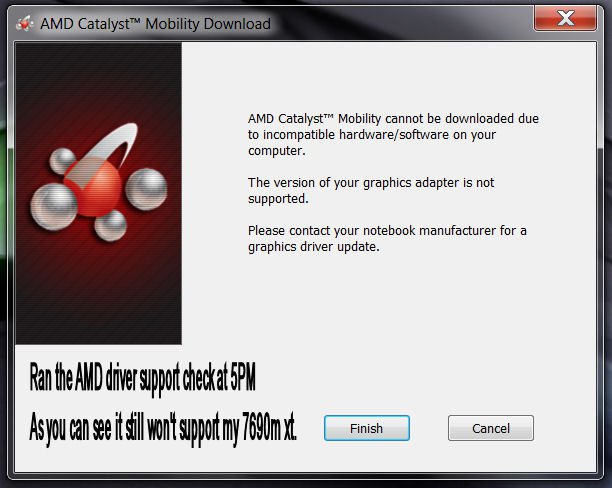
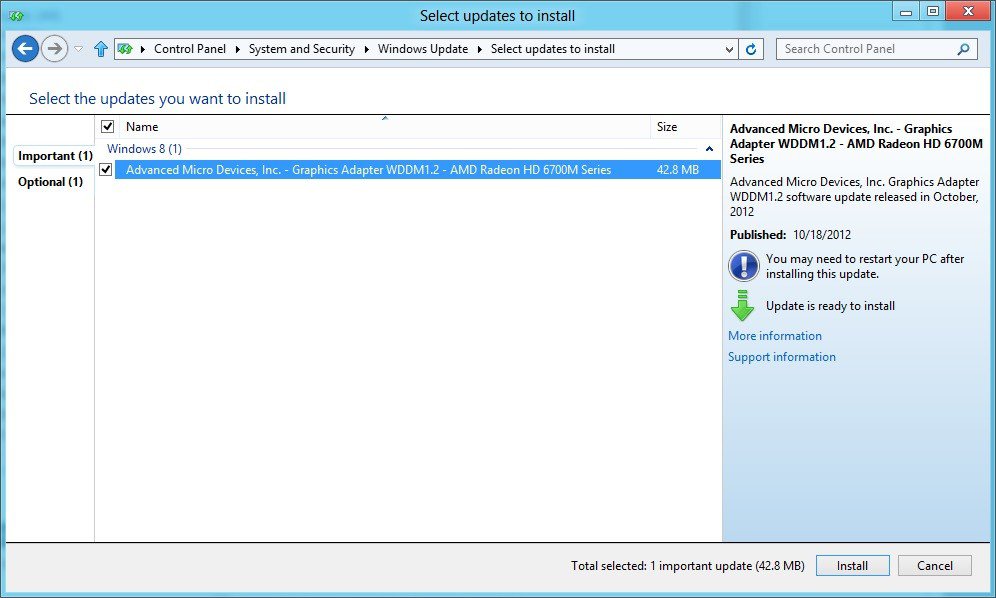
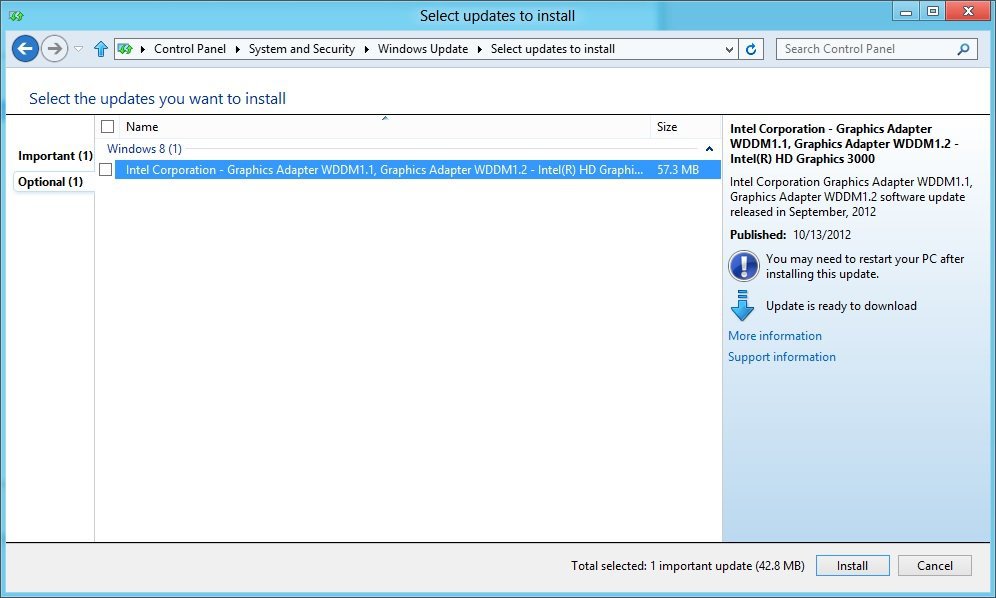
@HOODY
Success!
Installed AMD Catalyst 12.11 Beta using Custom and this time the drivers installed. The Report at the end shows "Success" all through. Also, it installed "Intel Media Components 9.17.10.2843" from CIM.
Also installed the AMD Catalyst 12.10 CAP1 Profiles, which then prompted me to reboot.
As for Windows 8, I will be purchasing it on Friday...I've run the Developer Preview, Consumer Preview and Release Preview with little problems (and they're all on this thread). Win+D to get to the Desktop, and you'll hardly tell the difference most of the time, except for better performance and UI enhancements.
Take a read of the Building Windows 8 blog before diving in (yes, dive in).
I will post issues (if any) after a few days...
btw: what do you mean by "custom" you can't just run the exe?
