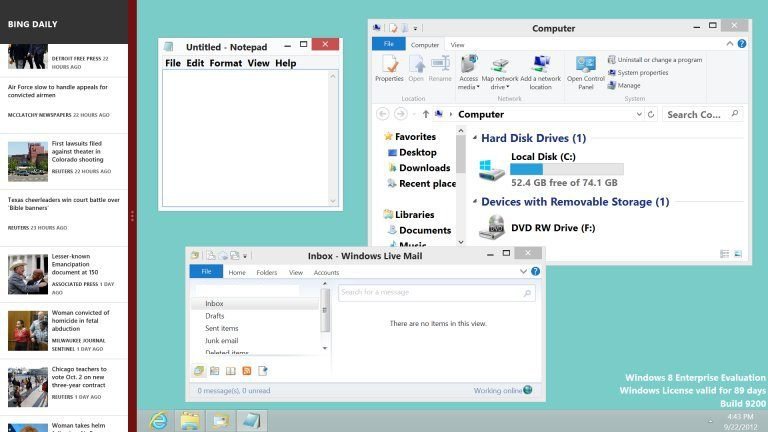Take this how you wish, but I am not pulling punches here.....
There are many people who just can not handle change
However,
Had MS not included a full blown Desk in Win8, or if they ever get rid of it completely, that will be the end of Windows.
I for one, will not buy Windows (or any OS) without a desktop. It is imperative to real computing to have a Real desktop to work with applications that you do not want Metroized.
With that said, not all applications need to fully run in the desktop environment. Some are actually better as a Metro app.
Such as....
Simple eMail... Rather than having to configure an Outlook app or login to Yahoo, Hotmail, Gmail or whatever, I have all of them (5 accounts) added to Mail App. I login, click the Mail Icon and bam, I have all my email accounts access at one time. I can switch between them and see what I want and respond to what I want without having to login to 5 separate accounts. I have others that I have not added (some are junk mail, others are for different site/information stuff, and a couple are personal), unfortunately at this time, there are a couple I can't add as there is no support, or it is an additional price from the email account company. anyway, i digress...
If you can not see the need or the simplicity of this, you either have no use for it (which is fine), or just don't like change (which is fine), but to say outright that it is useless, makes one completely ignorant of the facts that many will find it extremely useful.
With that said,, no, it will not replace a good Corporate Email app like Outlook for business. That is just dumb.
There are many applications out there that will still and must reside on the desktop only.
This will not change for the foreseeable future, and for real computing, it should never change.
To say Win8 is a complete failure already is also completely ignorant. it is extremely small minded in the grand scheme of things.
Is it perfect? No, name one OS that is,, just one,, you can't, cause it doesn't exist.
Is Win8 a good direction for MS to go? we will see, but it's not a horrible one. They could have done worse.
When you can have a Real Tablet that becomes a Laptop and then a Real tablet with just a simple disconnect
And you do not see the intrinsic beauty and simplicity of that, you are truly blind.
Windows 8 is not perfect, but it is a good step in a direction of overall better computing.
It reminds me of this....
I played Borderlands for about a week straight waiting for Borderlands 2,,, when i finally installed it and started playing, I said "what the hell did they do to the GUI?" ugh, the game is great but this GUI sucks."
Till after using it for a while, and actually it is better any many ways over the old one. I just didn't see it at first.
I was the same with Win8 when I first booted it up. but now, I see many of the advantages.
Yes, there need to be tweaks to it, yes it could be better.
But it is not the end all be all of absolute horribleness so many are desperately trying to portray it as.
Wow, that sentence sounds like just about every mainstream app that MS produce.
Office 2003 to 2007 to 2010,, same sentence applies, as well as all the same arguments and now 2013
Honestly, office 2013, is really pretty damn good.
Here is a bit of nostalgia for you.....
Start button introduced in Windows 95 "Oh my god what is that, should I click on it? What if I break something?" Trust me, there were a whole lot of people who felt that way about the good ol start button back in the day.
"Why do i have to click start to access my applications, why aren't they just on my desktop?"