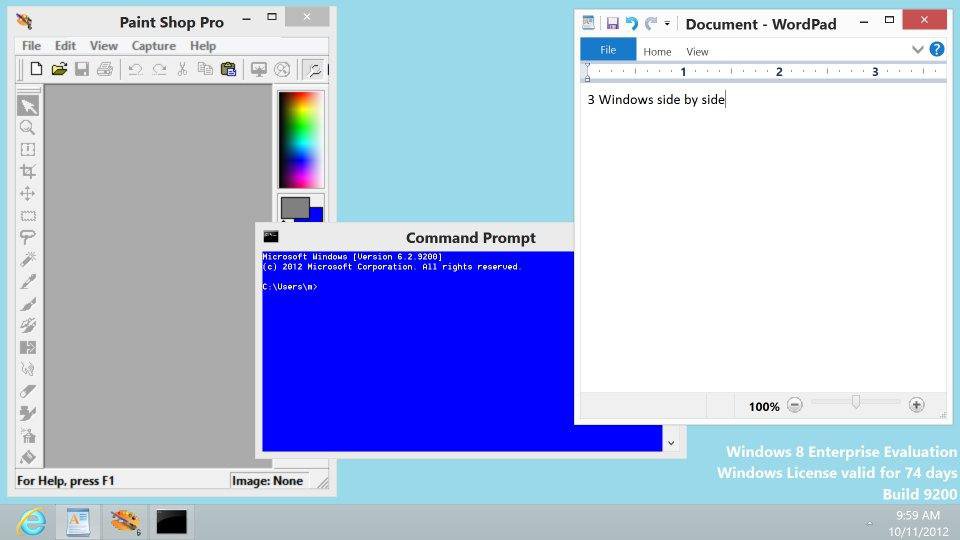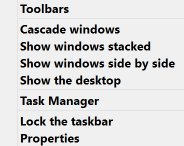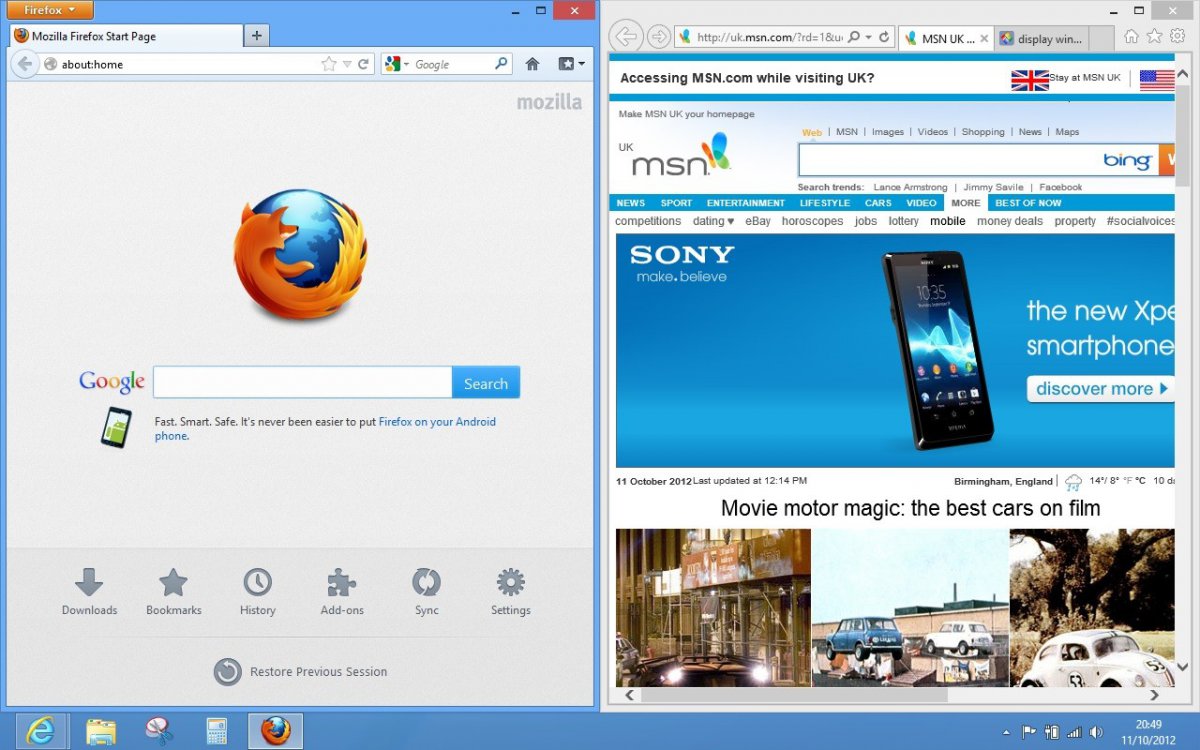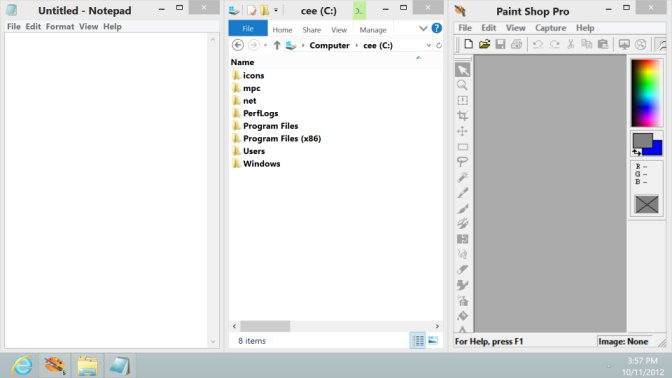I have a question. But after I ask it I hope that someone does not respond by saying something like, "Well you dumb a**, that's what we've been trying to tell you." In Windows 7, I was taking a tutorial which made it necessary to have two and sometimes three windows open and displayed side by side. Maybe it wasn't necessary, but it make it much easier to do. I can't do that in Win 8. Is it because I'm not doing something right, or is it because it can't be done.
My Computer
System One
-
- OS
- Windows 8 Pro
- System Manufacturer/Model
- HP Pavilion g7-120us Notebook
- Memory
- 8 GIG