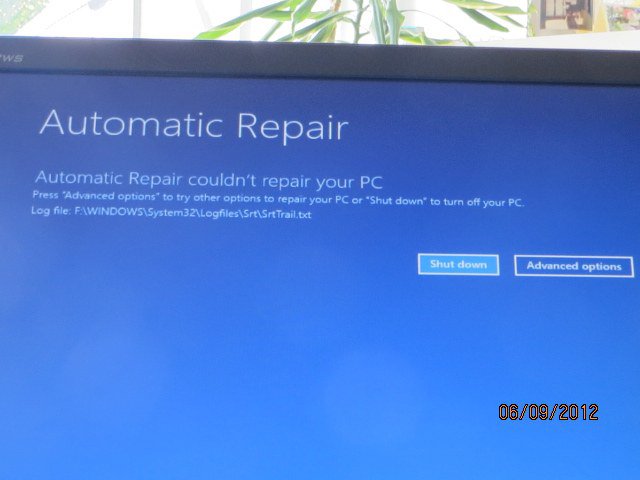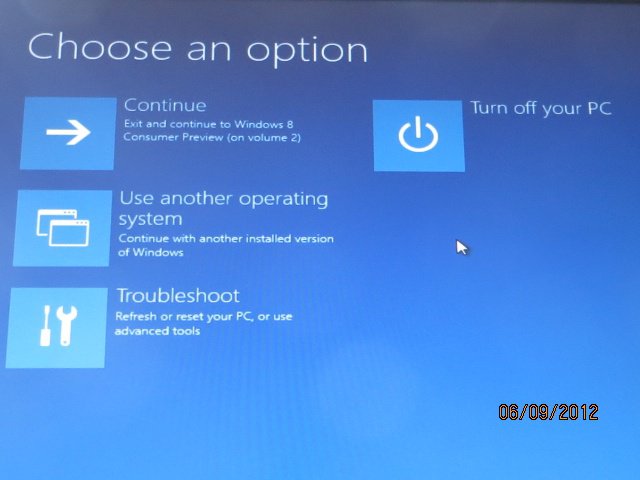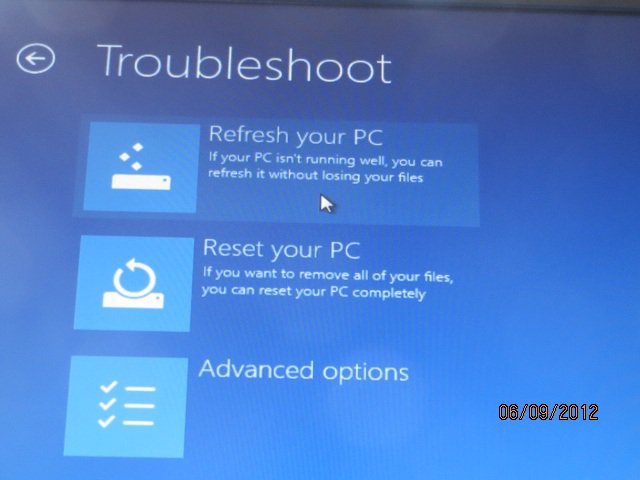hi guys,
since yesterday all of a sudden my Win8 Consumer Preview does not work anymore.
Before the problem I tried to save an Excell docu, but this took for ages, so I got into the task manager and killed the program.
retried, this time Excell finishes, but changes where not applied.
So I hit logoff in the Metro (yeah I know), but instead of logoff I get a restart, probably due to the problem.....
Then Win8 does not restart anymore. I get the message to look in System32\Logfiles\srt\srttrial.txt....but the file does not exist or is in another folder, do not know.
- there is an automatic repair that start IMMEDIATLY when you restart the computer
- which does not work, when you need it
- you get "diagnosing your pc" but you do not know what comes out of this
- you get an "automatic repair" which is nice, but nothing happens
- you get the options continue, but this means continue with the problem Win8....
- you get : use another OS, which I did since I have 2 Win8 on the system, but the second is the Consumer Preview, not the Release Preview and was not used since june (I guess)
- you get troubleshoot with Refreshing your pc (no good), Reset your pc (you loose your personal touch etc, ok if it works.... but NO) or advanced options, where you can do nothing in fact.....at least nothing one can use.
So I am stuck here, all I can do is reinstall Win8 CP, but this means reinstalling Office 2013, making all the needed changes in the Metro, installing Java, Adobe, printer, everything one needs and this I hate to to this over and over again.
So maybe it is best to wait until the final version comes out.....afterall I will have to do everything over again then.
Included some pics fo the different steps.
Jeff

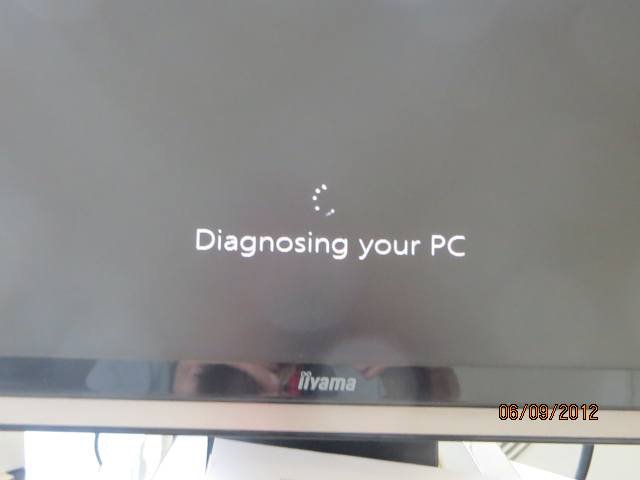
other pic's are following, cannot upload more then 2 at a time....
since yesterday all of a sudden my Win8 Consumer Preview does not work anymore.
Before the problem I tried to save an Excell docu, but this took for ages, so I got into the task manager and killed the program.
retried, this time Excell finishes, but changes where not applied.
So I hit logoff in the Metro (yeah I know), but instead of logoff I get a restart, probably due to the problem.....
Then Win8 does not restart anymore. I get the message to look in System32\Logfiles\srt\srttrial.txt....but the file does not exist or is in another folder, do not know.
- there is an automatic repair that start IMMEDIATLY when you restart the computer
- which does not work, when you need it
- you get "diagnosing your pc" but you do not know what comes out of this
- you get an "automatic repair" which is nice, but nothing happens
- you get the options continue, but this means continue with the problem Win8....
- you get : use another OS, which I did since I have 2 Win8 on the system, but the second is the Consumer Preview, not the Release Preview and was not used since june (I guess)
- you get troubleshoot with Refreshing your pc (no good), Reset your pc (you loose your personal touch etc, ok if it works.... but NO) or advanced options, where you can do nothing in fact.....at least nothing one can use.
So I am stuck here, all I can do is reinstall Win8 CP, but this means reinstalling Office 2013, making all the needed changes in the Metro, installing Java, Adobe, printer, everything one needs and this I hate to to this over and over again.
So maybe it is best to wait until the final version comes out.....afterall I will have to do everything over again then.
Included some pics fo the different steps.
Jeff

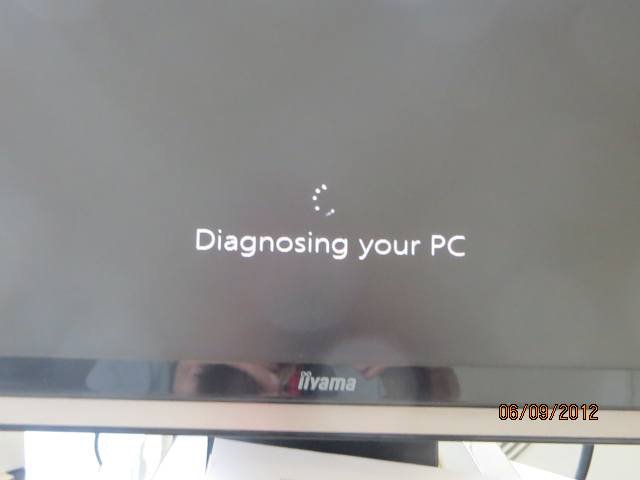
other pic's are following, cannot upload more then 2 at a time....
Last edited:
My Computer
System One
-
- OS
- WINDOWS 8.1 x64
- Computer type
- PC/Desktop
- CPU
- INTEL CORE I--3770K LGA1155
- Motherboard
- ASUS P8Z77-V
- Memory
- KINGSTON 2400 MHZ KHX24C11K4 16GB
- Graphics Card(s)
- INTEL HD GRAFICS 4000
- Monitor(s) Displays
- Philip BDL3245€ 32 inch
- Screen Resolution
- 1920 x 1080
- Hard Drives
- 2 SAMSUNG 840 PRO RAID 0 ON BOARD 2 x 128 GB
- Keyboard
- LOGITEC MX™ 5500
- Mouse
- LOGITEC MX 5500
- Internet Speed
- 120 Mbps