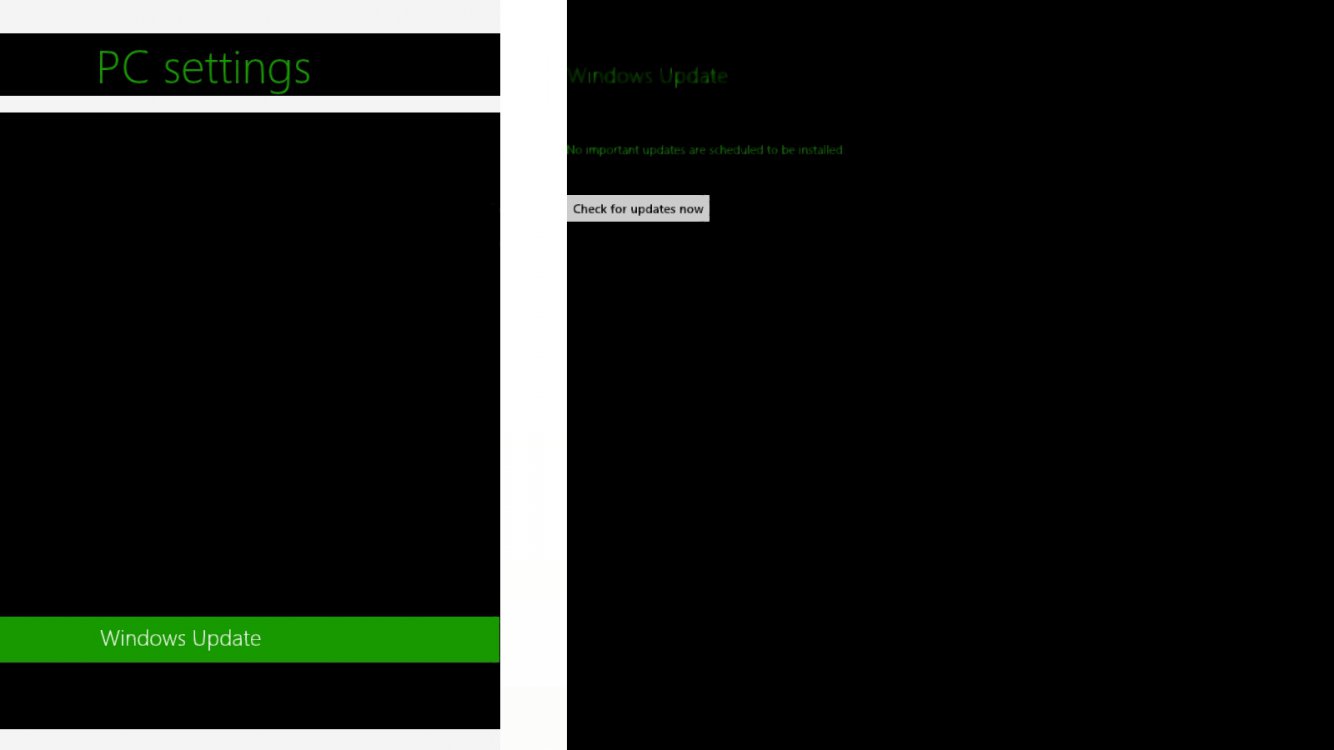You are using an out of date browser. It may not display this or other websites correctly.
You should upgrade or use an alternative browser.
You should upgrade or use an alternative browser.
Metro glitch?
- Thread starter Omlet
- Start date
- Messages
- 14
I'm sure a restart would solve the issue -- I was just wondering if there are other reports of a similar problem.Try refreshing windows 8 ...
astrolobos
My Computer
System One
-
- OS
- Windows 8 Pro


- Messages
- 1,935
- Location
- Wyandotte, MI (South of Detroit)
I haven't encountered that yet....
My Computer
System One
-
- OS
- Win 10 Pro 64bit
- Computer type
- PC/Desktop
- System Manufacturer/Model
- Home built Intel i7-3770k-based system
- CPU
- Intel i7-3770k, Overclocked to 4.6GHz (46x100) with Corsair H110i GT cooler
- Motherboard
- ASRock Z77 OC Formula 2.30 BIOS
- Memory
- 32GB DDR3 2133 Corsair Vengeance Pro
- Graphics Card(s)
- GeForce GTX 980ti SC ACS 6GB DDR5 by EVGA
- Sound Card
- Creative Sound Blaster X-Fi Titanium HD, Corsair SP2500 speakers and subwoofer
- Monitor(s) Displays
- LG 27EA33 [Monitor] (27.2"vis) HDMI
- Screen Resolution
- 1920x1080
- Hard Drives
- Samsung SSD 850 EVO 250GB (system drive)
WD 6TB Red NAS hard drives x 2 in Storage Spaces (redundancy)
- PSU
- Corsair 750ax fully modular power supply with sleeved cables
- Case
- Corsair Air 540 with 7 x 140mm fans on front, rear and top panels
- Cooling
- Corsair H110i GT liquid cooled CPU with 4 x 140" Corsair SP "push-pull" and 3 x 140mm fans
- Keyboard
- Thermaltake Poseidon Z illuminated keyboard
- Mouse
- Corsair M65 wired
- Internet Speed
- 85MBps DSL
- Browser
- Chrome and Edge
- Antivirus
- Windows Defender, MalwareBytes Pro and CCleaner Pro
- Other Info
- Client of Windows Server 2012 R2 10 PC's, laptops and smartphones on the WLAN.
1GBps Ethernet ports
- Messages
- 5,707
This kind of looks like the High Contrast theme has been switched on from PC Settings....
My Computer
System One
-
- OS
- Windows 8.1 Pro
- Computer type
- PC/Desktop
- System Manufacturer/Model
- ASUS
- CPU
- AMD FX 8320
- Motherboard
- Crosshair V Formula-Z
- Memory
- 16 gig DDR3
- Graphics Card(s)
- ASUS R9 270
- Screen Resolution
- 1440x900
- Hard Drives
- 1 TB Seagate Barracuda (starting to hate Seagate)
x2 3 TB Toshibas
Windows 8.1 is installed on a SanDisk Ultra Plus 256 GB
- PSU
- OCZ 500 watt
- Case
- A current work in progres as I'll be building the physical case myself. It shall be fantastic.
- Cooling
- Arctic Cooler with 3 heatpipes
- Keyboard
- Logitech K750 wireless solar powered keyboard
- Mouse
- Microsoft Touch Mouse
- Browser
- Internet Explorer 11
- Antivirus
- Windows Defender, but I might go back on KIS 2014


- Messages
- 6,442
- Location
- Sydney, Nova Scotia, Canada
I've had similar things happen. One day when I pressed the Windows key I got just a blank totally blue page/screen. Charms bar doesn't work but If I mouse down to the lower left corner and activate the metro screen there it opens fine. Then it works fine after that, for a while anyway. At random intervals it would do it again. I suspect its a video driver problem. It went away after a reinstall. It just recently its started doing something similar again. I'm just about ready to ditch my dual boot and go back to a Windows 7 only install. Desktop IE is acting up with blank pages and Outlook 2012 is also acting up with lags in displaying emails when you open them. In my case I'm pretty sure its the NVidia graphics driver that's the culprit.
My Computer
System One
-
- OS
- Windows 10 Education 64 Bit
- Computer type
- PC/Desktop
- System Manufacturer/Model
- Asus
- CPU
- AMD Phenom II X4 980 Black Edition Deneb 3.7GHz
- Motherboard
- ASUS M4N68T-M V2 µATX Motherboard
- Memory
- 8GB 4GBx2 Kingston PC10600 DDR3 1333 Memory
- Graphics Card(s)
- NVIDIA Geforce GT640 2 Gig DDR3 PCIe
- Sound Card
- VIA VT1708s High Definition Audio 8-channel Onboard
- Monitor(s) Displays
- 22" LG E2242 1080p and 2 19" I-INC AG191D
- Screen Resolution
- 1280x1024 - 1920x1080 - 1280x1024
- Hard Drives
- Crucial MX100 256 GB SSD and 500 GB WD Blue SATA
- PSU
- Thermaltake TR 620
- Case
- Power Up Black ATX Mid-Tower Case
- Cooling
- Stock heatsink fan
- Keyboard
- Logitech Wireless K350 Wave
- Mouse
- Logitech M570 Trackball and T650 TouchPad
- Internet Speed
- 80 Mbps Down 30 Mbps Up
- Browser
- Internet Explorer 11
- Antivirus
- Windows Defender
- Other Info
- HP DVD1040e Lightscribe - External USB2
I do think it's a display driver issue; no amount of restarts fix the issue. It's actually pretty annoying since I have to mouse-over buttons in order to see what they say and the text is blurry. I hope a fix is implemented soon.I've had similar things happen. One day when I pressed the Windows key I got just a blank totally blue page/screen. Charms bar doesn't work but If I mouse down to the lower left corner and activate the metro screen there it opens fine. Then it works fine after that, for a while anyway. At random intervals it would do it again. I suspect its a video driver problem. It went away after a reinstall. It just recently its started doing something similar again. I'm just about ready to ditch my dual boot and go back to a Windows 7 only install. Desktop IE is acting up with blank pages and Outlook 2012 is also acting up with lags in displaying emails when you open them. In my case I'm pretty sure its the NVidia graphics driver that's the culprit.
My Computer
System One
-
- OS
- Windows 8 Pro


- Messages
- 6,442
- Location
- Sydney, Nova Scotia, Canada
Everything is readable for me, when its there. I was playing BackGamon the other day and the play buton was MIA. I clicked where it should be and the game launched. I've got an older GT220 so that may be part of the problem. It works fine in Windows 7 though so its not physically defective, it just doesn't like the current Windows 8 Drivers..
My Computer
System One
-
- OS
- Windows 10 Education 64 Bit
- Computer type
- PC/Desktop
- System Manufacturer/Model
- Asus
- CPU
- AMD Phenom II X4 980 Black Edition Deneb 3.7GHz
- Motherboard
- ASUS M4N68T-M V2 µATX Motherboard
- Memory
- 8GB 4GBx2 Kingston PC10600 DDR3 1333 Memory
- Graphics Card(s)
- NVIDIA Geforce GT640 2 Gig DDR3 PCIe
- Sound Card
- VIA VT1708s High Definition Audio 8-channel Onboard
- Monitor(s) Displays
- 22" LG E2242 1080p and 2 19" I-INC AG191D
- Screen Resolution
- 1280x1024 - 1920x1080 - 1280x1024
- Hard Drives
- Crucial MX100 256 GB SSD and 500 GB WD Blue SATA
- PSU
- Thermaltake TR 620
- Case
- Power Up Black ATX Mid-Tower Case
- Cooling
- Stock heatsink fan
- Keyboard
- Logitech Wireless K350 Wave
- Mouse
- Logitech M570 Trackball and T650 TouchPad
- Internet Speed
- 80 Mbps Down 30 Mbps Up
- Browser
- Internet Explorer 11
- Antivirus
- Windows Defender
- Other Info
- HP DVD1040e Lightscribe - External USB2