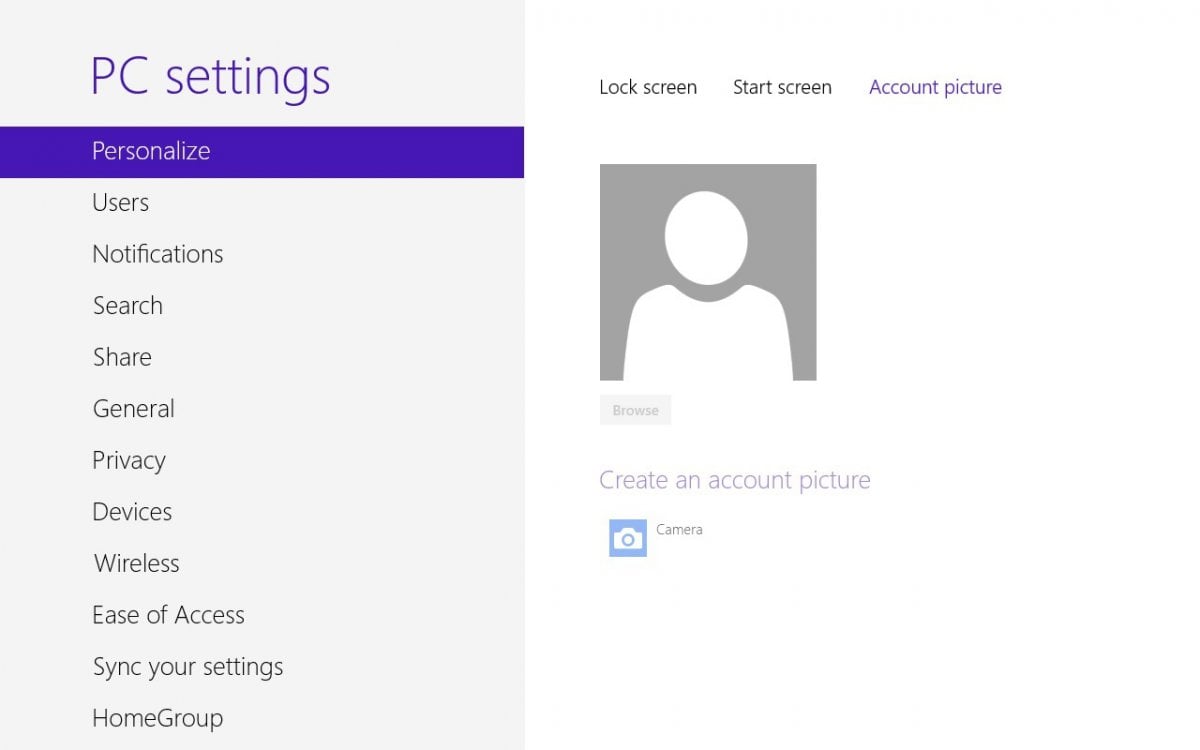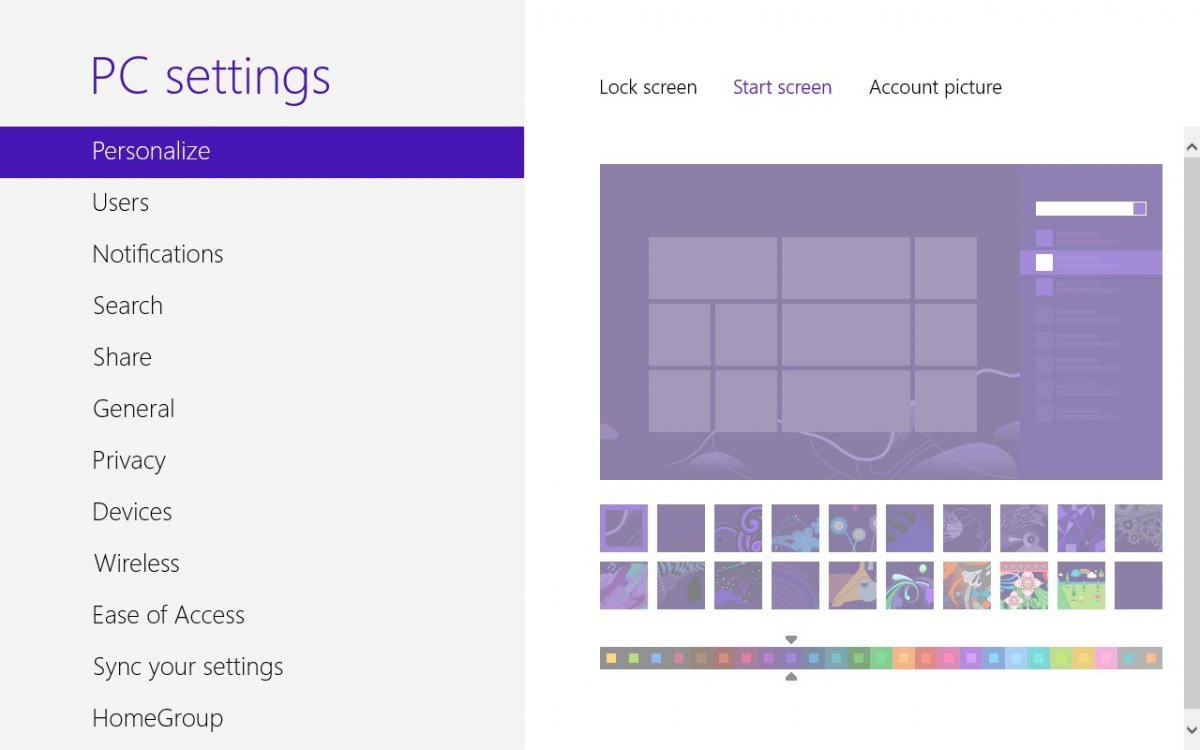I searched everywhere with the same problem but can't find any, so posting it here:
(sorry if i posted it in a different topic!)
i've been having this weird problem since i installed windows 8 on my system. at first i thought it is nothing, but after reading forums i found out there is some problems with my system.
in the PC Settings page, when i click on personalize, i get 3 options, two of them are Account Picture and Start Screen, it opens fine, but i am NOT able to click or edit anything in that. I'll also attach screens for some extra information.
please help me. i am totally out of ideas and tried almost everything but didn't know what to do
(sorry if i posted it in a different topic!)
i've been having this weird problem since i installed windows 8 on my system. at first i thought it is nothing, but after reading forums i found out there is some problems with my system.
in the PC Settings page, when i click on personalize, i get 3 options, two of them are Account Picture and Start Screen, it opens fine, but i am NOT able to click or edit anything in that. I'll also attach screens for some extra information.
please help me. i am totally out of ideas and tried almost everything but didn't know what to do
Attachments
My Computer
System One
-
- OS
- Windows 8