- Messages
- 26
- Location
- Belgium & Hungary
I've installed Windows 8 starting the installer from Win8 RP and I've just noticed that it picked up the drive letters from the old system. Now my system drive is Y instead of C , because in the old system that partition was Y.
If I try to change the drive letter in the Drive Management it gives an error.
Does anyone know how to change system drive letter in Windows 8 RTM?
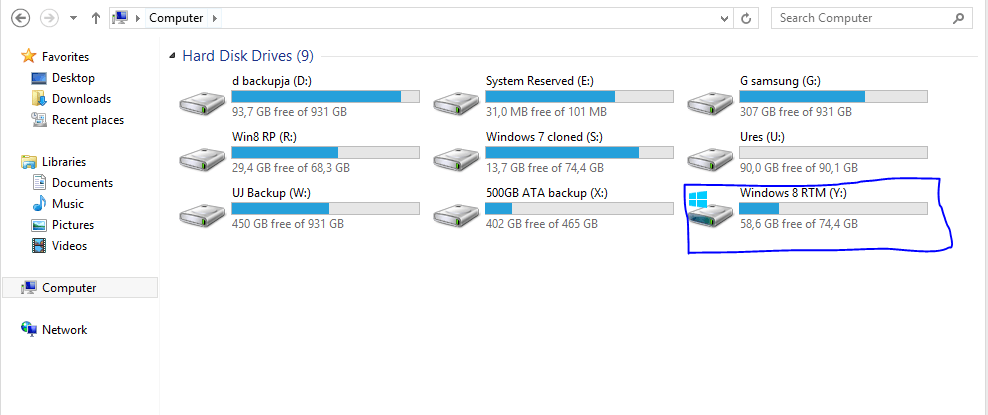
If I try to change the drive letter in the Drive Management it gives an error.
Does anyone know how to change system drive letter in Windows 8 RTM?
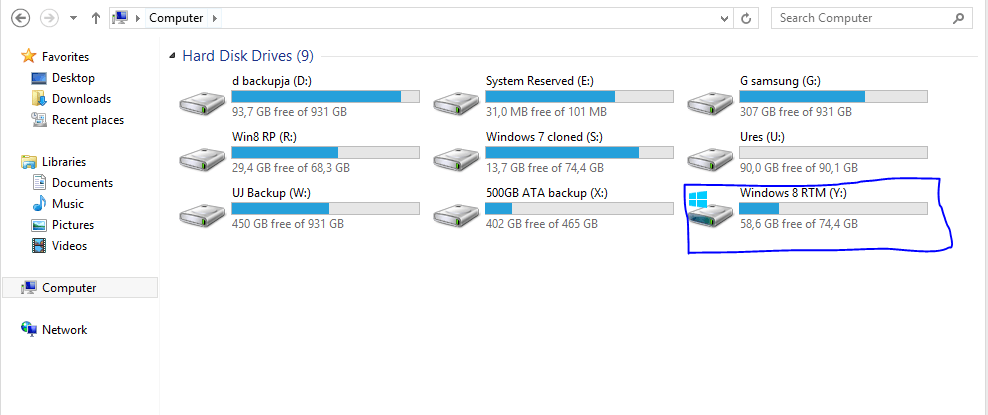
My Computer
System One
-
- OS
- Windows 7 x64 Ultimate (En)
- System Manufacturer/Model
- Home made
- CPU
- AMD Athlon 64 X2, 2600MHz (13x200) 5000+
- Motherboard
- Gigabyte GA-MA78GM-S2H v1
- Memory
- 4 GB (DDR2-800)
- Graphics Card(s)
- NVIDIA GeForce 9400 GT
- Sound Card
- Realtek ALC889A @ ATI SB700 - HD
- Monitor(s) Displays
- Hannspree 23" @ 1920x1080 + Medion 22" @ 1680x1050
- Screen Resolution
- 1920x1080+1680x1050
- Hard Drives
- WD VelociRaptor 150GB X 2 in RAID0
Maxtor 250GB
WD 1TB
Maxtor 1.5TB (External-USB)
Seagate 500GB
- PSU
- noname 350W
- Case
- cheapest noname
- Cooling
- Zalman
- Keyboard
- Delux
- Mouse
- Microsoft Opti3000
- Internet Speed
- 20Mb/s / 1.5Mb/s
- Other Info
- Windows 7 x64 Ultimate experience index: 4,9
CPU: 5.6
RAM: 7.0
Graphics: 4.9
Gaming g.: 5.9
HDD: 6.1



