MamaBear2017
Member


- Messages
- 95
- Location
- Denver
Windows 8.1 Won't go to sleep automatically
I've done quite a bit a research and nothing seems to support my case. My computer will GO to sleep and STAY asleep if I ask it to as in, I manually put the computer to sleep. But if I don't manually put it to sleep, it won't go to sleep, only the monitors turn off and the computer is still running. I checked powercfg and it doesn't say anything is keeping my system from sleeping. I also checked all my power options and all of them are set to sleep after 20 minutes of inactivity. “
I have the same issued and have literally tried EVERYTHING. ALL the above. ( except BIOS - cant imagine how that would be causing this? ) I have no file sharing set up. I've checked every powercfg option and even did one where you run a power report that generates an html file. I have the file and there are errors, I think, but nothing that could do this. Help would be appreciated.
From just now: ( and the /energy test doesn't show anything that would keep it awake either! )
BUT every time I do a Windows update, it will go to sleep automatically for maybe a few hours or a day, then go right back to not automatically sleeping again! This is driving me bat crazy!
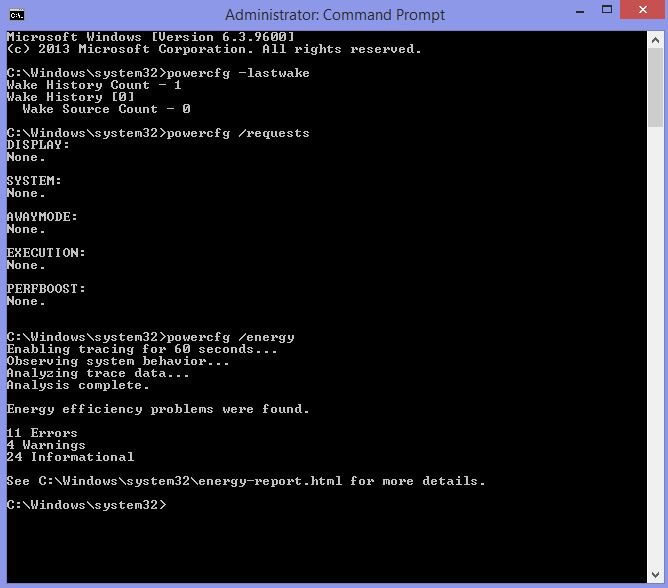
I've done quite a bit a research and nothing seems to support my case. My computer will GO to sleep and STAY asleep if I ask it to as in, I manually put the computer to sleep. But if I don't manually put it to sleep, it won't go to sleep, only the monitors turn off and the computer is still running. I checked powercfg and it doesn't say anything is keeping my system from sleeping. I also checked all my power options and all of them are set to sleep after 20 minutes of inactivity. “
I have the same issued and have literally tried EVERYTHING. ALL the above. ( except BIOS - cant imagine how that would be causing this? ) I have no file sharing set up. I've checked every powercfg option and even did one where you run a power report that generates an html file. I have the file and there are errors, I think, but nothing that could do this. Help would be appreciated.
From just now: ( and the /energy test doesn't show anything that would keep it awake either! )
BUT every time I do a Windows update, it will go to sleep automatically for maybe a few hours or a day, then go right back to not automatically sleeping again! This is driving me bat crazy!

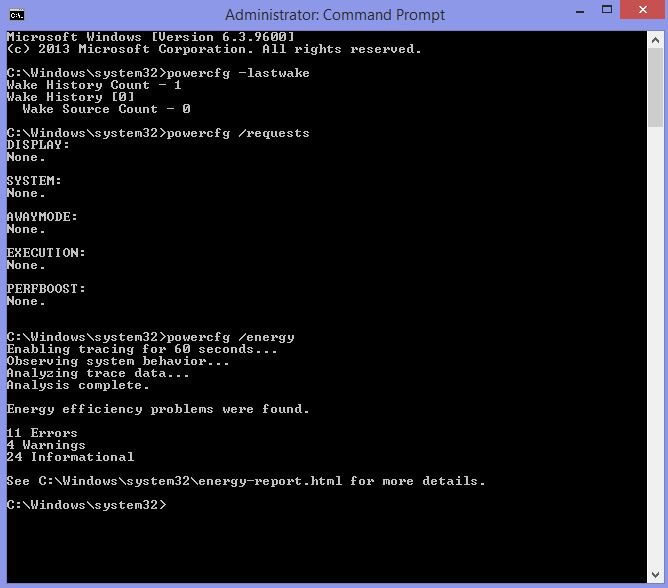
My Computer
System One
-
- OS
- Windows 8.1
- Computer type
- PC/Desktop
- System Manufacturer/Model
- Asus
- CPU
- FX-8310
- Memory
- DDR3 16GB
- Graphics Card(s)
- Radeon R7 240 2GB
