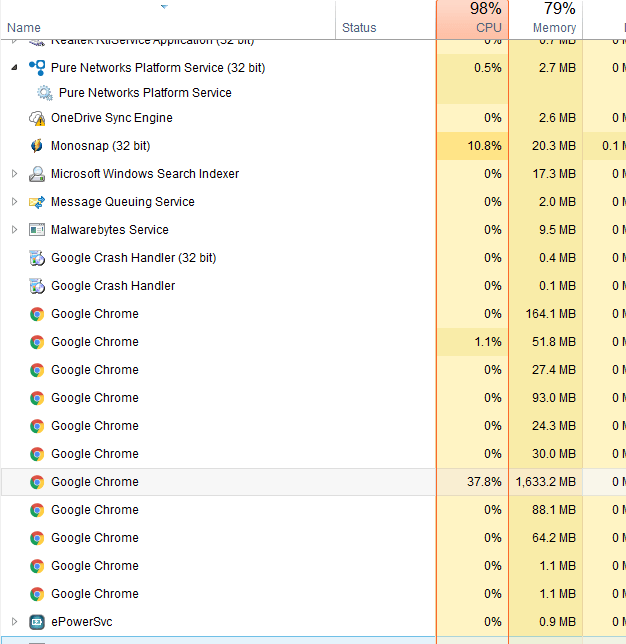nrabus
Member


- Messages
- 30
- Location
- Illinois, United States
My PC freezes very frequently for the past day. I ran Process Explorer but didn't see anything unusual. My CPU is at 98-99% most of the time. I haven't seen anything suspicious in Task Manager. I am running Malwarebytes Free version now.
Opening a windows explorer window might take 10 seconds at times. The attached screenshot of task manager shows a Google Chrome process using over 1 GB, but the CPU is at 98-99% even if Chrome is not running (no other browser is running either).
Let me know if there is another program that can show ALL processes running. Something is slowing this down. It has been having the 99%CPU usage for a few months, but the freeze up are almost constant the past 24 hours.
Malwarebytes is currently running. It is at the file system stage and hasn't detected anything yet.
I have run scannow at an elevated command prompt lately a few times and it doesn't show any bad sectors of the hard drive.
Thank you.
Opening a windows explorer window might take 10 seconds at times. The attached screenshot of task manager shows a Google Chrome process using over 1 GB, but the CPU is at 98-99% even if Chrome is not running (no other browser is running either).
Let me know if there is another program that can show ALL processes running. Something is slowing this down. It has been having the 99%CPU usage for a few months, but the freeze up are almost constant the past 24 hours.
Malwarebytes is currently running. It is at the file system stage and hasn't detected anything yet.
I have run scannow at an elevated command prompt lately a few times and it doesn't show any bad sectors of the hard drive.
Thank you.
Attachments
My Computer
System One
-
- OS
- Windows 8.1
- Computer type
- PC/Desktop
- System Manufacturer/Model
- Gateway