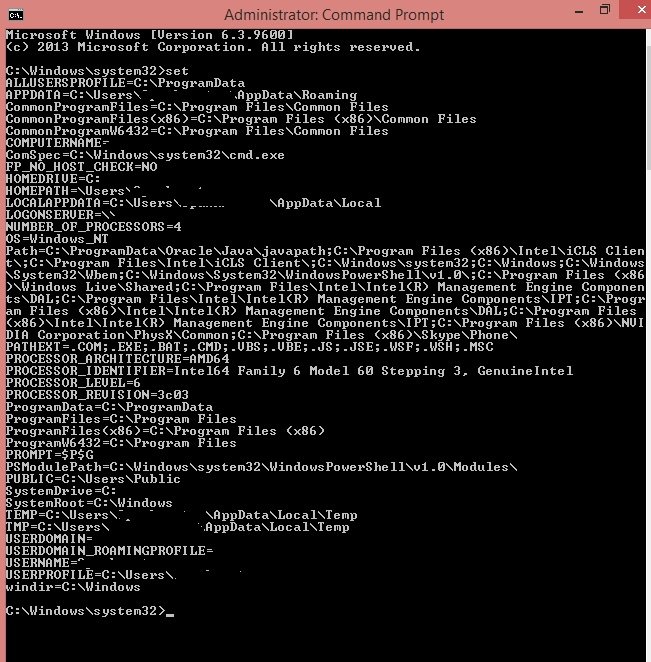TribalOutcaster
New Member

- Messages
- 3
- Location
- Malaysia
Greetings everyone,
I've been getting a problem where my temporary folder in "AppData\Local" keeps randomly missing as if it were deleted, and when it happened with any picture i open, it showed this.--->
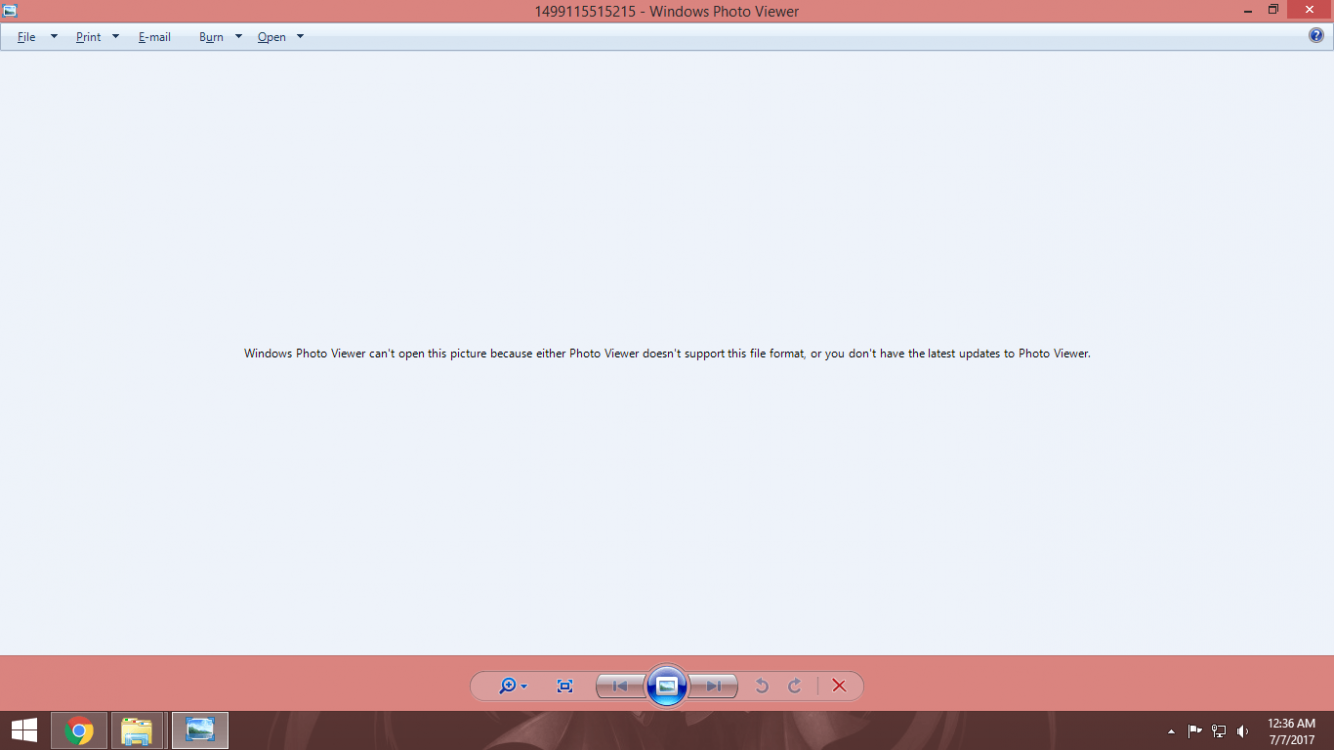
Also, here's another problem --->
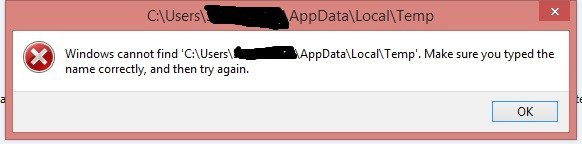
This problem never occurred to me before, it just happened recently. I also did a full factory reset, full windows update, and a couple moments later it happen again just like before the reset. I've gotten fed up with this, as this has becoming like a chore, to which every random time it went missing i had to manually go into my " appdata/local " folder and re-create the " Temp " folder each time.
I know i'm stating the obvious, and i can assure you i'm not a professional, but the temp folder is very important as some sort of a folder that contain all the written apps/program that you've visited or opened. Thus is if the folder is gone some of the program/apps will not work smoothly.
I've been getting a problem where my temporary folder in "AppData\Local" keeps randomly missing as if it were deleted, and when it happened with any picture i open, it showed this.--->
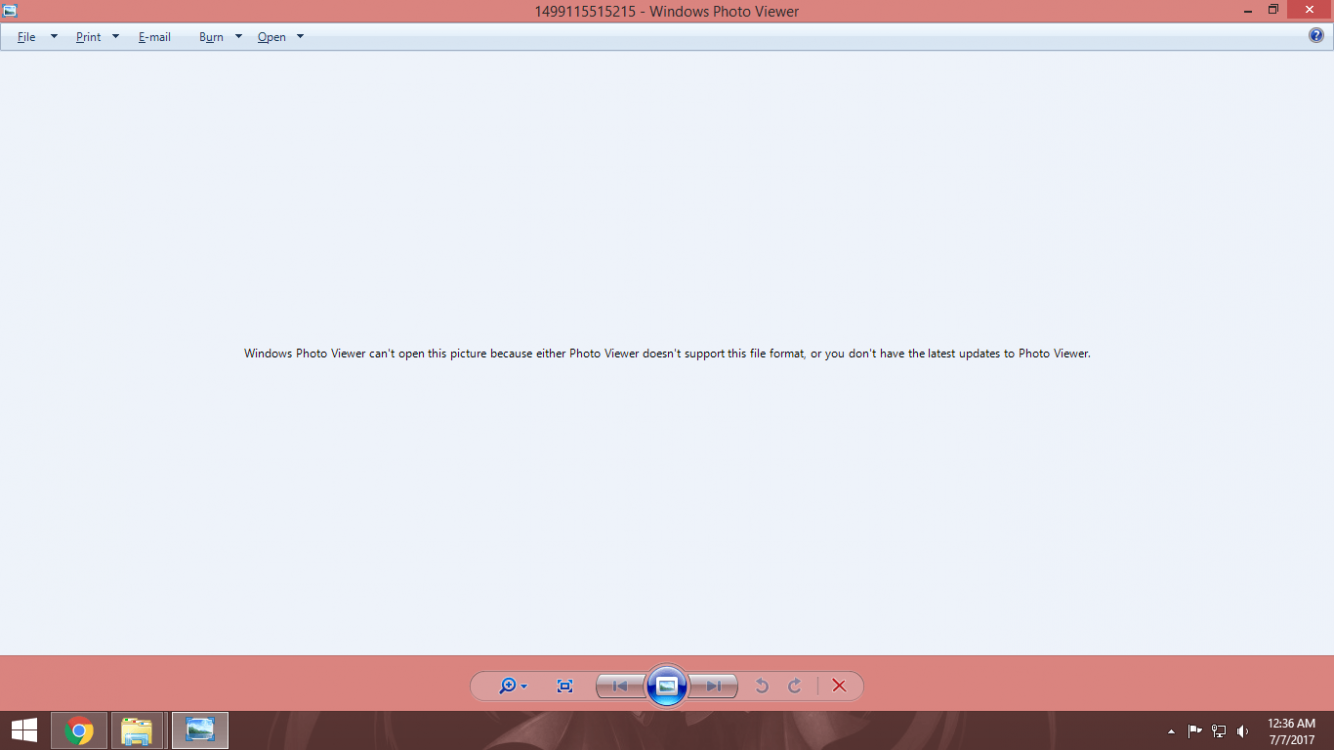
Also, here's another problem --->
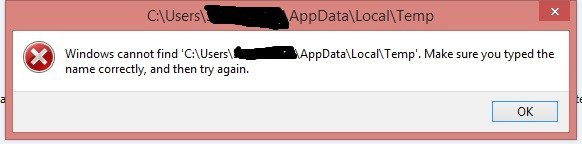
This problem never occurred to me before, it just happened recently. I also did a full factory reset, full windows update, and a couple moments later it happen again just like before the reset. I've gotten fed up with this, as this has becoming like a chore, to which every random time it went missing i had to manually go into my " appdata/local " folder and re-create the " Temp " folder each time.
I know i'm stating the obvious, and i can assure you i'm not a professional, but the temp folder is very important as some sort of a folder that contain all the written apps/program that you've visited or opened. Thus is if the folder is gone some of the program/apps will not work smoothly.
My Computer
System One
-
- OS
- Windows 8.1 64 bit