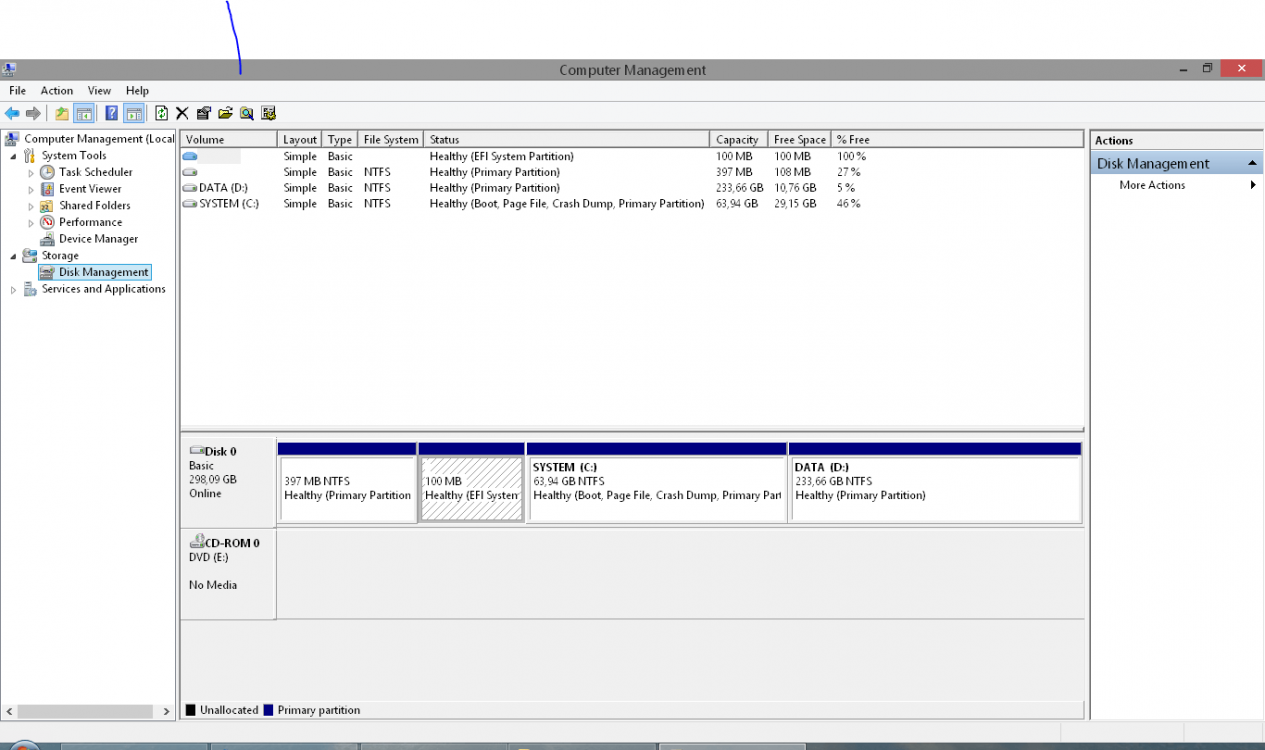patrickdrd
New Member
- Messages
- 12
- Location
- Wherever I may roam
some days ago I noticed that my recovery partitions were way too many,
so, I had the terrific idea to delete them,
laptop wouldn't boot, so I restored mbr and efi partition (260mb),
but after that I tried to create a new backup from acronis and noticed that it did it using sector-by-sector mode, which meant there was something wrong with my disc(s) and/or boot,
I run an acronis report and noticed these error messages:
"File record corrupted" (disc) and
"invalid partition table/error loading operating system/missing operating system" (mbr) and
"bootmgr is compressed" (disc)
the relevant acronis post is here:
backup size different in windows compared to boot time | Acronis Forum
when trying to open recovery command prompt I got error message:
"There is an invalid object in the Boot Configuration Data Store Error Code 0xc0000024"
I loaded from a windows 8 dvd, both from legacy and uefi,
in the 1st case I got "requested system device cannot be found" from
bootrec /rebuildbcd
and in the 2nd, both scanos & rebuildbcd returned: "total identified windows installations 0"
I also followed these steps from here (I found them in other sites as well):
How can I repair the Windows 8 EFI Bootloader? - Super User
but errors refuse to go away..
Can someone help?
Thanks in advance.
ps: I forgot to tell you that besides these error messages,
windows boot fine each and every time, no issue whatsoever so far with them..
so, I had the terrific idea to delete them,
laptop wouldn't boot, so I restored mbr and efi partition (260mb),
but after that I tried to create a new backup from acronis and noticed that it did it using sector-by-sector mode, which meant there was something wrong with my disc(s) and/or boot,
I run an acronis report and noticed these error messages:
"File record corrupted" (disc) and
"invalid partition table/error loading operating system/missing operating system" (mbr) and
"bootmgr is compressed" (disc)
the relevant acronis post is here:
backup size different in windows compared to boot time | Acronis Forum
when trying to open recovery command prompt I got error message:
"There is an invalid object in the Boot Configuration Data Store Error Code 0xc0000024"
I loaded from a windows 8 dvd, both from legacy and uefi,
in the 1st case I got "requested system device cannot be found" from
bootrec /rebuildbcd
and in the 2nd, both scanos & rebuildbcd returned: "total identified windows installations 0"
I also followed these steps from here (I found them in other sites as well):
How can I repair the Windows 8 EFI Bootloader? - Super User
but errors refuse to go away..
Can someone help?
Thanks in advance.
ps: I forgot to tell you that besides these error messages,
windows boot fine each and every time, no issue whatsoever so far with them..
My Computer
System One
-
- OS
- windows 8.1
- Computer type
- Laptop
- System Manufacturer/Model
- toshiba
- CPU
- Intel® Celeron® 1000M
- Memory
- 4GB
- Graphics Card(s)
- Intel® HD Graphics
- Sound Card
- Realtek ALC269Q-VB6-GR
- Monitor(s) Displays
- Toshiba HD
- Screen Resolution
- 1,366 x 768
- Hard Drives
- 320 GB (5,400 rpm)