dc2000
Member
- Messages
- 69
- Location
- Portland, OR
I have a 4 monitor setup for my desktop. 3 screens are ACERs which show colors nicely. But one is AOC, which generally shows all colors but for some programs like Photoshop and Windows Photo Viewer it displays this ugly yellow color instead of white.
So I went into CP -> Color Management and tried to adjust it, but for some reason "Add" or "Remove" buttons are grayed out:
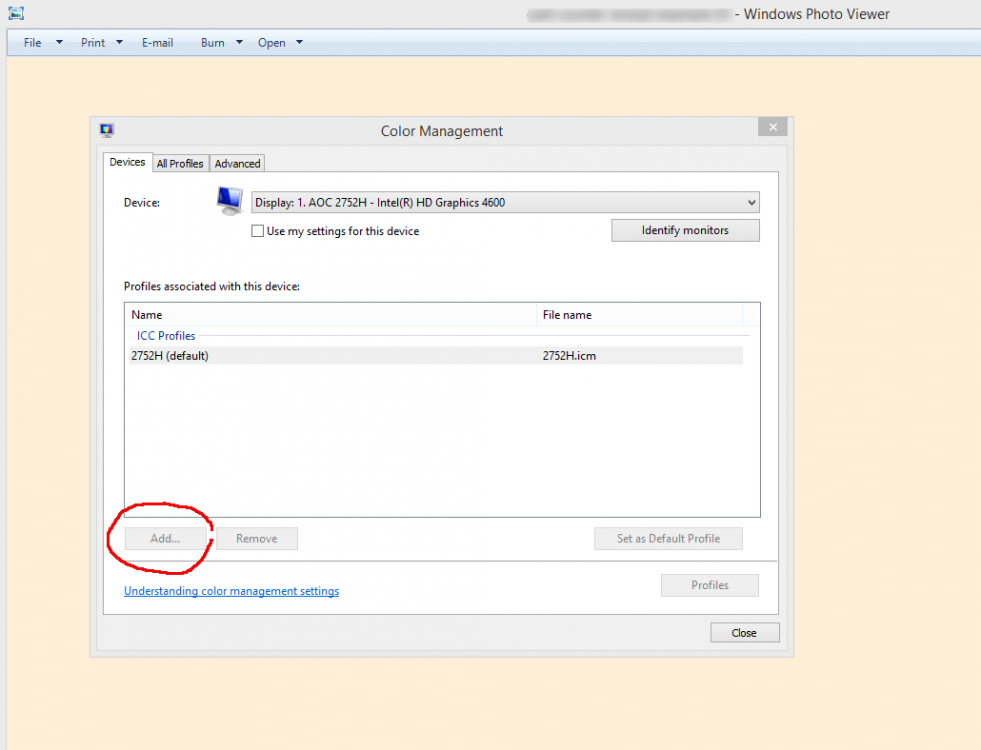
(Even if I log in as administrator.)
Any idea why?
So I went into CP -> Color Management and tried to adjust it, but for some reason "Add" or "Remove" buttons are grayed out:
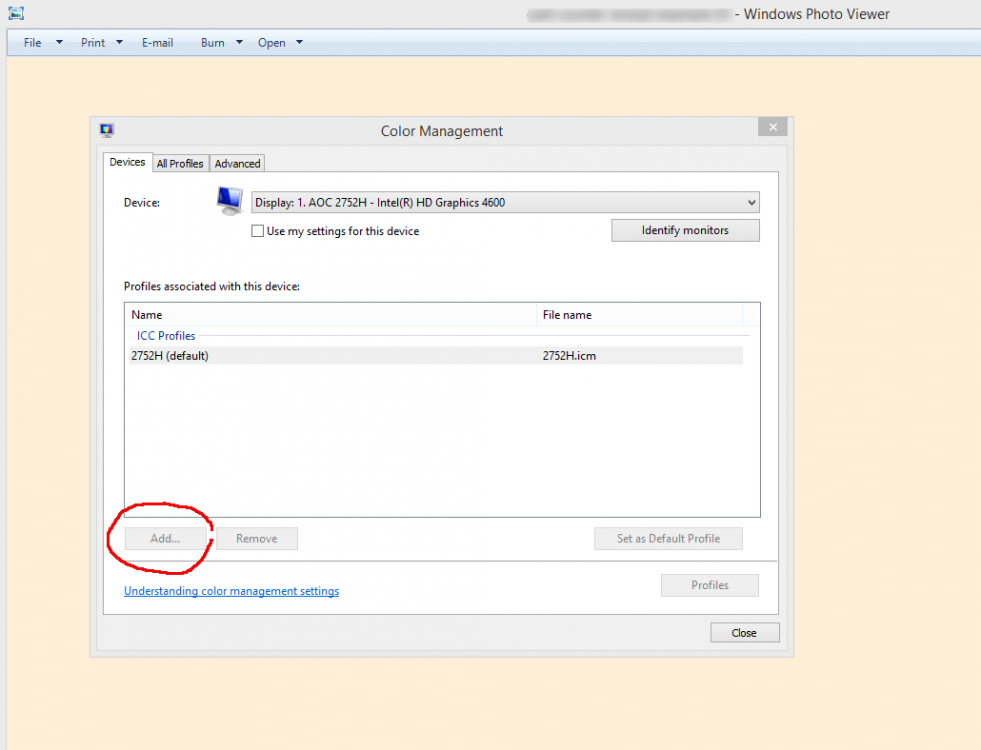
(Even if I log in as administrator.)
Any idea why?
My Computer
System One
-
- OS
- Windows 8.1 Pro
- Computer type
- PC/Desktop
- System Manufacturer/Model
- Dell XPS 8700 (customized)
- CPU
- Intel(R) Core(TM) i7-4770 CPU @ 3.40GHz
- Motherboard
- Intel Z87
- Memory
- 32 GB
- Graphics Card(s)
- Haswell on-board, 2 GB VDRAM
- Sound Card
- Haswell on-board
- Monitor(s) Displays
- Acer / DVI
- Screen Resolution
- 1680x1050
- Hard Drives
- C: Mushkin Scorpion PCle SSD, 222 GB
D: Samsung SSD 840-series, 238 GB
E: Samsung SSD 840 eVo, 500 GB
F: WD (Red) HDD, 2 TB
- PSU
- Dell standard
- Case
- Dell standard
- Cooling
- Dell standard
- Keyboard
- Logitech K120
- Mouse
- Infrared wired mouse from Microsoft
- Internet Speed
- Comcast DSL
- Browser
- Google Chrome, Mozilla Firefox, IE
- Antivirus
- Windows 8 built-in
