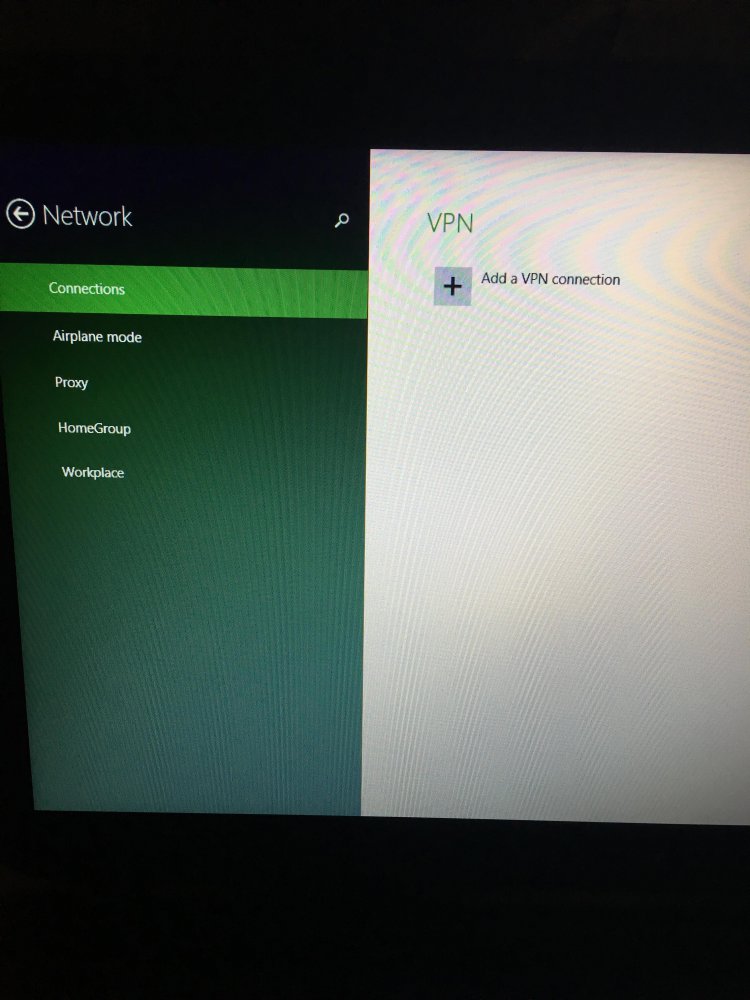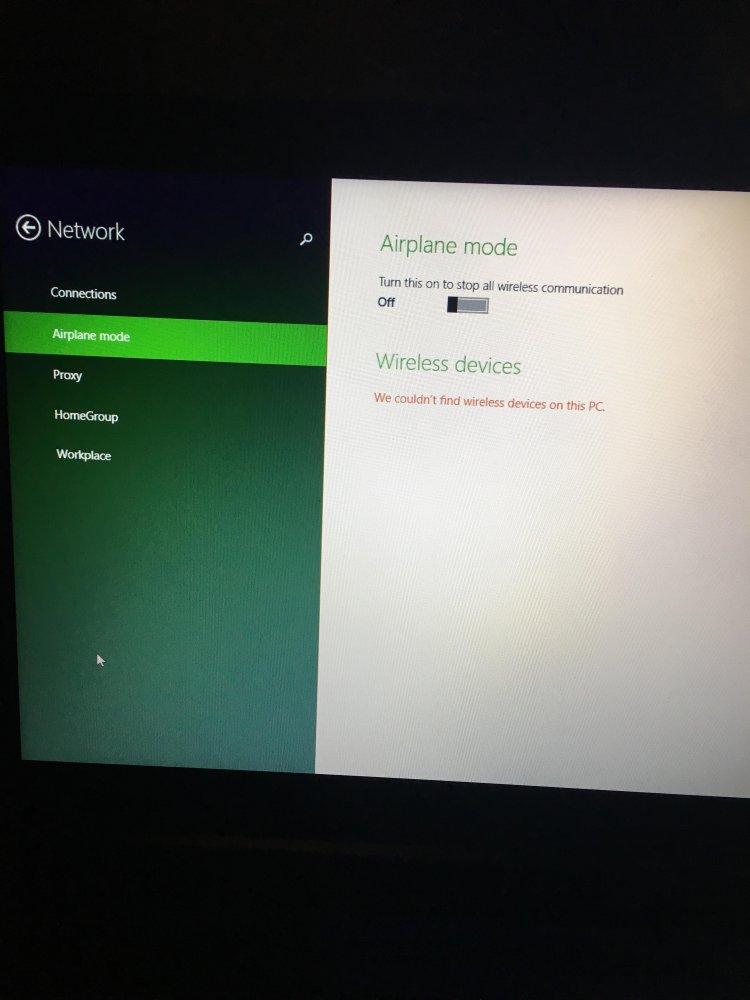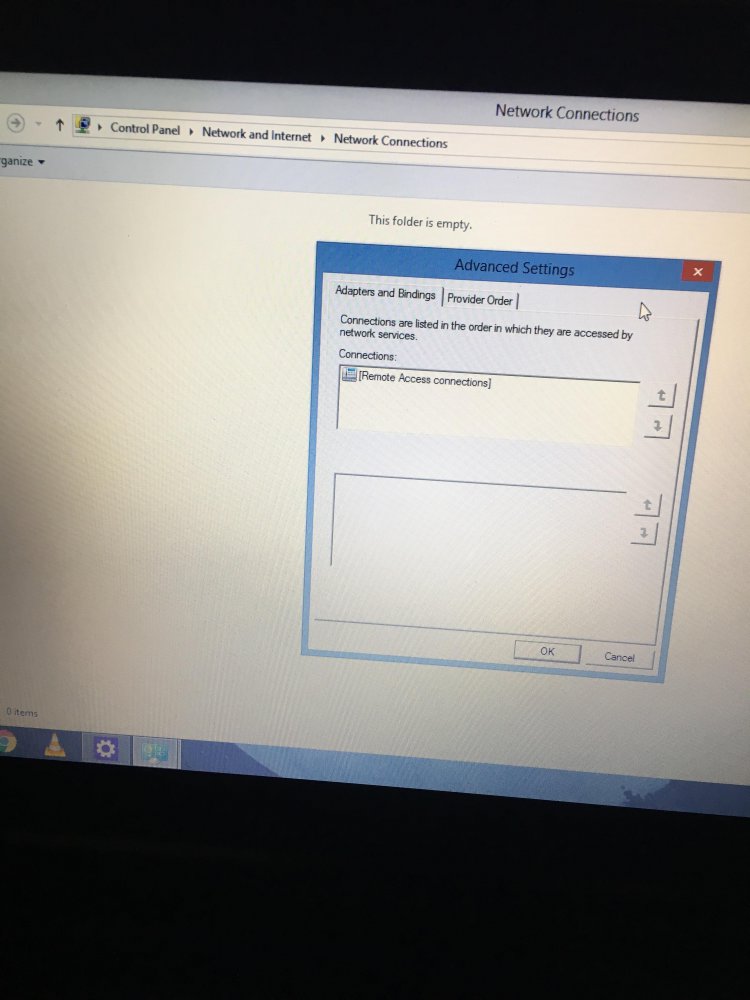I came home yesterday and found red X's on the icon for my audio and my internet connection. Troubleshooting for audio just says "hardware changes might not have been detected" and I'm not very computer savvy so I'm not sure how to produced further information on that. I just know that whenever I try to open something like iTunes it says "iTunes has detected a problem with your audio configuration Audio/Video playback may not operate properly".
as far as my Internet goes it says no connections are available and when I try to run Windows network diagnostics it says troubleshooting couldn't identify the problem.
if there is any other information you need and can tell me how to find it for you, just let me know!
as far as my Internet goes it says no connections are available and when I try to run Windows network diagnostics it says troubleshooting couldn't identify the problem.
if there is any other information you need and can tell me how to find it for you, just let me know!
My Computer
System One
-
- OS
- Windows 8.1