I have an Acer V3-772G that originally came with Windows 8 64-bit in French. I made a recovery USB as soon as I got the laptop 3 years ago and I'm now planning to sell it to CEX UK. What I didn't know was that the Recovery Environment/WindowsRE was broken (I don't know how since the computer was new).
What this means is that, while I can restore the laptop with the USB, I cannot initiate the restore from the Recovery Partition because it's "unlinked" somehow. See this thread
https://www.eightforums.com/general-support/53334-could-not-find-recovery-environment.html
I've spent days in command line trying to manually rebuild the Recovery Environment and finally given up. CEX UK won't accept the laptop if it doesn't have a working recovery partition or official installation media.
Therefore, I'm planning to get Acer installation media, however this only seems to be available in English from US websites. The french Acer website doesn't have any recovery disks. Since the model is the same but the language is different, will those recovery disks still work?
What this means is that, while I can restore the laptop with the USB, I cannot initiate the restore from the Recovery Partition because it's "unlinked" somehow. See this thread
https://www.eightforums.com/general-support/53334-could-not-find-recovery-environment.html
I've spent days in command line trying to manually rebuild the Recovery Environment and finally given up. CEX UK won't accept the laptop if it doesn't have a working recovery partition or official installation media.
Therefore, I'm planning to get Acer installation media, however this only seems to be available in English from US websites. The french Acer website doesn't have any recovery disks. Since the model is the same but the language is different, will those recovery disks still work?
My Computer
System One
-
- OS
- Windows 8.1 (64-bit)
- Computer type
- Laptop
- System Manufacturer/Model
- Acer Aspire V3-772g




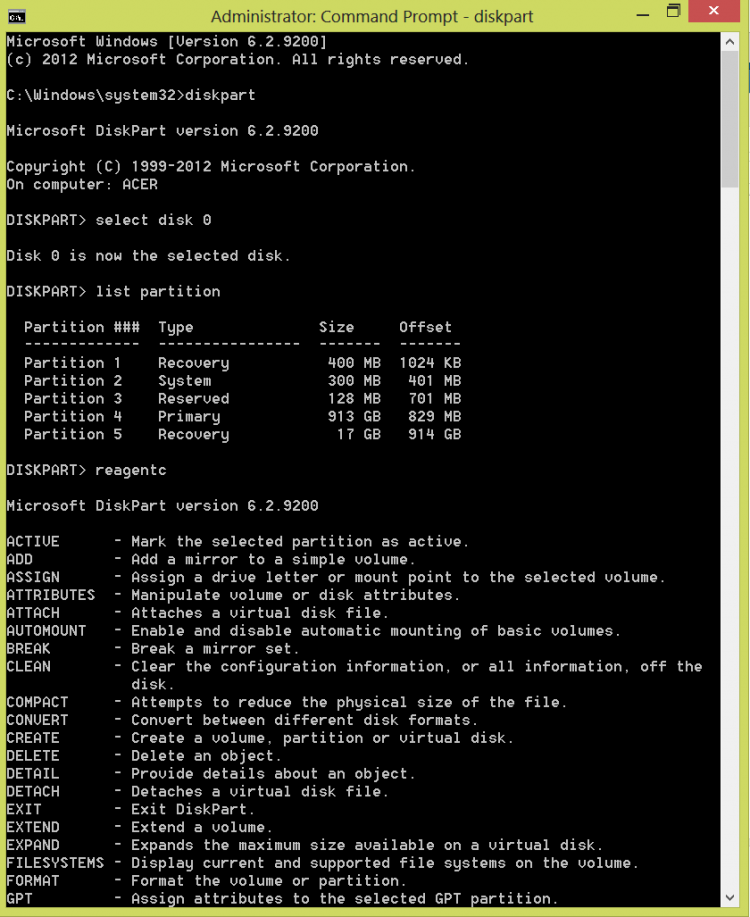
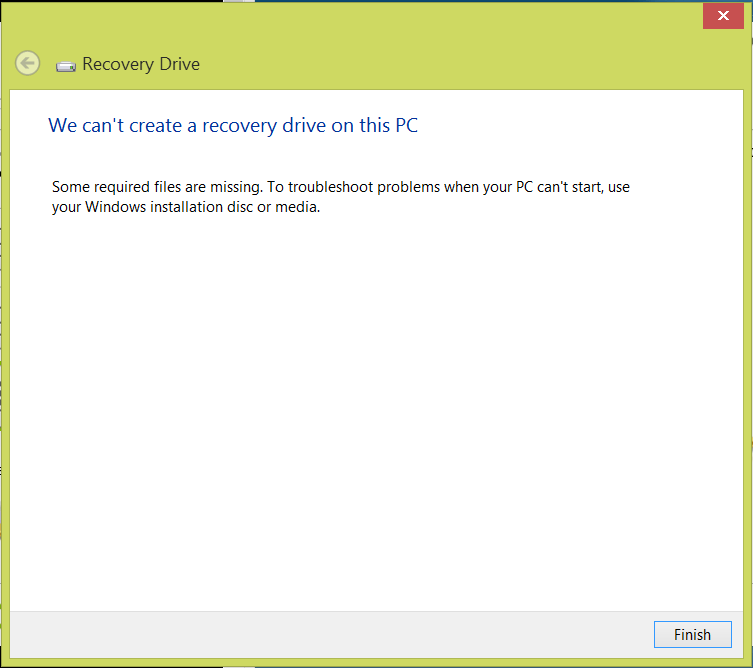
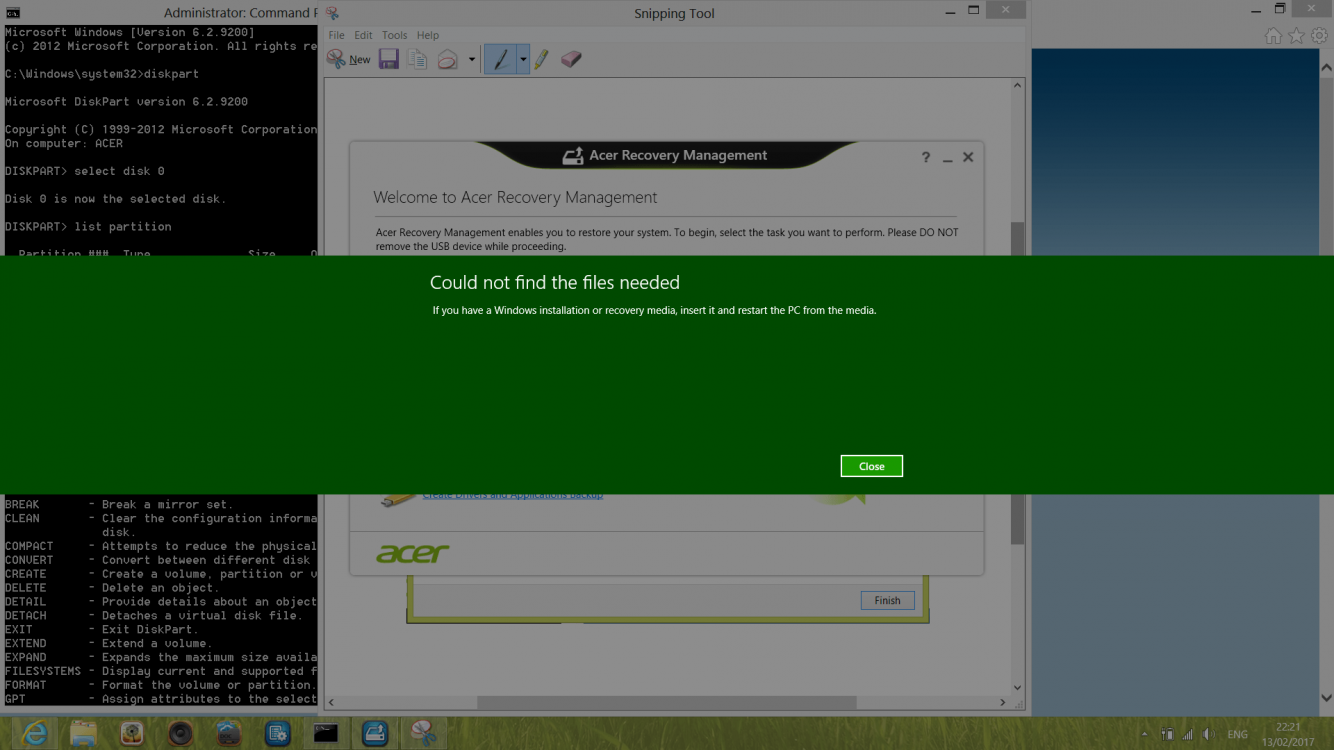
 will get back to you tomorrow once I have access to the computer again. Thank you for the help so far.
will get back to you tomorrow once I have access to the computer again. Thank you for the help so far.