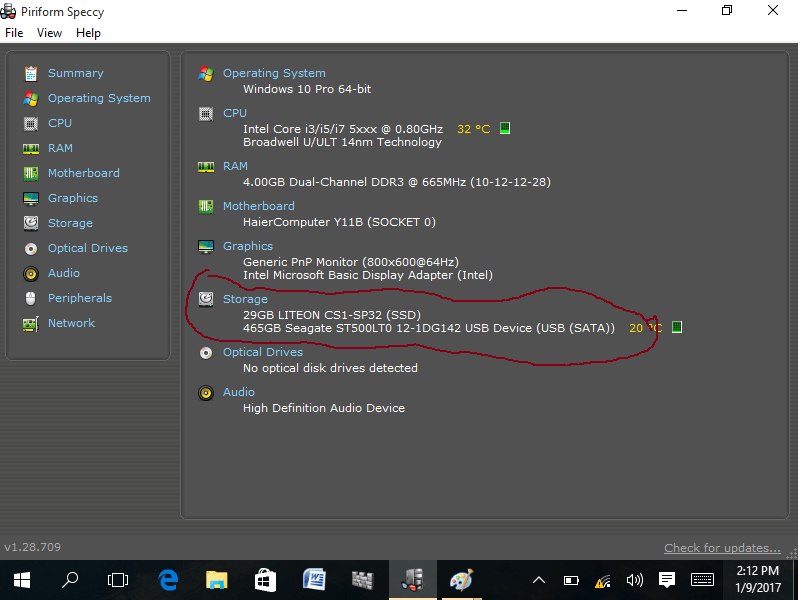Hi Guys..
I have a tablet Model: Haier Y11b
Now I have a Hiren bootable USB I want to boot the tablet from this USB but i am not able to do so though the USB stick is detected but it wont boot instead display a black screen without going further.
Is the Hiren live USB compatible with UEFI boot mode machines??
I have a tablet Model: Haier Y11b
Now I have a Hiren bootable USB I want to boot the tablet from this USB but i am not able to do so though the USB stick is detected but it wont boot instead display a black screen without going further.
Is the Hiren live USB compatible with UEFI boot mode machines??
Attachments
My Computer
System One
-
- OS
- Windows 10 64 bit
- Computer type
- Laptop