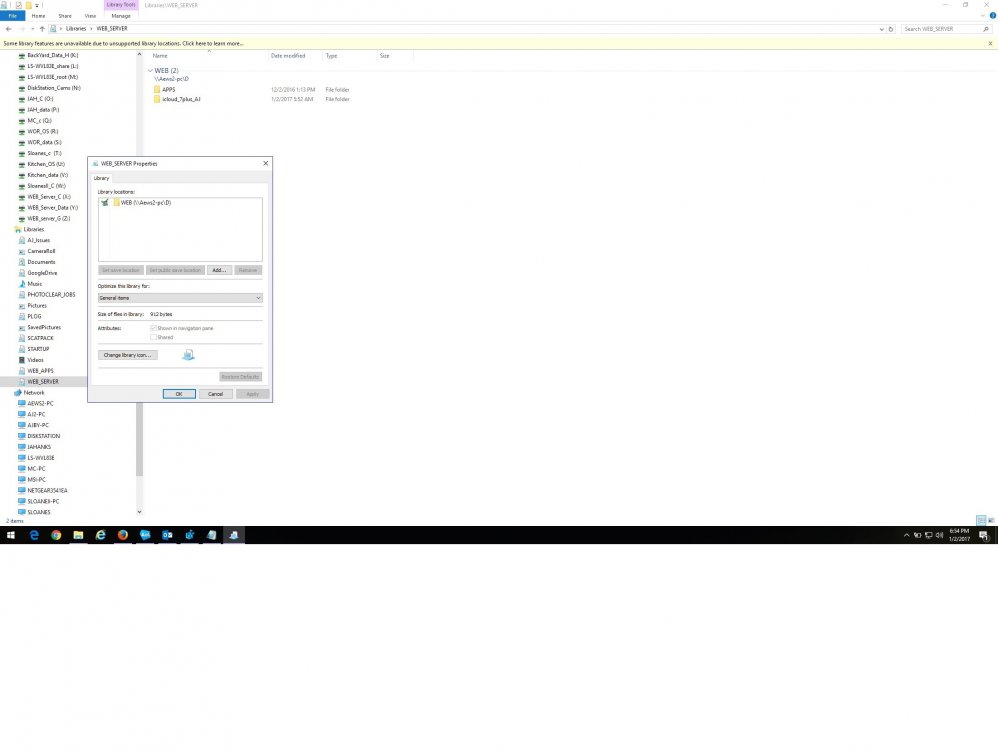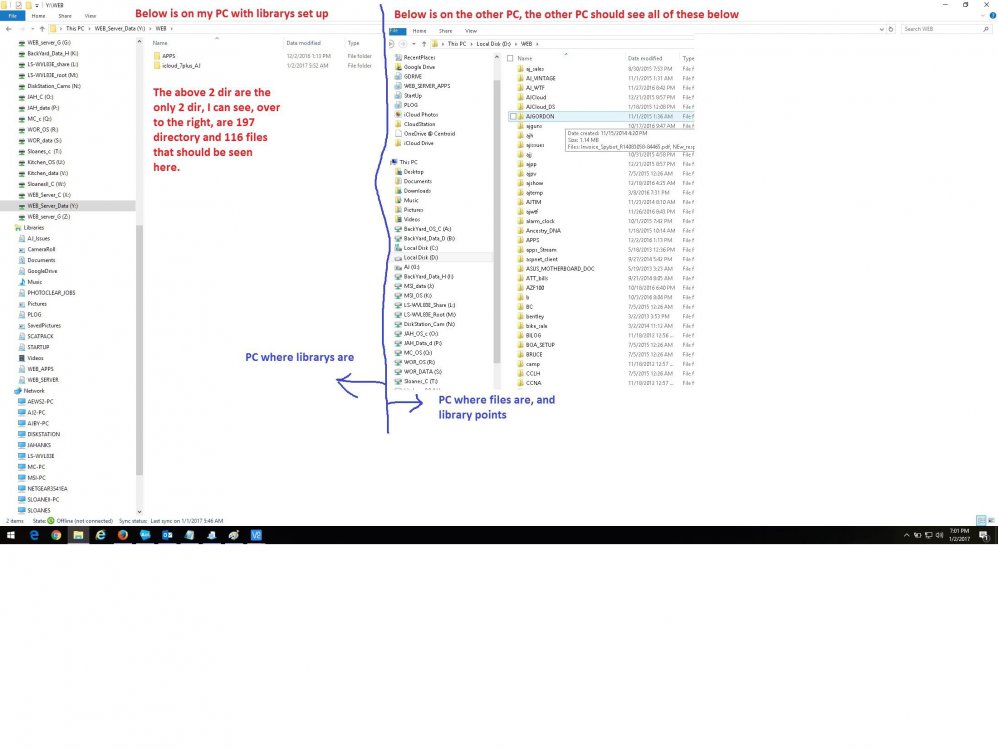A while back, I set up a library, on this PC (win 10 pro) to another PC on my network (win 8.1 enterprise)
http://www.aanning.com/ajissues/Windows_errors/Grey_X_explorer/ss1.jpg
As can be seen I have several libraries, several pointing to the same PC. This is where it gets fuzzy,
because I do not remember exactly what I did. I believe I set up some sort of off line sharing...but not sure.
This is when the issues began. If I go into explorer on this PC (one where librarys were set up), I no longer
see all directories/files on the other PC.
http://www.aanning.com/ajissues/Windows_errors/Grey_X_explorer/ss2.jpg
Sometimes, when I go to the Drive "Y" while on the PC where librarys are set up (Left side in above ss2.jpg)
Instead of only seeing 2 directory, I see all the directory but, they have a grey X in the folder icon.
At the moment, this is not occurring, it may be because I preformed the below steps an hour ago:
--from:
Gray "X" on network share folder icon - Windows 7 Help Forums
Click Start, type regedit in the Start Search box, and then press ENTER.
If you are prompted for an administrator password or for a confirmation, type the password, or click Continue.
Locate the following registry subkey, and then right-click it: HKEY_LOCAL_MACHINE\System\CurrentControlSet\Services\CSC
Point to New, and then click Key.
Type Parameters in the box.
Right-click Parameters, point to New, and then click DWORD (32-bit)Value.
Type FormatDatabase, and then press ENTER.
Right-click FormatDatabase, and then click Modify.
In the Value data box, type 1, and then click OK.
Exit Registry Editor, and then restart the computer
After the reboot, the grey X were still there, however, they are now gone, but I only see 2 of 197 directory.
i have gone in and deleted the "FormatDatabase" key I had just made.
If I reboot the PC where the files are located (where library points)...sometimes all is well..for a while,
then the grey X appear and all of the above described returns. This occurs even if I do nothing on either PC.
Please advise
http://www.aanning.com/ajissues/Windows_errors/Grey_X_explorer/ss1.jpg
As can be seen I have several libraries, several pointing to the same PC. This is where it gets fuzzy,
because I do not remember exactly what I did. I believe I set up some sort of off line sharing...but not sure.
This is when the issues began. If I go into explorer on this PC (one where librarys were set up), I no longer
see all directories/files on the other PC.
http://www.aanning.com/ajissues/Windows_errors/Grey_X_explorer/ss2.jpg
Sometimes, when I go to the Drive "Y" while on the PC where librarys are set up (Left side in above ss2.jpg)
Instead of only seeing 2 directory, I see all the directory but, they have a grey X in the folder icon.
At the moment, this is not occurring, it may be because I preformed the below steps an hour ago:
--from:
Gray "X" on network share folder icon - Windows 7 Help Forums
Click Start, type regedit in the Start Search box, and then press ENTER.
If you are prompted for an administrator password or for a confirmation, type the password, or click Continue.
Locate the following registry subkey, and then right-click it: HKEY_LOCAL_MACHINE\System\CurrentControlSet\Services\CSC
Point to New, and then click Key.
Type Parameters in the box.
Right-click Parameters, point to New, and then click DWORD (32-bit)Value.
Type FormatDatabase, and then press ENTER.
Right-click FormatDatabase, and then click Modify.
In the Value data box, type 1, and then click OK.
Exit Registry Editor, and then restart the computer
After the reboot, the grey X were still there, however, they are now gone, but I only see 2 of 197 directory.
i have gone in and deleted the "FormatDatabase" key I had just made.
If I reboot the PC where the files are located (where library points)...sometimes all is well..for a while,
then the grey X appear and all of the above described returns. This occurs even if I do nothing on either PC.
Please advise
Attachments
My Computer
System One
-
- OS
- Windows 8.1 pro 64 bit
- Computer type
- Laptop
- System Manufacturer/Model
- MSI